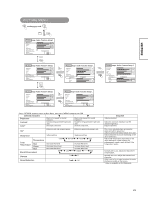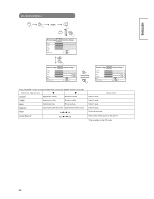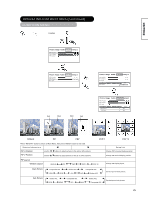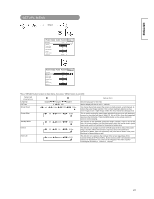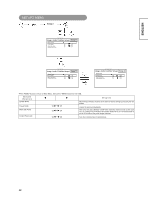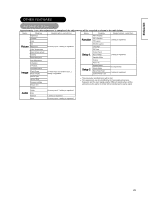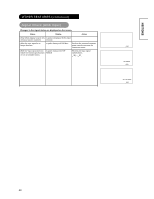Hitachi CMP4221U Owners Guide - Page 26
FUNCTION SETTINGS continued
 |
View all Hitachi CMP4221U manuals
Add to My Manuals
Save this manual to your list of manuals |
Page 26 highlights
ENGLISH FUNCTION SETTINGS (continued) P I P Com bi na tio n Tabl e Available signals are limited in PIP mode as shown in the table below. PIP or PBP Input terminal AV1 Composite AV2 Composite AV3 component Main Source AV4 component RGB HDMI AV1 Composite AV2 Composite Ϥ Ϥ Ϥ Ϥ Ϥ Sub Source AV3 AV4 component component Ϥ Ϥ Ϥ Ϥ Ϥ Ϥ Ϥ Ϥ Ϥ Ϥ POP5 or POP12 Input terminal AV1 Composite AV2 Composite AV3 component Main Source AV4 component RGB HDMI AV1 Composite AV2 Composite Ϥ Ϥ Ϥ Ϥ Ϥ Sub Source AV3 AV4 component component RGB Ϥ Ϥ Ϥ Ϥ Ϥ RGB HDMI HDMI NOTE z Please be careful since image retention will occur if display is left in the PIP display state for a long period of time. z It is normal condition if the sub source is slightly dim while the PIP function is on. 26