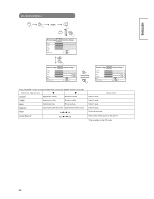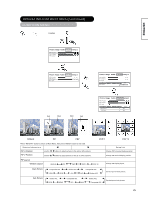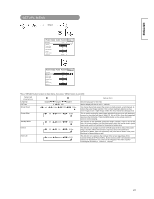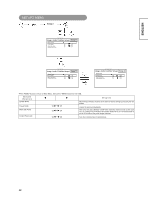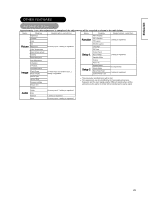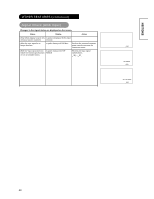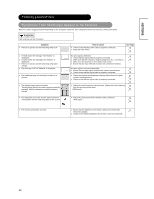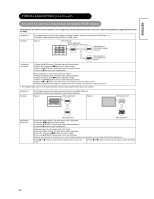Hitachi CMP4221U Owners Guide - Page 29
OTHER FEATURES, Automatic Store
 |
View all Hitachi CMP4221U manuals
Add to My Manuals
Save this manual to your list of manuals |
Page 29 highlights
ENGLISH OTHER FEATURES Automatic Store Approximately 1 sec. after adjustment is completed; the adjustments will be recorded as shown in the table below. Menu Display Registration condition Menu Display Registration condition Brightness PIP H Position Contrast Color Function PIP V Position PIP Layout 1 setting is registered. Tint Picture Sharpness For every input, 1 setting is registered. Window Layout Language Color Temperature Off Timer Black Enhancement Gamma Screen Saver Setup 1 Screen Wipe 1 setting is registered. Noise Reduction Standby White Image Auto Adjustment H Position V Position Horizontal Clock Clock Phase Mode Display For RGB input and another input, 1 setting is registered. Setup 2 Inverse Panel Life System Reset Freeze Mode Black Side Panel Control Panel Lock (not registered) 1 setting is registered. WVGA Type Vertical Filter Frequency Mode Picture Size x The previously recorded items will be lost. x The signal mode can be identified by the horizontal/vertical sync frequency and the sync signal polarity. Different signals where all the elements are the same or similar will be handled as the same signal. Volume Treble Audio Bass For every input, 1 setting is registered. Balance 1 setting is registered. Mute For every input, 1 setting is registered. 29