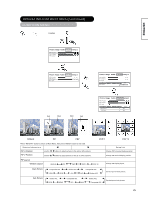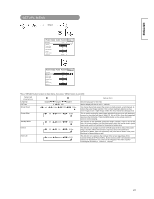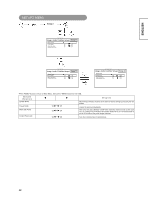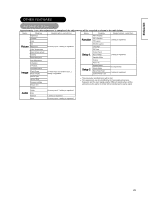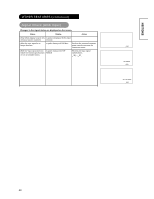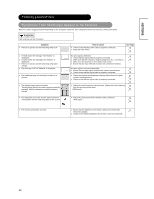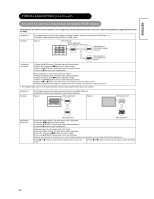Hitachi CMP4221U Owners Guide - Page 30
OTHER FEATURES continued, Signal Check RGB Input
 |
View all Hitachi CMP4221U manuals
Add to My Manuals
Save this manual to your list of manuals |
Page 30 highlights
ENGLISH OTHER FEATURES (continued) Signal Check (RGB Input) Changes in the signal status are displayed on the screen. Status Display Action When Mode display is set to ON, A guide is displayed for the input the input signal is switched. terminal. Γ When the sync signal is no longer detected. A guide displays NO SIGNAL. Recheck the personal computer power switch status and the connection status. When the input signal does not A guide displays OUT OF match the monitor specifications RANGE. or is in an unstable status. Recheck the input signal specifications. 36 ~ 37 RGB NO SIGNAL RGB OUT OF RANG RGB 30

30
ENGLISH
OTHER FEATURES (continued)
Signal Check (RGB Input)
Changes in the signal status are displayed on the screen
.
Status
Display
Action
When Mode display is set to ON,
the input signal is switched.
A guide is displayed for the input
terminal.
When the sync signal is no
longer detected.
A guide displays NO SIGNAL.
Recheck the personal computer
power switch status and the
connection status.
When the input signal does not
match the monitor specifications
or is in an unstable status.
A guide displays OUT OF
RANGE.
Recheck the input signal
specifications.
36
~
37
RGB
NO SIGNAL
RGB
OUT OF RANG
RGB