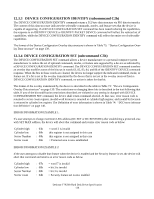Hitachi HDT725025VLA380 Specifications - Page 149
Con Stream 51h - replacement drive
 |
UPC - 829686001084
View all Hitachi HDT725025VLA380 manuals
Add to My Manuals
Save this manual to your list of manuals |
Page 149 highlights
12.2 Configure Stream (51h) Table 70: Configure Stream (51h) Command Block Output Registers Register 7 6 5 4 3 2 1 0 Data Low Data High Current Feature Previous V V - - - V V V V V V V V V V V Sector Count Current Previous V V V V V V V V V V V V V V V V Sector Number Current Previous Cylinder Current Low Previous Cylinder Current High Previous Device/Head 1 1 1 D - - - - Command 0 1 0 1 0 0 0 1 76 CRC UNC 00 Error Register 54 3 2 1 0 0 IDN 0 ABT T0N AMN 00 0 V 0 0 Command Block Input Registers Register 7 6 5 4 3 2 1 0 Data Low Data High Error see below Sector Count HOB=0 HOB=1 Sector Number HOB=0 HOB=1 Cylinder HOB=0 Low HOB=1 Cylinder HOB=0 High HOB=1 Device/Head Status See below ... Status Register 7 654 3 2 1 0 BSY RDY DF DSC DRQ COR IDX ERR 0 V0V - 0 - V The Configure Stream command specifies the operating parameters of an individual stream. A Configure Stream command may be issued for each stream that is to be added or removed from the current operating configuration. If A/R = 1 and the specified ID is already valid at the device, the new parameters shall replace the old parameters, unless Command Abort is returned (see abort conditions for Error Register). In this case the old parameters for the specified Stream ID shall remain in effect. Output Parameters To The Device Feature Current bit 7 (A/R) Feature Current bit 6 (R/W) Feature Current bit 0..2 (Stream ID) If set to one, a request to add a new stream. If cleared to zero, a request to remove a previous configured stream is specified. R/W specifies a read stream if cleared to zero and a write stream if set to one. The Stream ID shall be a value between 0 and 7. Deskstar T7K500 Hard Disk Drive Specification 135