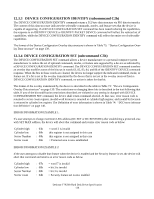Hitachi HDT725025VLA380 Specifications - Page 155
Download Microcode 92h
 |
UPC - 829686001084
View all Hitachi HDT725025VLA380 manuals
Add to My Manuals
Save this manual to your list of manuals |
Page 155 highlights
12.4 Download Microcode (92h) Table 75: Downlad Microcode Command (92h) Command Block Output Registers Register 7 6 5 4 3 2 1 0 Data Feature 0 0 0 0 0 1 1 1 Sector Count Sector_Count(0007) Sector Number Sector_Count(0815) Cylinder Low Cylinder High Device/Head - - - D - - - - Command 1 0 0 1 0 0 1 0 Command Block Input Registers Register 7 6 5 4 3 2 1 0 Data Error see below Sector Count Sector Number Cylinder Low Cylinder High Device/Head Status see below 76 CRC UNC 0V Error Register 54 3 2 1 0 0 IDN 0 ABT T0N AMN 00 V V 0 0 Status Register 7 654 3 2 1 0 BSY RDY DF DSC DRQ COR IDX ERR 0 101 0 0 - V Output Parameters To The Device Feature Sector Count Sector Number Subcommand code. Lower byte of 16-bit sector count value to transfer from the host. Higher byte of 16-bit sector count value to transfer from the host. This command enables the host to alter the device's microcode. The data transferred using the DOWNLOAD MICROCODE commands is vendor specific. All transfers shall be an integer multiple of the sector size. The size of the data transfer is determined by the contents of the Sector Number and Sector Count registers. The Sector Number register is used to extend the Sector Count register to create a 16-bit sector count value. The Sector Number register is the most significant eight bits and the Sector Count register is the least significant eight bits. A value of zero in both the Sector Number and Sector Count registers shall indicate no data is to be transferred. ABT will be set to 1 in the Error Register if the value in the Feature register is not 07h or the device is in Security Locked mode. When the reload of new microcode is requested in the data sent by the host for this Download command, UNC error will be set to 1 in the Error Register if the device fails to reload new microcode. This error is reported only when the reload of microcode is requested. In reloading new microcode, the device does DASP handshake in reloading new microcode. Thus the device does not recognize the slave device even though it exists. Also when the spin-up of the device is disabled, the device spins down after reloading new microcode. Deskstar T7K500 Hard Disk Drive Specification 141