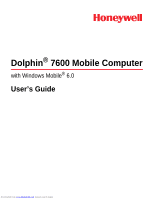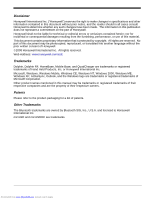iv
Rev A
5/23/2008
Dolphin® 7600 Mobile Computer
User’s Guide
Chapter 4 - Using the Keyboards
Overview
..............................................................................................................................
4-1
29-Key Numeric Keyboard
.............................................................................................
4-1
38-Key Alpha Keyboard
.................................................................................................
4-1
Suspend/Resume
..........................................................................................................
4-1
Function Keys
................................................................................................................
4-2
Modifier Keys
.................................................................................................................
4-2
Alpha/Numeric Indicator
................................................................................................
4-3
29-Key Numeric Keyboard
..................................................................................................
4-4
Navigation Keys
.............................................................................................................
4-4
Hardware Application Buttons
.......................................................................................
4-5
Toggling Between Alpha and Numeric Modes
...............................................................
4-6
29-Key Blue Key Combinations (Alpha Mode)
..............................................................
4-7
29-Key Shift Functionality in Numeric Mode
..................................................................
4-7
29-Key Red Key Combinations
......................................................................................
4-8
38-Key Alpha Keyboard
.....................................................................................................
4-10
Toggling Between Alpha and Numeric Modes
.............................................................
4-10
38-Key Red Key Combinations
....................................................................................
4-11
38-Key NUM Lock Mode
.............................................................................................
4-12
Chapter 5 - Using the Image Engine
Overview
..............................................................................................................................
5-1
Available Engines
................................................................................................................
5-1
Supported Bar Code Symbologies
.....................................................................................
5-2
Activating the Engine
...........................................................................................................
5-3
Decoding
.............................................................................................................................
5-3
Capturing Images
................................................................................................................
5-5
Chapter 6 - System Settings
Overview
..............................................................................................................................
6-1
Personal Tab
.......................................................................................................................
6-2
Buttons
...........................................................................................................................
6-3
Input
...............................................................................................................................
6-4
Menus
............................................................................................................................
6-5
Downloaded from
www.Manualslib.com
manuals search engine