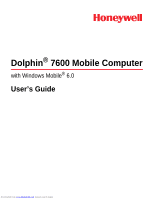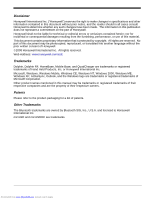Dolphin® 7600 Mobile Computer User’s
Guide
Rev A
5/23/2008
v
System Tab
.........................................................................................................................
6-7
About
.............................................................................................................................
6-7
Backlight
........................................................................................................................
6-8
Certificates
.....................................................................................................................
6-8
ClearType Tuner
............................................................................................................
6-8
Clock & Alarms
..............................................................................................................
6-9
Encryption
......................................................................................................................
6-9
Error Reporting
..............................................................................................................
6-9
External GPS
...............................................................................................................
6-10
Memory
........................................................................................................................
6-10
Power
...........................................................................................................................
6-12
Regional Settings
.........................................................................................................
6-12
Remove Programs
.......................................................................................................
6-13
Screen
.........................................................................................................................
6-14
WAN Info
.....................................................................................................................
6-15
Chapter 7 - Connecting the Terminal
Connections Tab
.................................................................................................................
7-1
Infrared Communication
......................................................................................................
7-2
IrDA Port Location
........................................................................................................
7-2
Sending Data
.................................................................................................................
7-2
Receiving Data
..............................................................................................................
7-3
Connections Manager
.........................................................................................................
7-4
Task Tab
........................................................................................................................
7-4
Advanced Tab
................................................................................................................
7-5
Dolphin Wireless Manager
..................................................................................................
7-6
Dolphin Wireless Manager Window
...............................................................................
7-6
Enabling the Radios
.......................................................................................................
7-7
Accessing Radio Configuration Utilities
.........................................................................
7-7
Icons in the Navigation Bar
............................................................................................
7-7
COM Port Assignment Table
...............................................................................................
7-8
Network Cards
.....................................................................................................................
7-9
USB to PC
.........................................................................................................................
7-10
Installing Additional Software
............................................................................................
7-11
Adding Programs via ActiveSync
.................................................................................
7-11
Adding Programs From the Internet
............................................................................
7-12
Chapter 8 - Working with GSM
Overview
..............................................................................................................................
8-1
Antenna
.........................................................................................................................
8-1
Icons in the Navigation Bar
............................................................................................
8-2
SIM Card Installation
...........................................................................................................
8-2
To Install a SIM Card
.....................................................................................................
8-2
Enabling the GSM Radio
.....................................................................................................
8-4
Data Communication
...........................................................................................................
8-5
Establishing Data Communication
.................................................................................
8-5
Ending the Data Connection
..........................................................................................
8-7
Downloaded from
www.Manualslib.com
manuals search engine