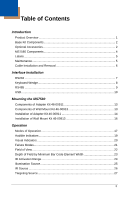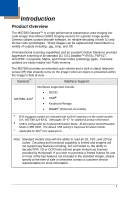Honeywell MK7580-30B41-00 User Guide - Page 8
MS7580 Components, Item Description
 |
View all Honeywell MK7580-30B41-00 manuals
Add to My Manuals
Save this manual to your list of manuals |
Page 8 highlights
MS7580 Components Item Item Description 1 Blue and White LED See Visual Indicators (on page 20) 2 Button Mode Select Button 3 Speaker See Audible Indicators (on page 19) 4 Window LED Aperture 5 Adjustable Base 6 Cable Connection 10-pin RJ45, Female Socket, See Imager Pinout Connections (on page 49) 7 Cable Release See Cable Installation and Removal (on page 6) Note: The MS7580-124-EAS model is equipped with an integrated antenna for Electronic Article Surveillance (EAS) system support. See pages 39-47 for additional product information. Figure 1. Imager Components 4

4
MS7580 Components
Item
Item Description
1
Blue and White LED
See
Visual Indicators
(on page 20)
2
Button
Mode Select Button
3
Speaker
See
Audible Indicators
(on page 19)
4
Window
LED Aperture
5
Adjustable Base
6
Cable Connection
10-pin RJ45, Female Socket,
See
Imager Pinout Connections
(on page 49)
7
Cable Release
See
Cable Installation and Removal
(on page 6)
Note:
The MS7580-124-EAS model is equipped with an integrated antenna
for Electronic Article Surveillance (EAS) system support.
See pages
39–47 for additional product information.
Figure 1. Imager Components