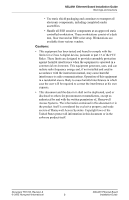Honeywell NSLAN1 Installation Guide - Page 10
Nslan1
 |
View all Honeywell NSLAN1 manuals
Add to My Manuals
Save this manual to your list of manuals |
Page 10 highlights
NSLAN1 Ethernet Board Installation Guide NSLAN1 4. Connect the network cable to the LSLAN1 Ethernet Board. If connecting directly to a PC, ensure to use a cross-over cable. NSLAN1 Network Interface Module (Ethernet to RS-232) Specifications Network • Protocol: TCP/IP (NSLAN1 needs to be hard encoded for {TCP} Port 3001) • Interface: 1-10 Base-T Ethernet Port • Connector: RJ45 Serial • Interface: Ethernet RJ45 connector on the board • Data Rate: 300 bps to 115.2 Kbps Management • Telnet • DeviceInstaller Diagnostic LEDs • Transmit Data • Receive Data • Good Link Compatibility • Version 2.0/IEEE 802.3 Power Requirements • 5 VDC +/- 5% at roughly 200ma Memory • Flash: 128K • RAM: 128K • NVRAM: 512 Bytes NSLAN1 Ethernet Board Installation Guide Document TD1164, Revision A 8 © 2005 Honeywell International