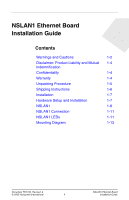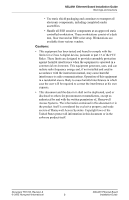Honeywell NSLAN1 Installation Guide - Page 7
Unpacking Procedure
 |
View all Honeywell NSLAN1 manuals
Add to My Manuals
Save this manual to your list of manuals |
Page 7 highlights
NSLAN1 Ethernet Board Installation Guide Unpacking Procedure Systems warrants that its Products shall be free from defects in materials and workmanship for a period of one year from date of shipment of the Product to Customer. The warranty on Terminals, Printers, Communications Products and Upgrade kits is 90 days from date of shipment. Satisfaction of this warranty shall be limited to repair or replacement of Products which are defective or defective under normal use. Honeywell Access Systems' warranty shall not extend to any Product which, upon examination, is determined to be defective as a result of misuse, improper storage, incorrect installation, operation or maintenance, alteration, modification, accident or unusual deterioration of the Product due to physical environments in excess of the limits set forth in Product manuals. THERE ARE NO WARRANTIES WHICH EXTEND BEYOND THIS PROVISION. THIS WARRANTY IS IN LIEU OF ALL OTHER WARRANTIES WHETHER EXPRESS, IMPLIED OR STATUTORY, INCLUDING IMPLIED WARRANTIES OF MERCHANTABILITY OR FITNESS FOR ANY PARTICULAR PURPOSE. NO REPRESENTATION OR WARRANTY OF THE DISTRIBUTOR SHALL EXTEND THE LIABILITY OR RESPONSIBILITY OF THE MANUFACTURER BEYOND THE TERMS OF THIS PROVISION. IN NO EVENT SHALL HONEYWELL ACCESS SYSTEMS BE LIABLE FOR ANY REPROCUREMENT COSTS, LOSS OF PROFITS, LOSS OF USE, INCIDENTAL, CONSEQUENTIAL OR SPECIAL DAMAGES TO ANY PERSON RESULTING FROM THE USE OF HONEYWELL ACCESS SYSTEMS PRODUCTS. Unpacking Procedure Caution: If any damage to the shipment is noticed before unpacking, a claim must be filed with the commercial carrier. All containers should be opened and unpacked carefully in order to prevent damage to the contents. The following steps are used to unpack equipment in preparation for installation: 1. Open the container and remove the unit(s) and all packing material. Retain the container and all packing materials. They may be used again for reshipment of the equipment, if needed. 2. Inspect the contents for shortage. If items are missing items, contact the order entry department at 414-766-1700. 3. Visually check contents. If damage is discovered, perform the following: Document TD1164, Revision A © 2005 Honeywell International 5 NSLAN1 Ethernet Board Installation Guide