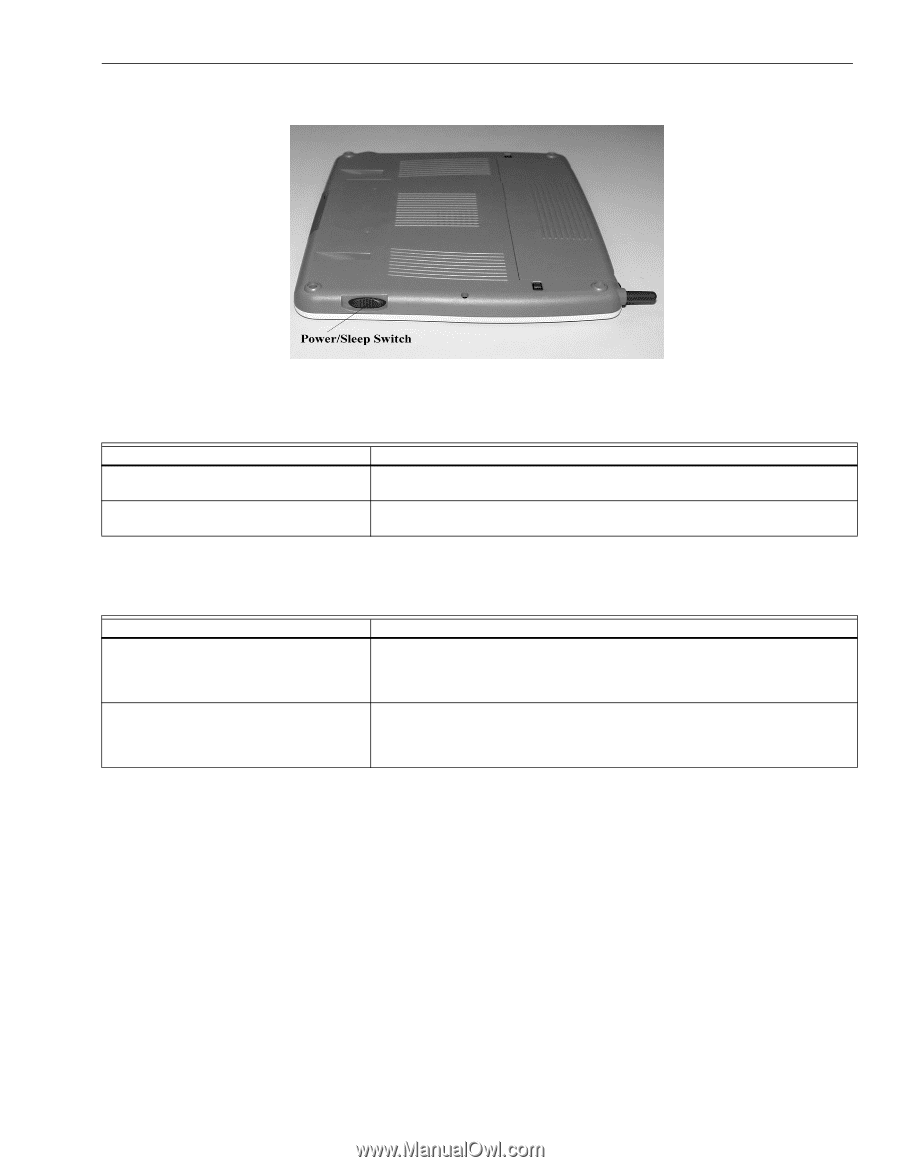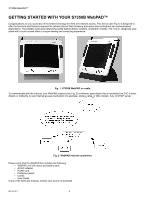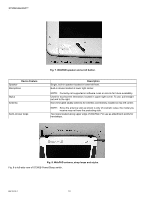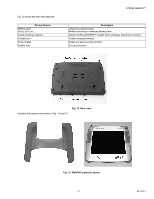Honeywell S7350B Owner's Manual - Page 13
Fig. 9. WebPAD left-side view., Power/Sleep Switch Functions, Manual Operation, Device Feature,
 |
View all Honeywell S7350B manuals
Add to My Manuals
Save this manual to your list of manuals |
Page 13 highlights
S7350B WebPAD™ Fig. 9. WebPAD left-side view. Power/Sleep Switch Functions Sleep Fully-off Recovery or power on Manual Operation Sleep: Pull/quick release. Fully-off: Pull down on switch and hold for at least four seconds. A beep will sound. From Sleep mode: Pull/quick release. From Fully-off: Pull/quick release. Fig. 10 shows the right-side view. It shows a Universal Serial Bus (USB) port and a DC-in Jack to charge the battery pack or operate the WebPAD using regular AC power: Device Feature USB port/USB port cover DC-in Jack Description Currently supports only mouse, keyboard and printing devices. NOTE: Supports most USB keyboard and mouse devices. See Appendix C and H-Link for additional information. Insert output from AC-DC adapter (provided). NOTE: Use only recommended AC-DC adapters. See H-Link for additional information. 11 69-1514-1