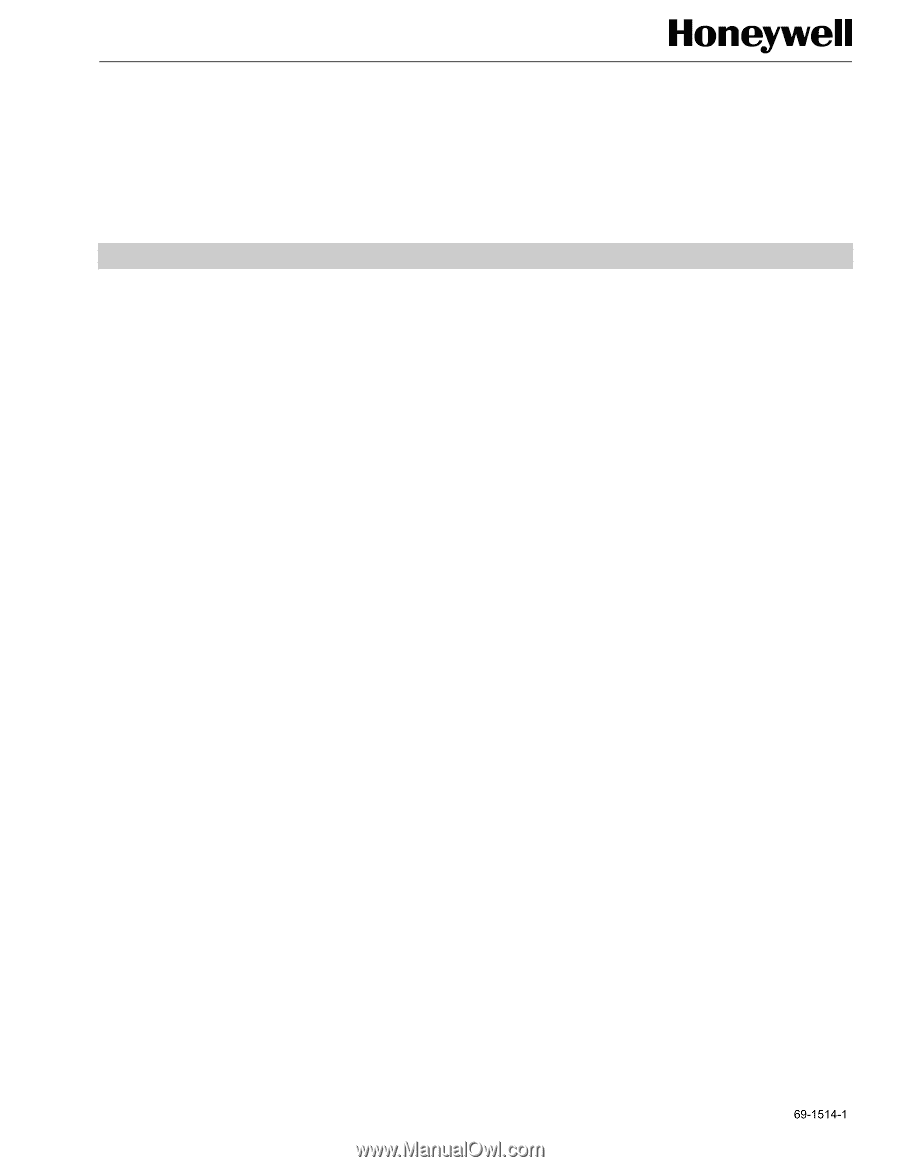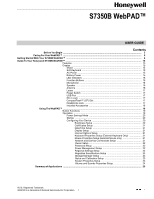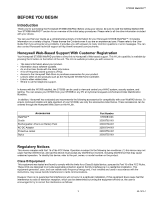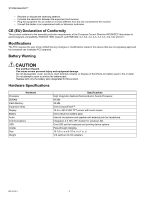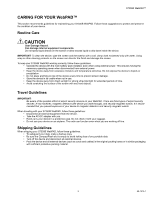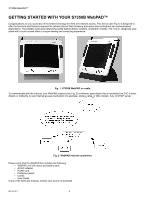USER GUIDE
fiU.S. Registered Trademark.
WebPAD is a trademark of National Semiconductor Corporation.
1
S7350B WebPAD™
Contents
Before You Begin
............................................................................................................................
3
Caring For Your WebPAD™
............................................................................................................................
5
Getting Started With Your S7350B WebPAD™
.......................................................................................................................
6
Guide To Your Honeywell S7350B WebPAD™
........................................................................................................................
15
Features
.............................................................................................................
15
Display
...............................................................................................................
15
Stylus
...........................................................................................................
15
Soft Keyboard
..............................................................................................
15
AC Power
.....................................................................................................
15
Battery Power
..............................................................................................
15
LED Indicators
.............................................................................................
16
Function Buttons
..........................................................................................
16
Microphone
..................................................................................................
16
Speaker
.......................................................................................................
16
Antenna
.......................................................................................................
16
Loops
...........................................................................................................
17
Power Switch
...............................................................................................
17
USB Port
......................................................................................................
17
DC-in Jack
...................................................................................................
17
CompactFlash™ (CF) Slot
...........................................................................
17
Headphone Jack
..........................................................................................
17
Included Accessories
...................................................................................
18
Using The WebPAD™
............................................................................................................................
19
Button Functions
................................................................................................
19
Operation
...........................................................................................................
19
Power Savings Mode
...................................................................................
20
Startup
.........................................................................................................
20
Configuring Your Device
..............................................................................
20
Brightness Setup
.............................................................................
20
Certificates Setup
............................................................................
21
Date/Time Setup
.............................................................................
21
Display Setup
..................................................................................
21
Internet Options Setup
....................................................................
21
Keyboard Properties Setup (External Keyboard Only)
...................
21
Mouse Properties Setup (External Mouse only)
.............................
21
Network and Dial-Up Connections Setup
.......................................
21
Owner Setup
...................................................................................
22
Password Setup
.............................................................................
22
Power Management Setup
.............................................................
22
Regional Settings Setup
.................................................................
22
Registries Save/Restore Setup
......................................................
23
Storage Manager Setup
..................................................................
23
Stylus and Calibration Setup
..........................................................
23
System Properties Setup
................................................................
23
Volume and Sounds Properties Setup
............................................
24
Summary of Applications
............................................................................................................................
25