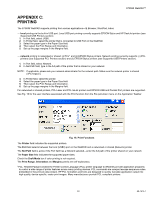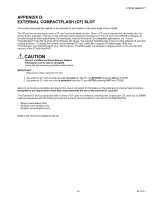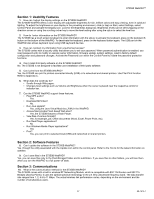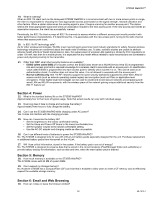Honeywell S7350B Owner's Manual - Page 36
Printer Summary
 |
View all Honeywell S7350B manuals
Add to My Manuals
Save this manual to your list of manuals |
Page 36 highlights
S7350B WebPAD™ Supported Printers Printer Code EPSON Color EPSON C40 EPSON Photo EPSON Color HQ EPSON C40 HQ EPSON C80 HQ EPSON Photo EQ HP DeskJet PCL Inkjet PCL Laser Printer Model & Comments • Quality target-Text & Web Page • Supported Printers-C60, Stylus Color 777, Stylus Color 680, Stylus Color 740, Stylus Color 760, Stylus Color 880, Stylus Color 890, Stylus Color 860 • Quality target-Text & Web Page • Supported Printer-C40, C20 • Quality target-Text & Web Page • Supported Printers-Stylus Photo 790, Stylus Photo 785EPX, Stylus Photo 890, Stylus Photo 870, Stylus Photo 875DC • Quality target-Image & Photo capable • Supported Printers-C60, Stylus Color 777, Stylus Color 680, Stylus Color 740, Stylus Color 760, Stylus Color 880, Stylus 890, Stylus Color 860 • Quality target-Image & Photo capable • Supported Printer-C40, C20 • Quality target-Image & Photo capable • Supported Printer-C70, C80 • Quality target-Image & Photo capable • Supported Printer-Stylus Photo 790, Stylus Photo 785EPX, Stylus Photo 890, Stylus Photo 870, Stylus Photo 875DC • All HP DeskJet Ink printers • All PCL-compatible Ink printers • All PCL-compatible Laser printers Printer Summary Printer Epson Stylus Color, Stylus Photo, C Series HP DeskJet Selected PCL (Non-Color Printing) S7350B Local Port Printing USB Yes Yes Yes Shared Printing USB Parallel Yes Yes TBD TBD Yes Yes NOTE: For HP DeskJet printers, S7350B does not yet support shared or network printing. NOTE: For all USB printers, please use LPT1 as the printer port. 69-1514-1 34