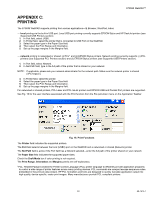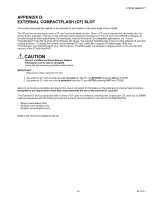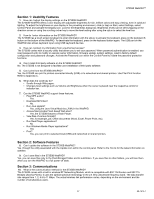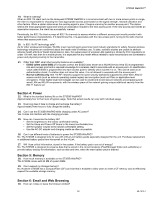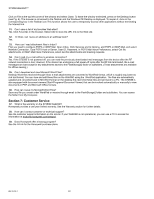Honeywell S7350B Owner's Manual - Page 40
as Dynamic Host Control Protocol DHCP, Network Address Translation NAT, PPPoE registration,
 |
View all Honeywell S7350B manuals
Add to My Manuals
Save this manual to your list of manuals |
Page 40 highlights
S7350B WebPAD™ 11. Can I use a USB-based communication device with the S7350B WebPAD? No. The S7350B is currently designed only for use over the built-in wireless RF LAN for communications. 12. Is the wireless link secure? The wireless link used by the S7350B WebPAD is based on the IEEE 802.11b wireless technology. Security is a common concern among potential WLAN users. 802.11b specifies 40-bit (often called 64 bit because the SSID security code is added to the key) or 128-bit encryption via wired equivalent privacy (WEP), an optional security mechanism designed to make wireless link integrity equal to wired links. Note that WEP is optional, which means some products might not use it. If you're concerned about the security of your wireless data, be sure to choose access points and client adapters that support WEP. The Honeywell S7350B provides both 64- bit and 128-bit encryption. The Honeywell W7351B Router supports 64-bit encryption. 13. What is 802.11b wireless technology? The 802.11b wireless LAN systems use radios in the 2.4-GHz frequency band, the same band microwave ovens use. The advantages of this band are that it provides a lot of spectrum space and does not require licensing of the radio devices. Recognizing the critical need to support higher data-transmission rates, the Institute of Electrical and Electronics Engineers (IEEE) 802 Committee ratified the 802.11b standard in September, 1999, for transmissions of up to 11 Mbps. These radio-based standards operate within the 2.4 GHz ISM band. These frequency bands are recognized by international regulatory agencies such as the FCC (USA), ETSI (Europe), and the MKK (Japan) for unlicensed radio operations. The 802.11b standard is the first standard to make WLANs usable in the workplace by providing robust and reliable 11 Mbps performance, five times faster than the original 802.11 standard. Recently the costs for this technology allow it to also be used in a home environment. The new standard gives WLAN customers the freedom to choose flexible, interoperable solutions from multiple sources because it is endorsed by most major networking and personal computer vendors. Broad manufacturer acceptance and certifiable inter-operability means users can expect to see affordable, high-speed wireless solutions proliferate throughout large enterprise, small business, and home markets. This global wireless LAN standard opens exciting new opportunities to expand the potential of network computing. 14. Can I use any 802.11b Access Points or Routers with the S7350B WebPAD? Theoretically, yes. The 802.11b standard facilitates this flexibility. To ensure that security of the wireless link can be achieved, ESSID and WEP support must be provided by these access points and routers. But it is always safer to refer to the tested equipment list (Appendix A and H-Link) for guidance. Select the Honeywell S7351B 802.11b Wireless Router was to ensure compatibility with the WebPAD. 15. Can my WebPAD configure the access points or routers? If the access point or router has a browser-based configuration interface, it is possible for the WebPAD to use its browser application to access the router or access point for configuration. It is intended that approved or recommended access points and routers have this browser-based configuration interface. 16. What is an 802.11b Access Point? The 802.11b standard defines two types of equipment, a wireless station or client (a PC or an Internet/Information Appliance such as the Honeywell WebPAD that is equipped with a 802.11b radio or wireless network interface card) and an access point (AP that acts as a bridge between the wireless and wired networks. An access point usually consists of a radio, a wired network interface and bridging software conforming to the 802.1d bridging standard. The access point acts as the base station for the wireless network, aggregating access for multiple wireless stations onto the wired network. Access points can also include functions such as Dynamic Host Control Protocol (DHCP), Network Address Translation (NAT), PPPoE registration, and Firewall functions. The Honeywell W7351B includes an 802.11b Access Point. 17. What is the data rate of 802.11b RF technology? To support very noisy environments as well as extended range, 802.11b WLANs use dynamic rate shifting, allowing data rates to be automatically adjusted to compensate for the changing nature of the radio channel. Ideally, users connect at the full 11 Mbps rate. However, when devices move beyond the optimal range for 11 Mbps operation, or if substantial interference is present, 802.11b devices transmit at lower speeds, falling back to 5.5, 2, and 1 Mbps. Also, if the device moves back within the range of a higher-speed transmission, the connection automatically speeds up again. Rate shifting is a physical-layer mechanism transparent to the user and the upper layers of the protocol stack. 18. What if I have more than one Honeywell WebPAD or other 802.11b clients? The logic of the S7350B and the W7351B allows for more than 250 802.11b devices. As on any network, performance degrades as traffic increases. Depending on utilization of the WebPADs on a single-access point, users may experience delays. It is possible to add additional in-range 802.11b Access Points to share the traffic load. 69-1514-1 38