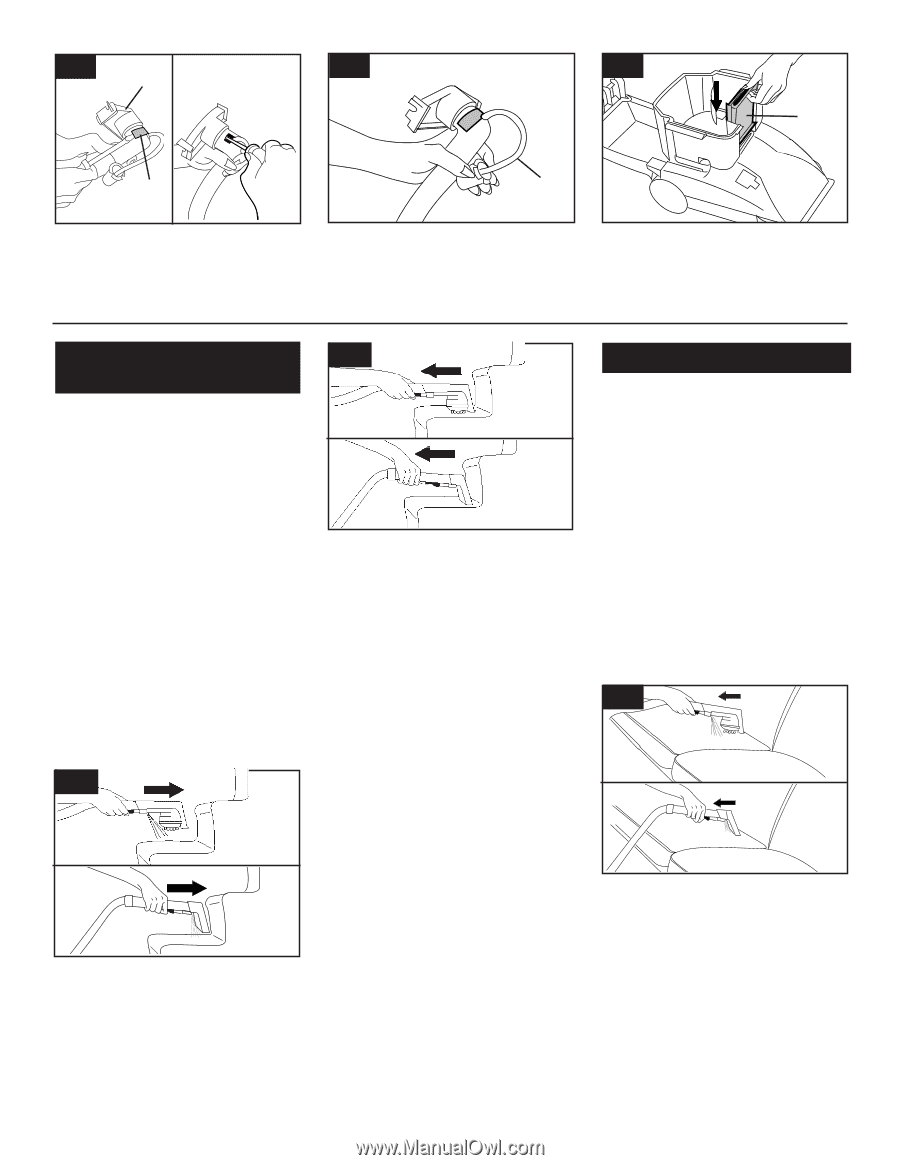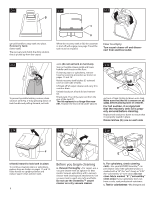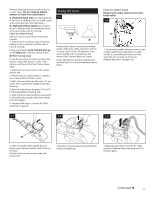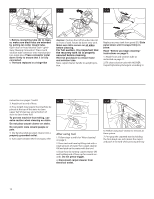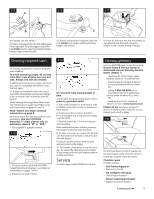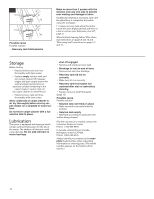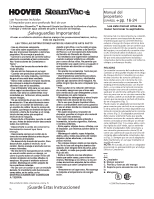Hoover FH50015 Manual - Page 13
Service
 |
View all Hoover FH50015 manuals
Add to My Manuals
Save this manual to your list of manuals |
Page 13 highlights
3-15 3-16 3-17 A B C ger (equals one wet stroke). 8. Position tool against the riser and slightly press it into carpet pile. Press the trigger and pull the tool slowly over the carpet (second wet stroke). Release trigger at end of stroke. 9. Lift tool, and position it against riser. Pull tool slowly over carpet without pressing trigger (dry stroke). It is best to alternate wet and dry strokes as described above. End with more dry strokes to aid in faster drying of carpet. Cleaning carpeted stairs 10. Overlap strokes by 1/2 inch to help prevent streaking. To avoid saturating carpet, do not use more than 4 wet strokes over any one area. Always end with dry strokes. If additional cleaning is necessary, wait until the carpet is completely dry before using the tool again. 11. Empty recovery tank when the motor sound becomes higher pitched and there is a loss in suction (see "Automatic shut-off", page 7). When finished cleaning, follow "After cleaning" instructions on page 9 and "After using tool" instructions on pages 12 and 13. Read "Before you begin cleaning" Instructions on page 9. Be sure to check the cleaning code on your upholstery. Use your HOOVER SteamVac™ carpet cleaner only on upholstery marked "W" or "W/S". 1. Place handle in upright position. 3-18 2. Fill clean solution tank with HOOVER Carpet/Upholstery Detergent according to instructions on pages 7 and 8. 3. Attach tool to end of hose. 3-19 Do not point tools toward people or pets. 4. Dry hands and plug carpet cleaner into a properly grounded outlet. 5. Turn carpet cleaner on. If necessary, refer to "Before using tool" section to remove air from system. 6. Gently press the tool onto the fabric. Press the trigger and slowly pull the nozzle over the fabric. 7. Overlap strokes by 1/2 inch to help prevent streaking. Make additional strokes without pressing the trigger to remove more moisture. 8. To clean in corners or creases, lift the tool one-half inch from the fabric and press the solution trigger. 9. Vacuum up the solution with the tool without pressing the trigger. 10. For heavily soiled areas, it may be necessary to repeat the cleaning process. Make crisscrossing strokes to the original pattern; overlap each pass. Service To obtain approved HOOVER service and Cleaning upholstery genuine HOOVER parts, locate the nearest Hoover Sales & Service Center or Authorized Hoover Warranty Service Dealer (Depot) by: • checking the Yellow Pages under Vacuum Cleaners - Household" OR • checking the list of Sales & Service Centers provided with this cleaner OR - • calling 1-800-944-9200 for an automated referral of authorized service outlet locations (U.S. only) OR- • checking the Service section of Hoover on-line at www.hoover.com Please do not send your cleaner to Hoover in North Canton, Ohio for service, this will only result in delay. 3-20 If a minor problem occurs, it usually can be solved quite easily when the cause is found by using the check list below. Possible cause Possible solution • Not firmly plugged in • Plug unit in firmly • No voltage In wall plug • Check fuse or breaker • Blown fuse/tripped breaker • Replace fuse/reset breaker Continued ➜ 13