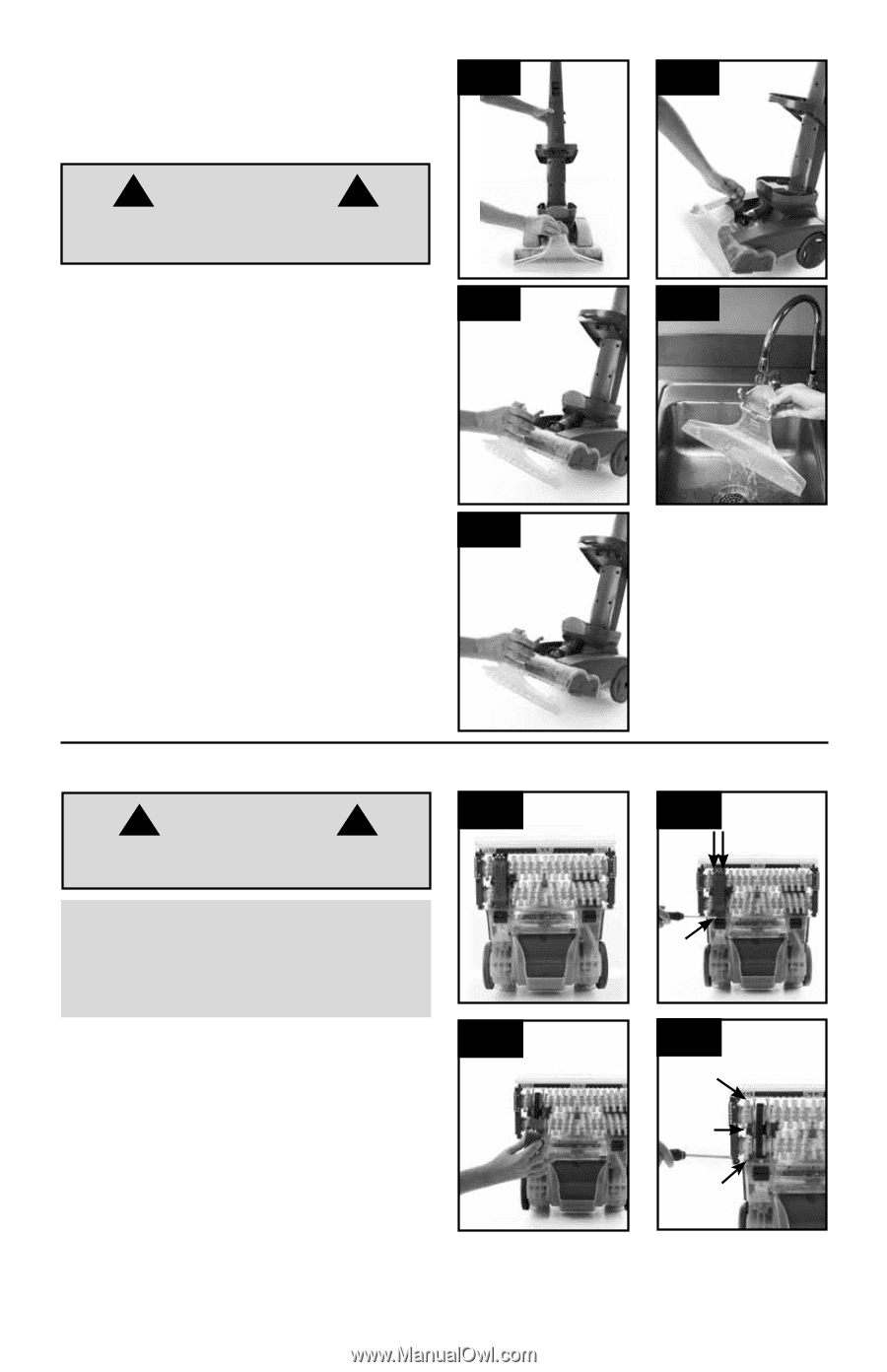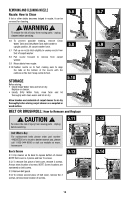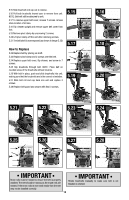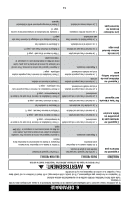Hoover FH51000 Product Manual - Page 23
Storage, Belt Or Brushroll - leaking
 |
View all Hoover FH51000 manuals
Add to My Manuals
Save this manual to your list of manuals |
Page 23 highlights
REMOVING AND CLEANING NOZZLE 5.6 Nozzle: How to Clean If lint or other debris becomes lodged in nozzle, it can be removed for cleaning. ! WARNING ! To reduce the risk of injury from moving parts - unplug cleaner before servicing. 5.6 To prevent possible leaking, remove Clean Water Tank and Dirty Water Tank with handle in upright position, tilt carpet washer back. 5.7 Pull up on nozzle latch slightly to unsnap nozzle from foot of carpet washer. 5.8 Pull nozzle forward to remove from carpet washer. 5.9 Rinse debris from nozzle. 5.10 Position nozzle on to foot, making sure to align the tabs at the bottom of the nozzle with the notches on the foot. Snap nozzle to foot. Storage Before storing: • Empty Clean Water Tank and let air dry. Replace on cleaner. • Empty Dirty Water Tank, rinse tank and lid thoroughly with clean water and let air dry. 5.8 5.10 Allow brushes and underside of carpet cleaner to air dry thoroughly before storing carpet cleaner on a carpeted or wood surface. Belt or Brushroll: How to Remove and Replace ! CAUTION ! To reduce the risk of injury from moving parts - Unplug before servicing. 5.11 Belt: What to Buy For replacement belts please order part number 440005536 or to locate a dealer nearest you, please call 1-800-944-9200 or visit our website at www. hoover.com How to Remove 5.11 Flip cleaner on its back to expose bottom of cleaner. NOTE: Belt cover is 4 pieces and has 15 screws. 5.12 To remove first piece of belt cover, remove 3 screws. Arrows show location of screws. NOTE: Screw locations are numbered on belt covers. 5.13 Remove belt guard. 5.14 To remove second piece of belt cover, remove the 3 screws. Arrows show location of screws. 5.13 12 5.7 5.9 5.12 5.14