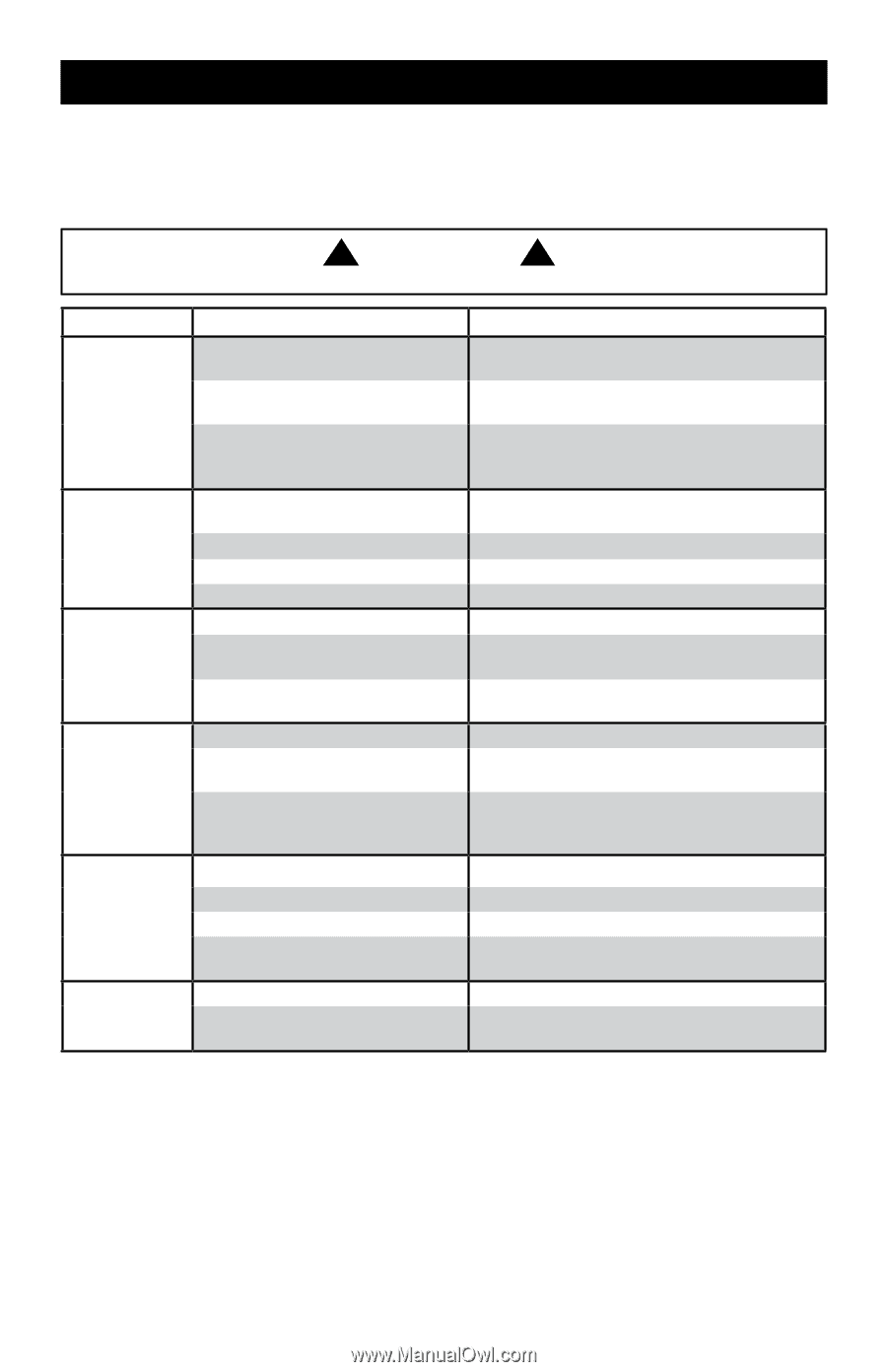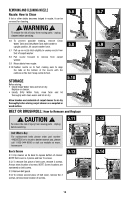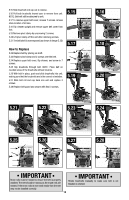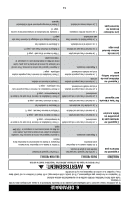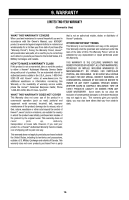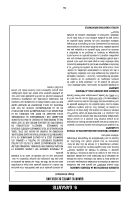Hoover FH51000 Product Manual - Page 27
Warning - review
 |
View all Hoover FH51000 manuals
Add to My Manuals
Save this manual to your list of manuals |
Page 27 highlights
6. TROUBLESHOOTING If a minor problem occurs, it usually can be solved quite easily when the cause is found by using the checklist below. Any other servicing should be done by an authorized service representative. If appliance is not working as it should, has been dropped, damaged, left outdoors, or dropped into water, take it to a service center prior to continuing use. ! WARNING ! To reduce the risk of personal injury - Unplug before cleaning or servicing. PROBLEM Cleaner won't run Cleaner won't pick-up or low suction Water escaping from Cleaner Cleaner won't dispense Motor noise becomes high-pitched Brushrolls are not spinning POSSIBLE CAUSE 1. Power cord not firmly plugged into outlet. 2. Blown fuse or tripped breaker. 3. Needs service. 1. Dirty Water Tank is not installed correctly. 2. Dirty Water Tank is full. 3. Dirty water tank is clogged. 4. Air path is clogged. 1. Dirty Water Tank is full. 2. Dirty Water tank is not installed correctly. 3. Clean Water Solution Tank not installed properly. 1. Clean water solution tank is empty. 2. Clean Water Solution Tank not installed properly. 3. Needs service. 1. Dirty Water Tank is full. 2. Dirty water tank is clogged. 3. Air path is clogged. 4. The float in the Dirty Water Tank has been activated. 1. Belt needs to be changed. 2. Something is jammed in the brushroll. POSSIBLE SOLUTION 1. Plug unit in firmly. 2. Check fuse or breaker in home. Replace fuse/reset breaker in home. 3. Take to service center. To find nearest location, visit our website at www.hoover.com or call 1-800-9449200. 1. Review Placing Dirty Water Tank in base of cleaner - Pg. 8. 2. Empty Dirty Water Tank - Pg. 8. 3. Clean Dirty Water Tank - Pg. 11. 4. Unclog air path. 1. Emptying Dirty Water Tank - Pg. 8. 2. Review Placing Dirty Water Tank in base of cleaner - Pg. 8. 3. Review Clean Water Solution Tank Installation - Pg. 7. 1. Fill cleaner solution tank. 2. Review Clean Water Solution Tank Installation - Pg. 7. 3. Take to service center. To find nearest location, visit our website at www.hoover.com or call 1-800-9449200. 1. Empty Dirty Water Tank - Pg. 8. 2. Clean Dirty Water Tank - Pg. 11. 3. Unclog air path. 4. Review Emptying & Cleaning the Dirty Water Tank Pg. 11. 1. Refer to how to change belt - Pg. 13. 2. Remove jammed item from cleaner with unit turned off and unplugged. 14