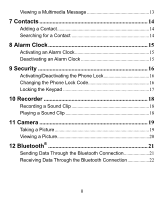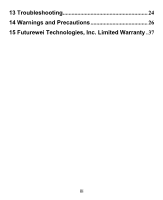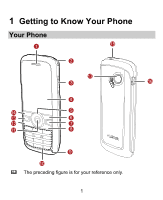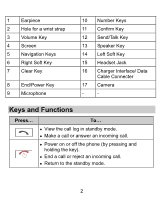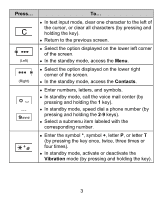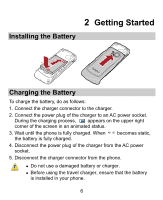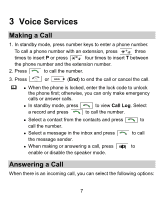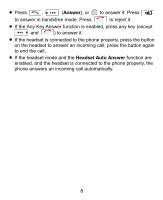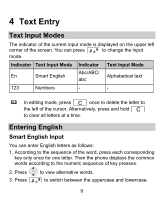Huawei M228 User Manual - Page 11
Screen Icons
 |
View all Huawei M228 manuals
Add to My Manuals
Save this manual to your list of manuals |
Page 11 highlights
Press... To... Enter the # symbol. In standby mode, lock the keypad (by pressing and holding the key). Change input modes when editing texts. Confirm a selection. Enable or disable the speaker mode. Increase the volume. Decrease the volume. Scroll through a menu. Access the corresponding shortcut menu in standby mode. Screen Icons Icon Indicates... Indicates the signal strength. The more the bars are, the stronger the signal is. There is an incoming call; a call is being set up; or the phone is in conversation. The voice privacy function is enabled. The phone is in the roaming status. 4
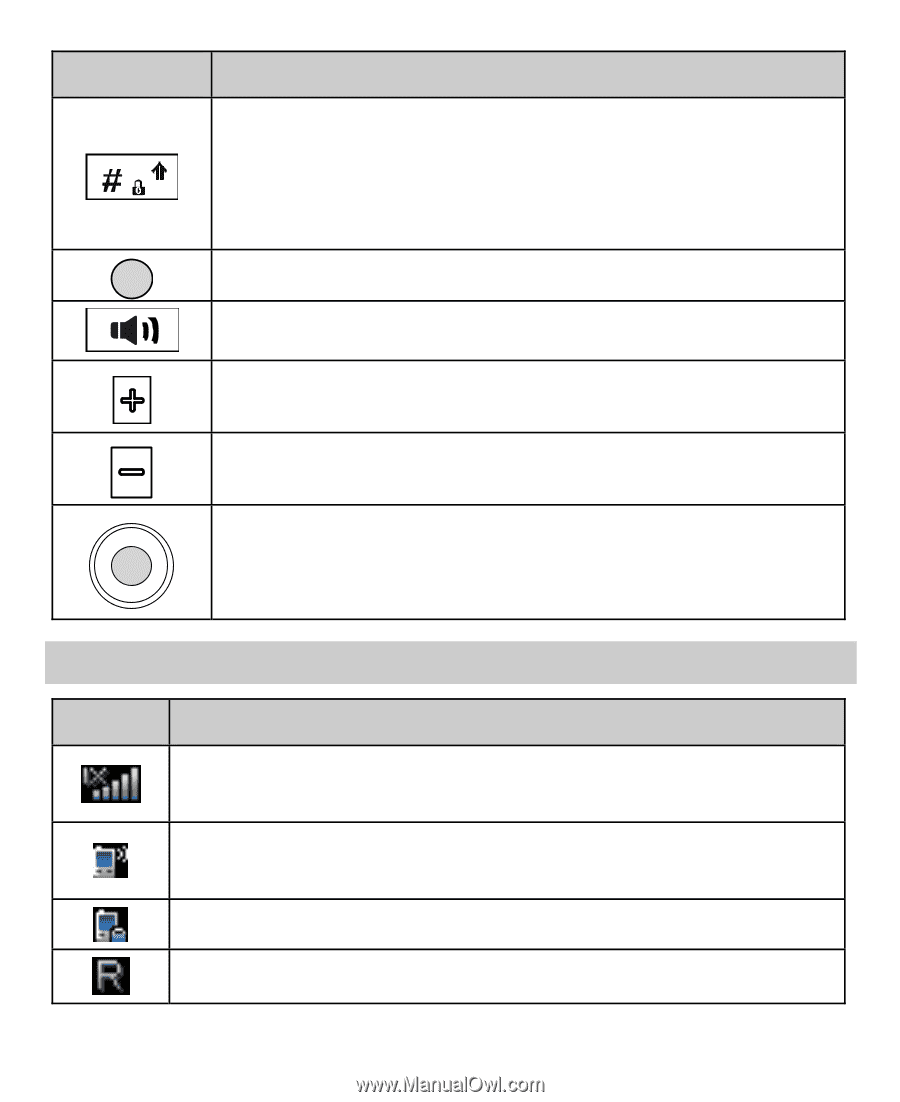
4
Press…
To…
Enter the
#
symbol.
In standby mode, lock the keypad (by pressing and
holding the key).
Change input modes when editing texts.
Confirm a selection.
Enable or disable the speaker mode.
Increase the volume.
Decrease the volume.
Scroll through a menu.
Access the corresponding shortcut menu in
standby mode.
Screen Icons
Icon
Indicates…
Indicates the signal strength. The more the bars are, the
stronger the signal is.
There is an incoming call; a call is being set up; or the
phone is in conversation.
The voice privacy function is enabled.
The phone is in the roaming status.