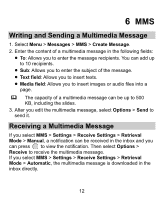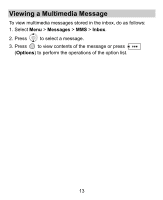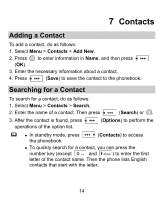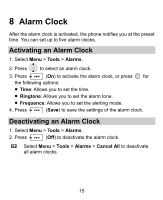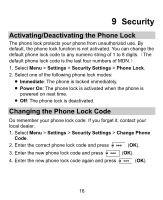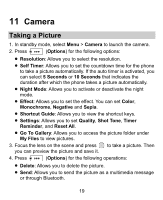Huawei M228 User Manual - Page 22
Alarm Clock
 |
View all Huawei M228 manuals
Add to My Manuals
Save this manual to your list of manuals |
Page 22 highlights
8 Alarm Clock After the alarm clock is activated, the phone notifies you at the preset time. You can set up to five alarm clocks. Activating an Alarm Clock 1. Select Menu > Tools > Alarms. 2. Press to select an alarm clock. 3. Press (On) to activate the alarm clock, or press for the following options: Time: Allows you to set the time. Ringtone: Allows you to set the alarm tone. Frequence: Allows you to set the alerting mode. 4. Press (Save) to save the settings of the alarm clock. Deactivating an Alarm Clock 1. Select Menu > Tools > Alarms. 2. Press (Off) to deactivate the alarm clock. Select Menu > Tools > Alarms > Cancel All to deactivate all alarm clocks. 15
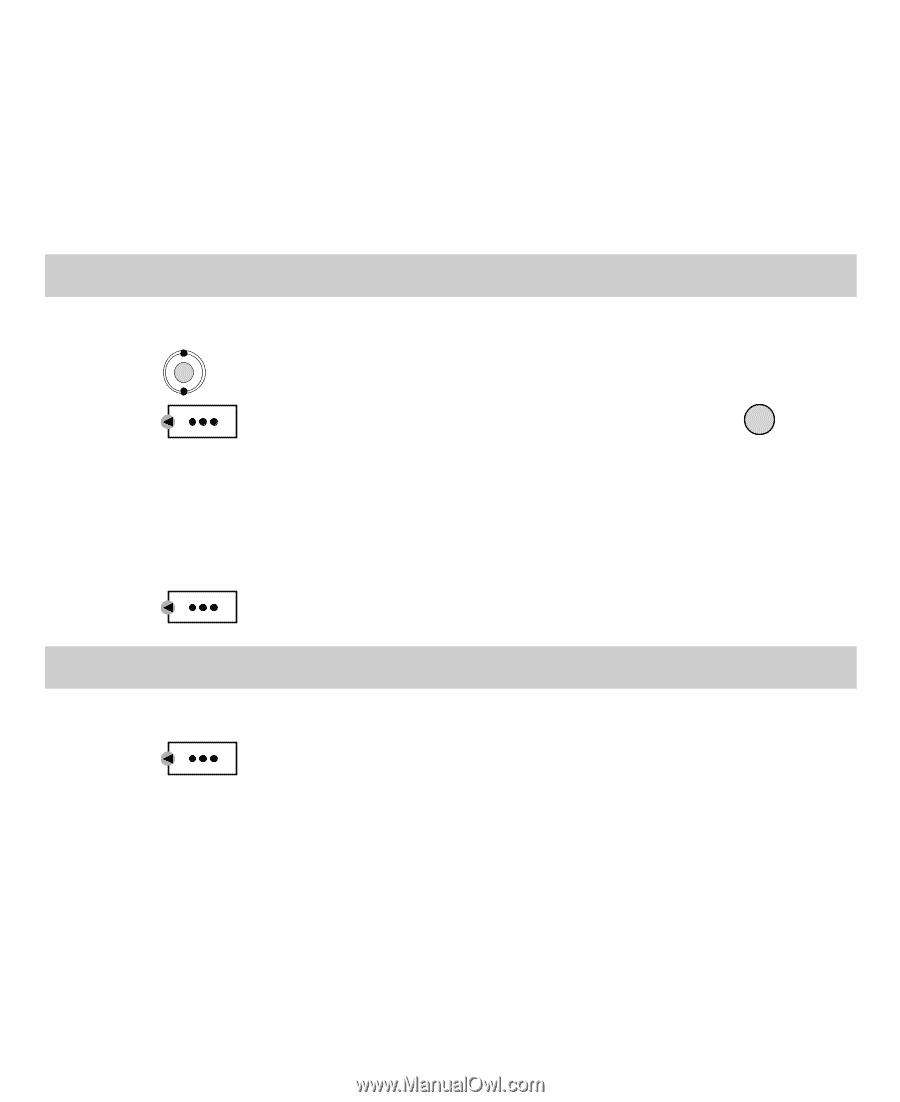
15
8
Alarm Clock
After the alarm clock is activated, the phone notifies you at the preset
time. You can set up to five alarm clocks.
Activating an Alarm Clock
1. Select
Menu
>
Tools
>
Alarms
.
2. Press
to select an alarm clock.
3. Press
(
On
) to activate the alarm clock, or press
for
the following options:
Time
: Allows you to set the time.
Ringtone
: Allows you to set the alarm tone.
Frequence
: Allows you to set the alerting mode.
4. Press
(
Save
) to save the settings of the alarm clock.
Deactivating an Alarm Clock
1. Select
Menu
>
Tools
>
Alarms
.
2. Press
(
Off
) to deactivate the alarm clock.
Select
Menu
>
Tools
>
Alarms
>
Cancel All
to deactivate
all alarm clocks.