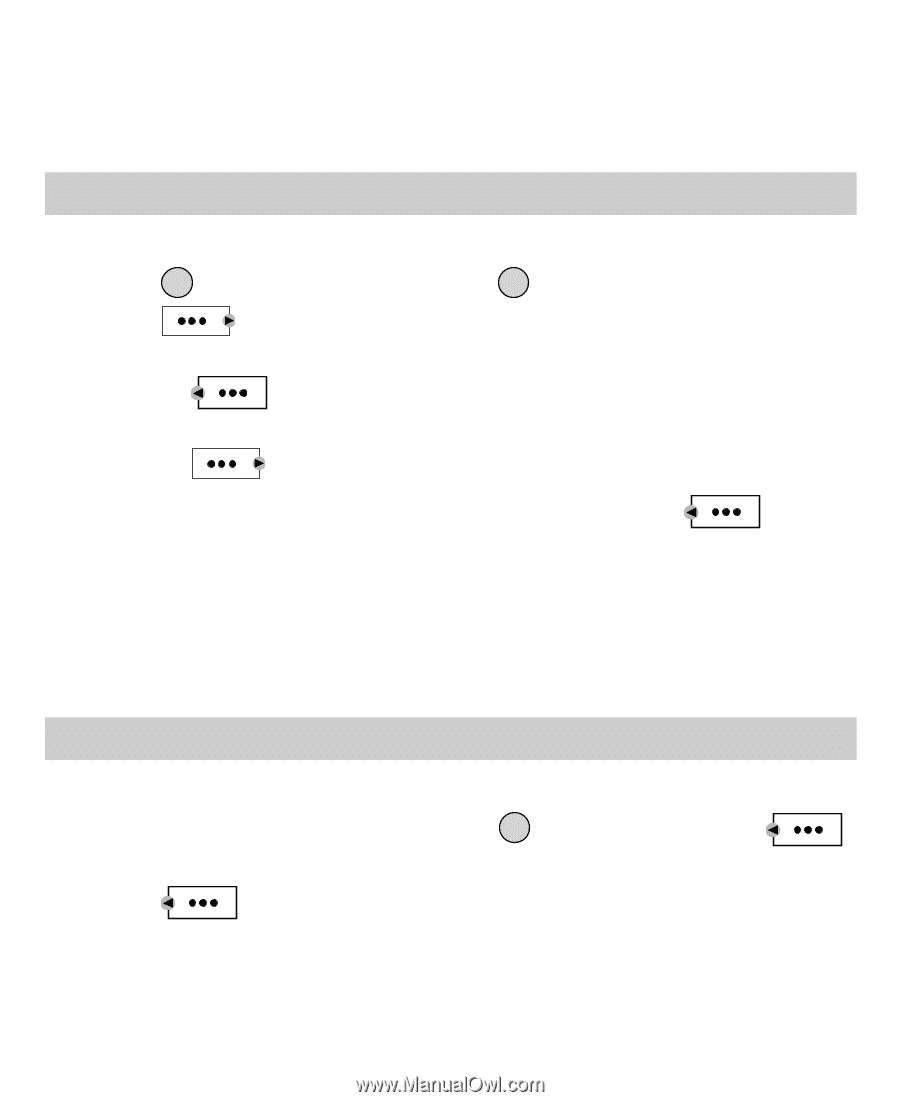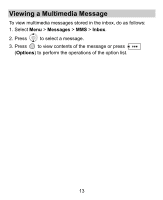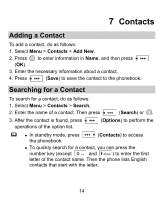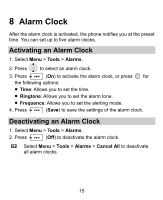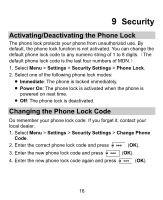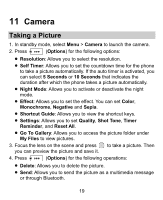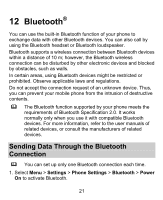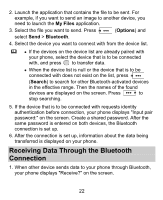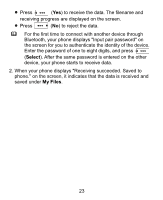Huawei M228 User Manual - Page 25
Recorder
 |
View all Huawei M228 manuals
Add to My Manuals
Save this manual to your list of manuals |
Page 25 highlights
10 Recorder Recording a Sound Clip 1. In standby mode, select Menu > Tools > Voice Record. 2. Press to start recording; press again to pause. 3. Press (Back) to stop recording, with displaying a prompt to confirm: Press (Yes) to save the sound clip to the recorder folder under Menu > My Files > Tones. Press (No) to return to the previous menu. When recording a sound clip, you can press (Stop) to save the sound clip to the recorder folder under My Files > Tones automatically. When recording a sound clip, keep the microphone of your phone near the sound source for a better recording effect. Playing a Sound Clip 1. In standby mode, select Menu > My Files > Tones. 2. Select a sound clip and then press to play it; or press (Options) and select Play to play it. 3. Press (Options) to perform the operations of the option list. 18