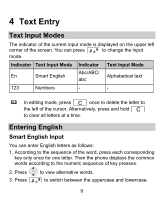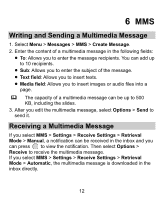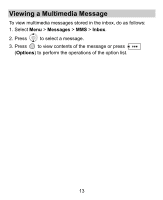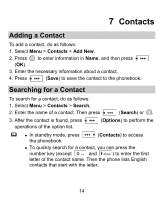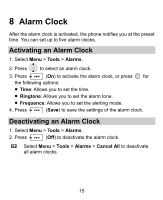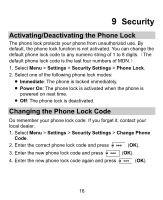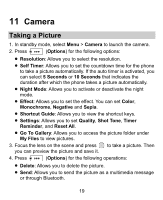Huawei M228 User Manual - Page 21
Contacts
 |
View all Huawei M228 manuals
Add to My Manuals
Save this manual to your list of manuals |
Page 21 highlights
7 Contacts Adding a Contact To add a contact, do as follows: 1. Select Menu > Contacts > Add New. 2. Press to enter information in Name, and then press (OK). 3. Enter the necessary information about a contact. 4. Press (Save) to save the contact to the phonebook. Searching for a Contact To search for a contact, do as follows: 1. Select Menu > Contacts > Search. 2. Enter the name of a contact. Then press (Search) or . 3. After the contact is found, press operations of the option list. (Options) to perform the In standby mode, press the phonebook. (Contacts) to access To quickly search for a contact, you can press the number key (except and ) to enter the first letter of the contact name. Then the phone lists English contacts that start with the letter. 14