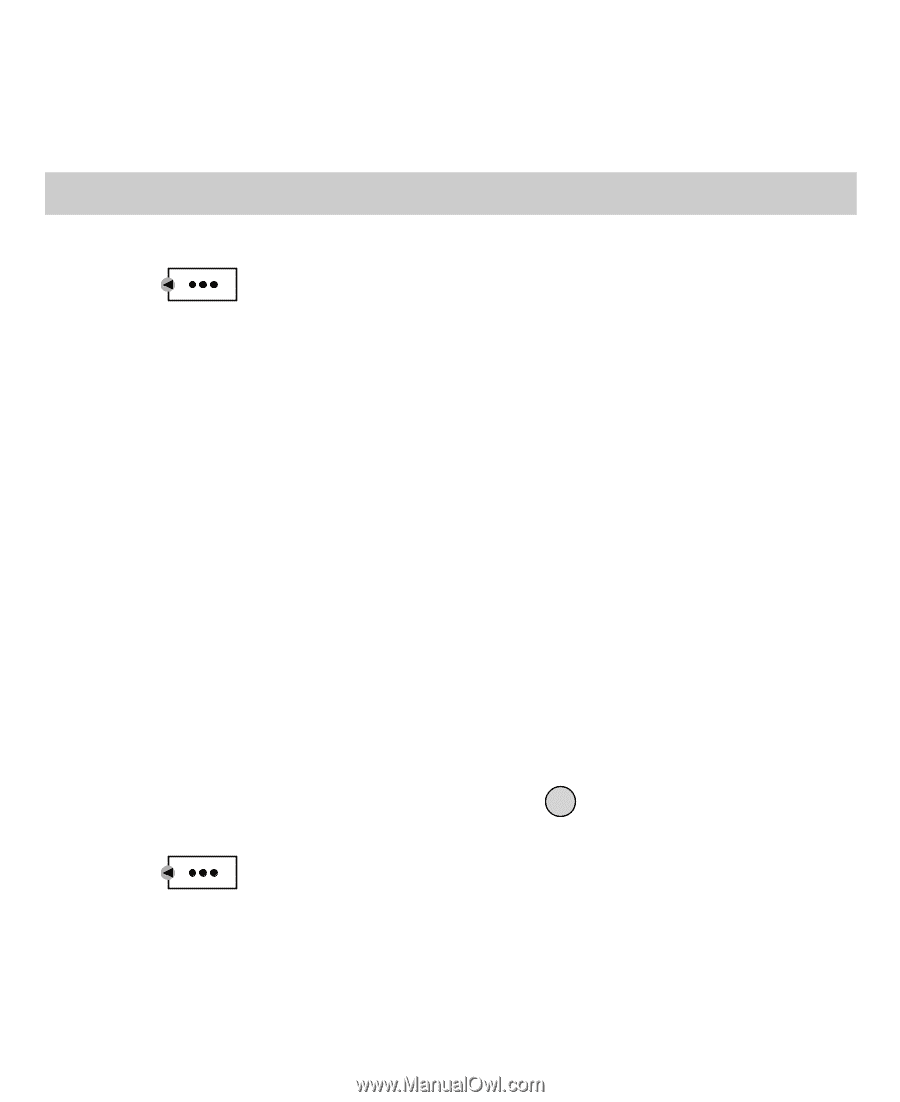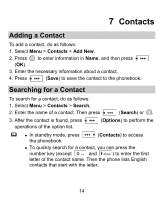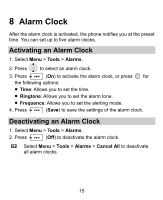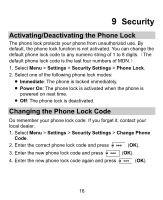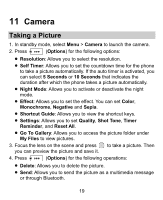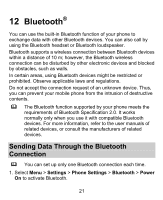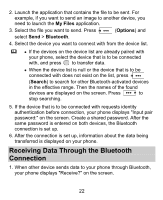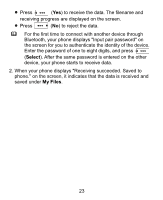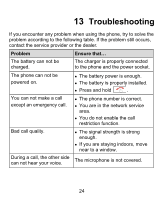Huawei M228 User Manual - Page 26
Taking a Picture - bluetooth
 |
View all Huawei M228 manuals
Add to My Manuals
Save this manual to your list of manuals |
Page 26 highlights
11 Camera Taking a Picture 1. In standby mode, select Menu > Camera to launch the camera. 2. Press (Options) for the following options: Resolution: Allows you to select the resolution. Self Timer: Allows you to set the countdown time for the phone to take a picture automatically. If the auto timer is activated, you can select 5 Seconds or 10 Seconds that indicates the duration after which the phone takes a picture automatically. Night Mode: Allows you to activate or deactivate the night mode. Effect: Allows you to set the effect. You can set Color, Monochrome, Negative and Sepia. Shortcut Guide: Allows you to view the shortcut keys. Settings: Allows you to set Quality, Shot Tone, Timer Reminder, and Reset All. Go To Gallery: Allows you to access the picture folder under My Files to view pictures. 3. Focus the lens on the scene and press to take a picture. Then you can preview the picture and save it. 4. Press (Options) for the following operations: Delete: Allows you to delete the picture. Send: Allows you to send the picture as a multimedia message or through Bluetooth. 19