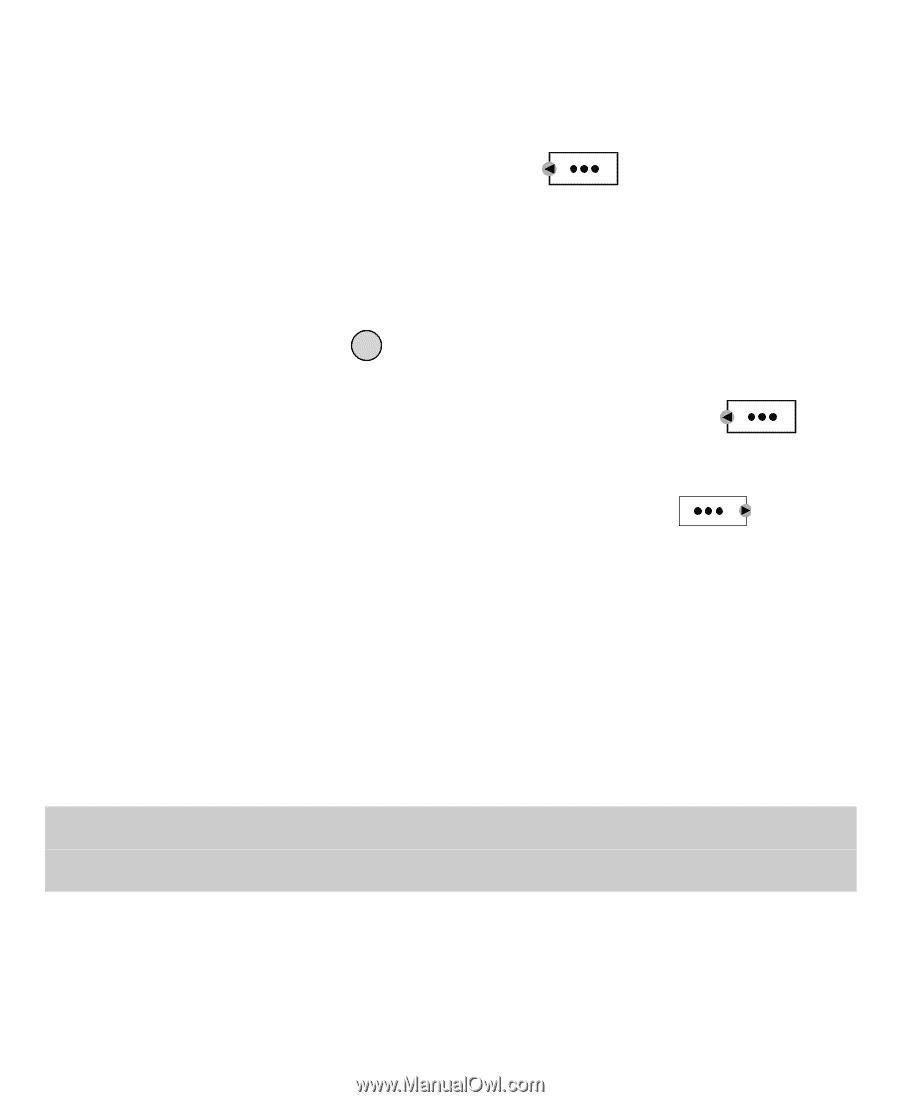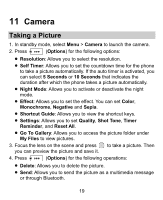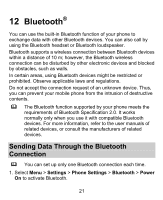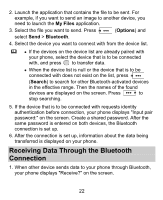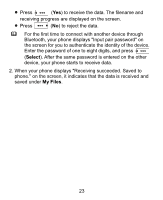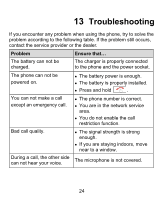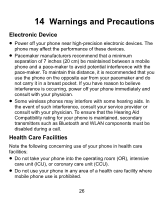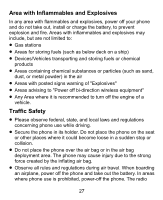Huawei M228 User Manual - Page 29
Receiving Data Through the Bluetooth, Connection
 |
View all Huawei M228 manuals
Add to My Manuals
Save this manual to your list of manuals |
Page 29 highlights
2. Launch the application that contains the file to be sent. For example, if you want to send an image to another device, you need to launch the My Files application. 3. Select the file you want to send. Press (Options) and select Send > Bluetooth. 4. Select the device you want to connect with from the device list. If the devices on the device list are already paired with your phone, select the device that is to be connected with, and press to transfer data. When the device list is null or the device that is to be connected with does not exist on the list, press (Search) to search for other Bluetooth-activated devices in the effective range. Then the names of the found devices are displayed on the screen. Press to stop searching. 5. If the device that is to be connected with requests identity authentication before connection, your phone displays "Input pair password:" on the screen. Create a shared password. After the same password is entered on both devices, the Bluetooth connection is set up. 6. After the connection is set up, information about the data being transferred is displayed on your phone. Receiving Data Through the Bluetooth Connection 1. When other device sends data to your phone through Bluetooth, your phone displays "Receive?" on the screen. 22