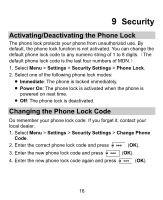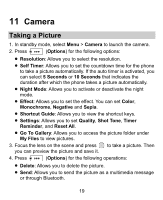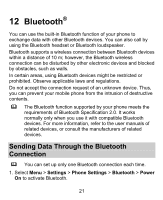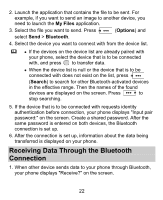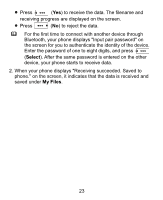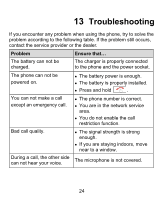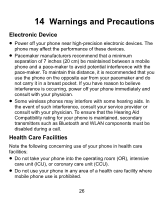Huawei M228 User Manual - Page 28
Bluetooth
 |
View all Huawei M228 manuals
Add to My Manuals
Save this manual to your list of manuals |
Page 28 highlights
12 Bluetooth® You can use the built-in Bluetooth function of your phone to exchange data with other Bluetooth devices. You can also call by using the Bluetooth headset or Bluetooth loudspeaker. Bluetooth supports a wireless connection between Bluetooth devices within a distance of 10 m; however, the Bluetooth wireless connection can be disturbed by other electronic devices and blocked by obstacles, such as walls. In certain areas, using Bluetooth devices might be restricted or prohibited. Observe applicable laws and regulations. Do not accept the connection request of an unknown device. Thus, you can prevent your mobile phone from the intrusion of destructive contents. The Bluetooth function supported by your phone meets the requirements of Bluetooth Specification 2.0. It works normally only when you use it with compatible Bluetooth devices. For more information, refer to the user manuals of related devices, or consult the manufacturers of related devices. Sending Data Through the Bluetooth Connection You can set up only one Bluetooth connection each time. 1. Select Menu > Settings > Phone Settings > Bluetooth > Power On to activate Bluetooth. 21