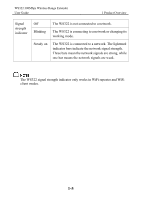Huawei WS322 User Guide - Page 10
Ports and Buttons, Easy Configuration and Management - repeater
 |
View all Huawei WS322 manuals
Add to My Manuals
Save this manual to your list of manuals |
Page 10 highlights
1 Product Overview WS322 300Mbps Wireless Range Extender User Guide Easy Configuration and Management The WS322 provides password-protected web management pages to protect your personal data. Local device configuration, management, and upgrade on the web management page Remote device management using the TR069 Switch between WiFi router, WiFi repeater, and WiFi client modes on the web management page 1.2 Ports and Buttons Table 1-1 Lists the WS322's ports, indicators, and buttons, as well as their functions. Pictures shown in this document are only for your reference. 1-2
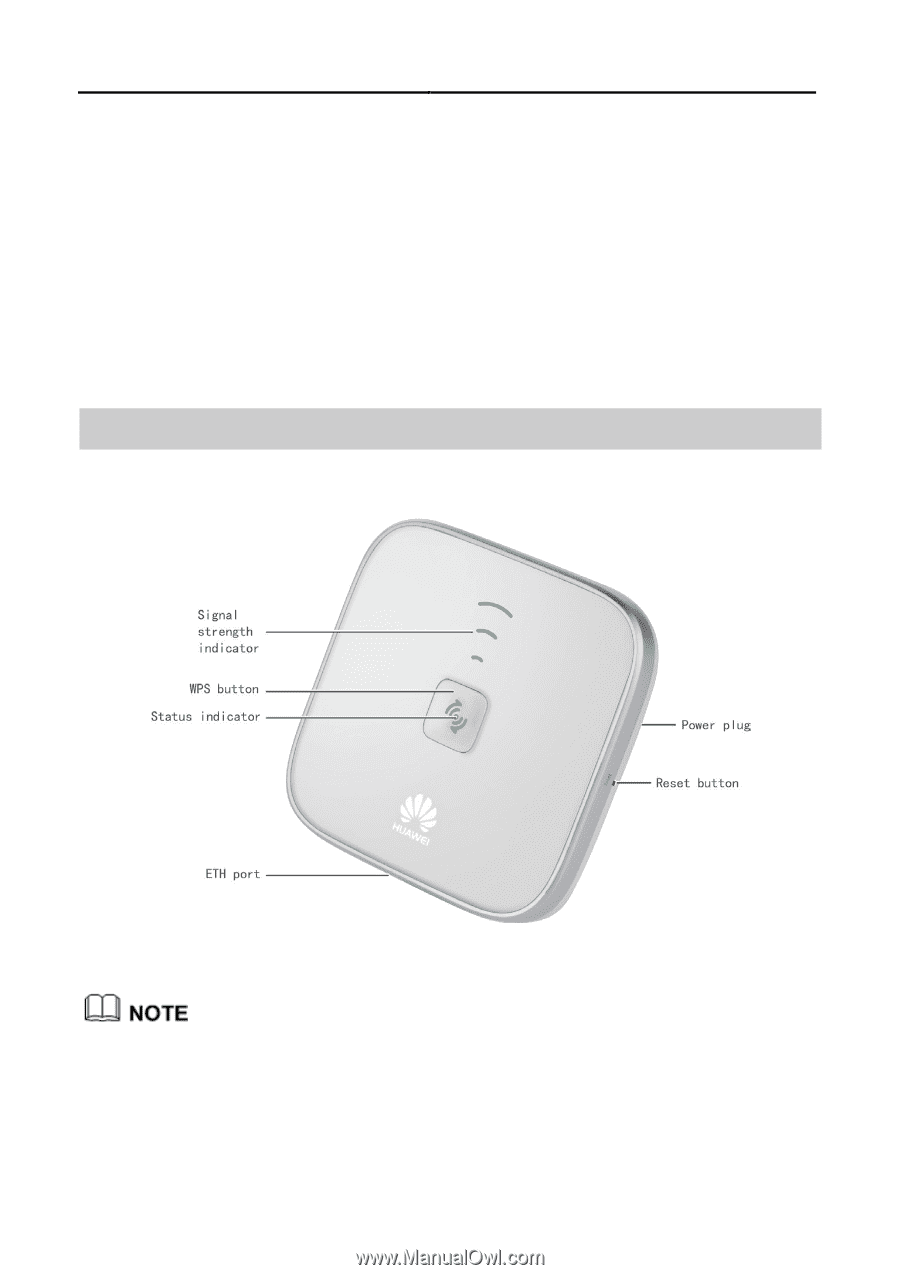
1 Product Overview
WS322 300Mbps Wireless Range Extender
User Guide
1-2
Easy Configuration and Management
The WS322 provides password-protected web management pages to protect your
personal data. Local device configuration, management, and upgrade on the web
management page
Remote device management using the TR069
Switch between WiFi router, WiFi repeater, and WiFi client modes on the web
management page
1.2 Ports and Buttons
Table 1-1 Lists the WS322's ports, indicators, and buttons, as well as their functions.
Pictures shown in this document are only for your reference.