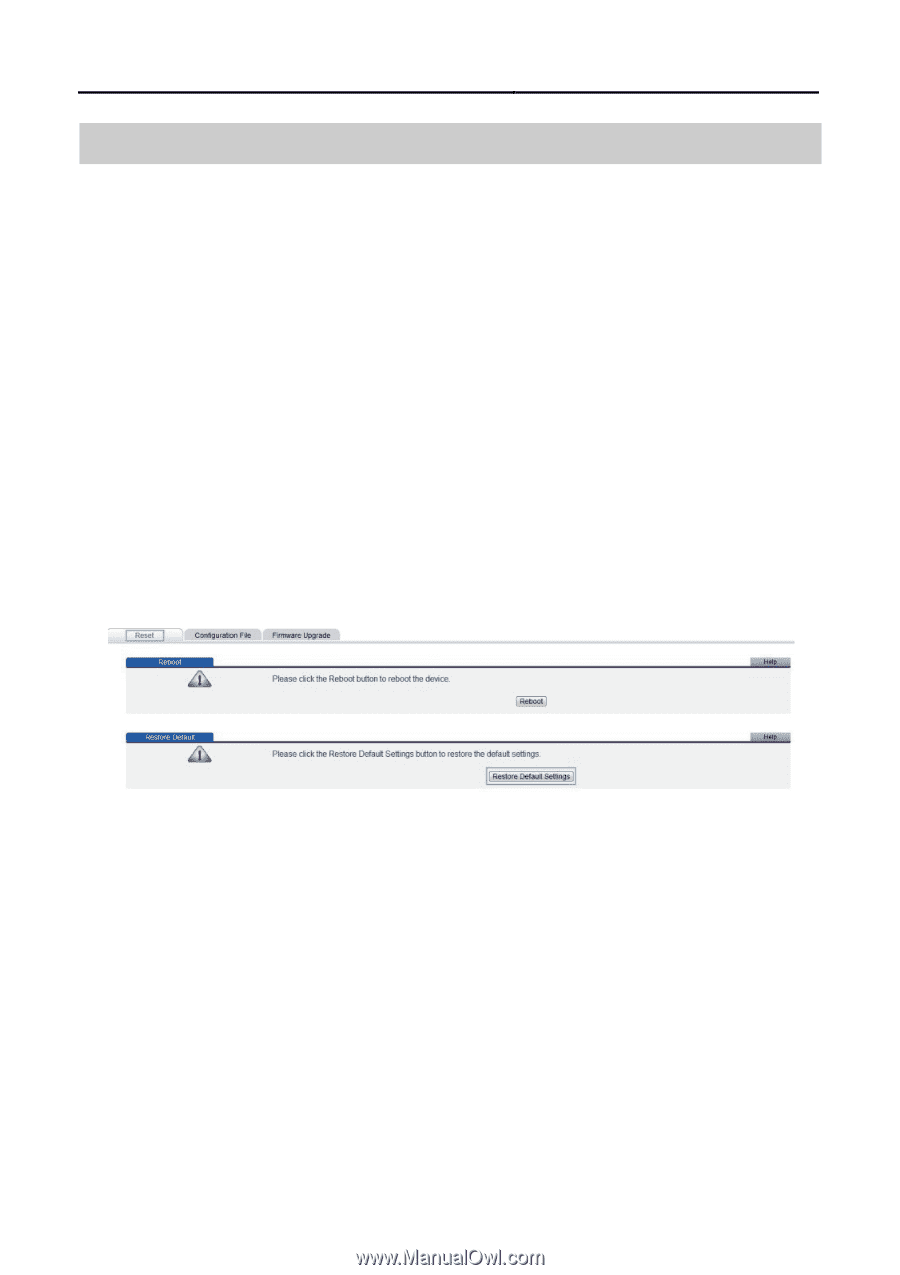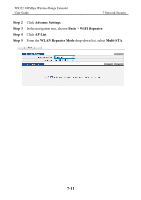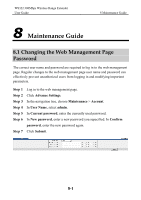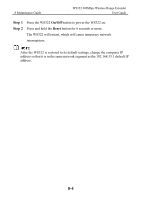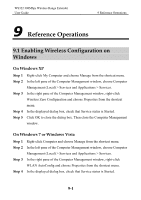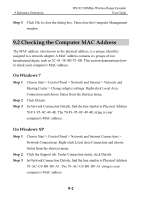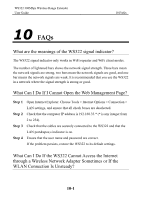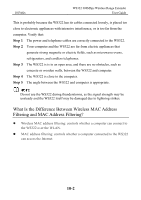Huawei WS322 User Guide - Page 69
Restoring Default Settings, Using the Configuration Tool, Using the Reset Button
 |
View all Huawei WS322 manuals
Add to My Manuals
Save this manual to your list of manuals |
Page 69 highlights
WS322 300Mbps Wireless Range Extender User Guide 8.3 Restoring Default Settings 8 Maintenance Guide Using the Configuration Tool If the WS322 parameter settings were configured incorrectly, log in to the web management page to reload the default configuration file and restore the WS322 to its default settings. Perform this operation with caution. After the WS322 is restored to its default settings, all custom data and settings will be lost, and the password will be restored to admin. Step 1 Step 2 Step 3 Step 4 Step 5 Log in to the web management page. Click Advance Settings. In the navigation tree, choose Maintenance > Device. Click Reset. Click Restore Default Settings. Step 6 In the displayed dialog box, click OK. Using the Reset Button If you forget the login password to the web management page or could not access the web management page, use the Reset button on the WS322 rear panel to restore the WS322 to its default settings. Perform this operation with caution. After the WS322 is restored to its default settings, all custom data and settings will be lost, and the password will be restored to admin. 8-3