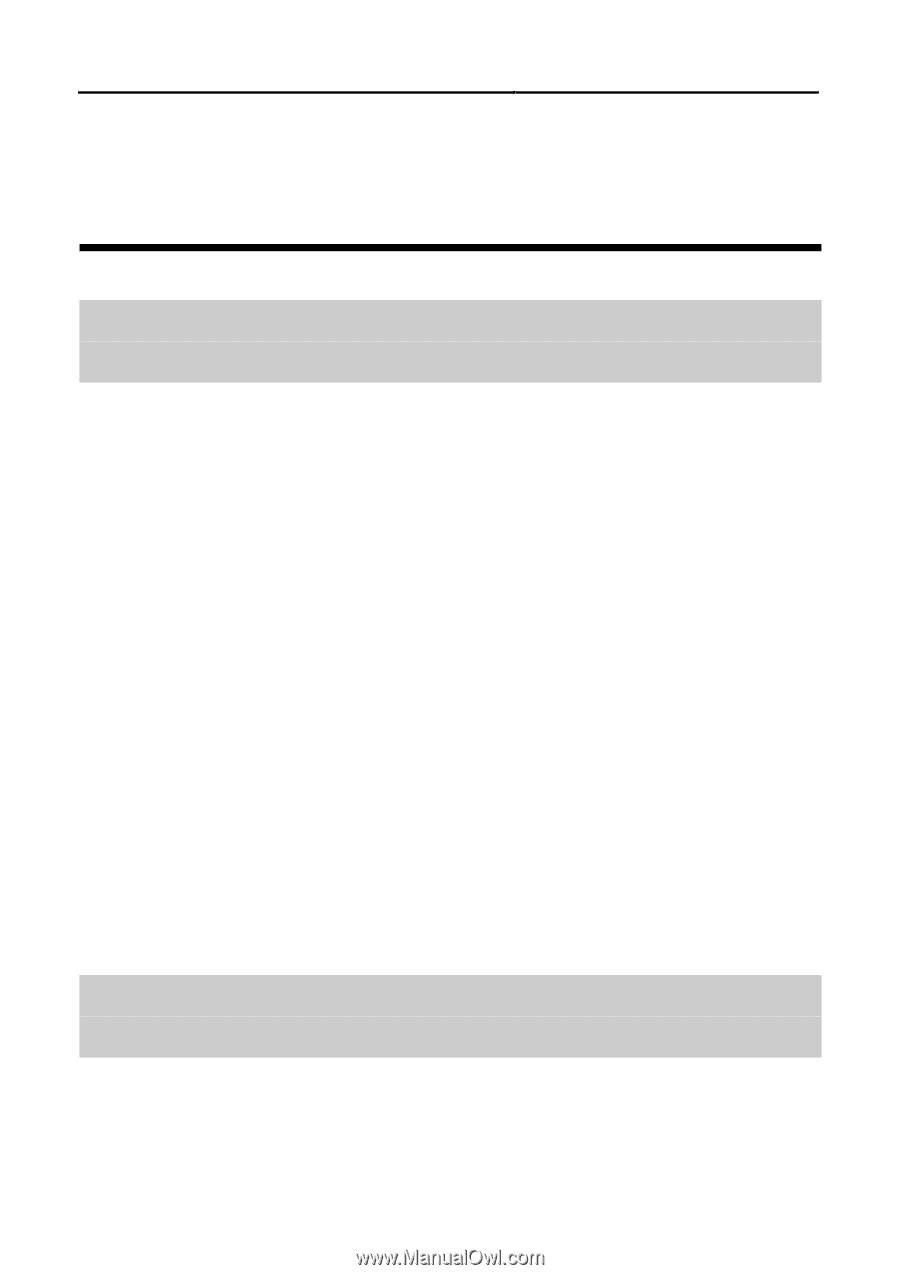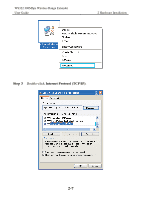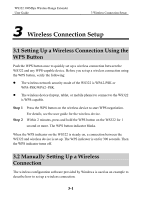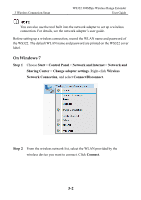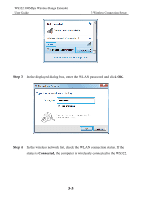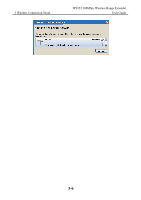Huawei WS322 User Guide - Page 23
Wireless Connection Setup, 3.1 Setting Up a Wireless Connection Using the WPS Button - user manual
 |
View all Huawei WS322 manuals
Add to My Manuals
Save this manual to your list of manuals |
Page 23 highlights
WS322 300Mbps Wireless Range Extender User Guide 3 Wireless Connection Setup 3 Wireless Connection Setup 3.1 Setting Up a Wireless Connection Using the WPS Button Push the WPS button once to quickly set up a wireless connection between the WS322 and any WPS-capable device. Before you set up a wireless connection using the WPS button, verify the following: The wireless network security mode of the WS322 is WPA2-PSK or WPA-PSK/WPA2-PSK. The wireless device (laptop, tablet, or mobile phone) to connect to the WS322 is WPS-capable. Step 1 Step 2 Press the WPS button on the wireless device to start WPS negotiation. For details, see the user guide for the wireless device. Within 2 minutes, press and hold the WPS button on the WS322 for 1 second or more. The WPS button indicator blinks. When the WPS indicator on the WS322 is steady on, a connection between the WS322 and wireless device is set up. The WPS indicator is on for 300 seconds. Then the WPS indicator turns off. 3.2 Manually Setting Up a Wireless Connection The wireless configuration software provided by Windows is used as an example to describe how to set up a wireless connection. 3-1