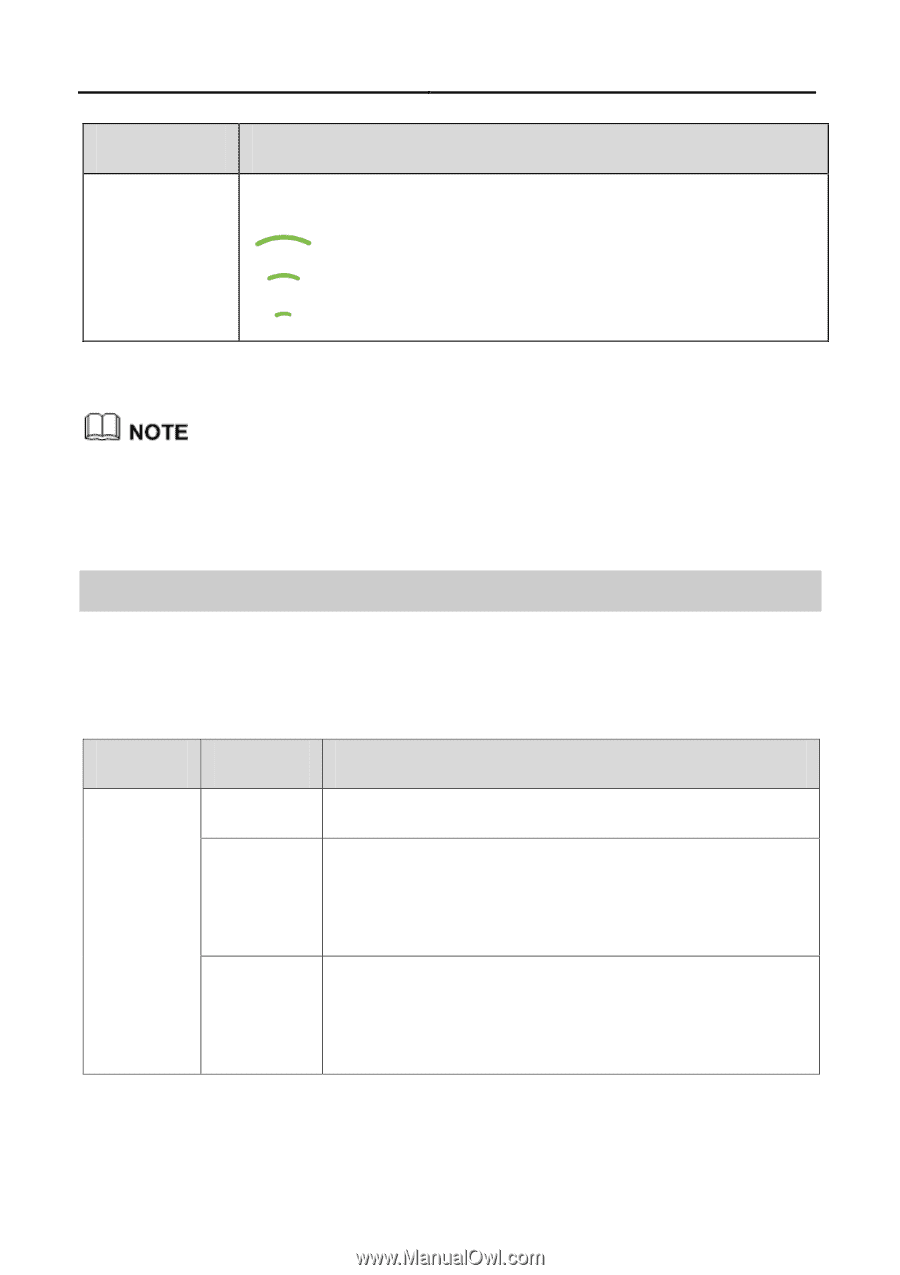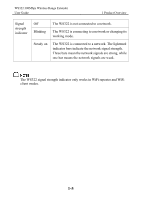Huawei WS322 User Guide - Page 12
Indicators, Function, Operation, Status, Meaning - setup
 |
View all Huawei WS322 manuals
Add to My Manuals
Save this manual to your list of manuals |
Page 12 highlights
1 Product Overview WS322 300Mbps Wireless Range Extender User Guide Function Operation Switching the working mode Press and hold the WPS button until: starts blinking to switch to WiFi Router mode. starts blinking to switch to WiFi Client mode. starts blinking to switch to WiFi Repeater mode. WPS is a computing standard that attempts to automate secure wireless network setup and connection. The WPS function lets you securely add wireless clients to a WLAN without entering the user name and password. 1.3 Indicators Table 1-3 Lists the WS322 indicators and their meanings. Table 1-3 WS322 indicators and their meanings Item Status Meaning Status Indicator Off Blinking The WS322 is powered off or faulty. Blinking red: The WS322 is powering on. Blinking blue: The WS322 is connecting to a network. Steady on Steady red: The WS322 is working properly but is not connected to a network. Steady blue: The WS322 is connected to a network. 1-4