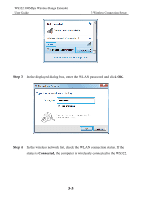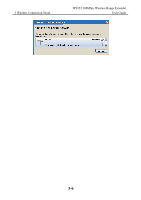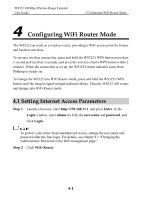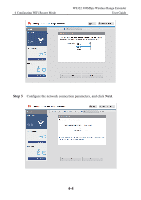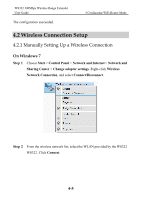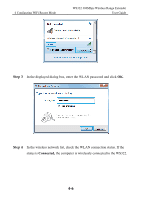Huawei WS322 User Guide - Page 30
Step 3, Switching between working modes will restart the WS322. The login will - wifi extender
 |
View all Huawei WS322 manuals
Add to My Manuals
Save this manual to your list of manuals |
Page 30 highlights
4 Configuring WiFi Router Mode WS322 300Mbps Wireless Range Extender User Guide Switching between working modes will restart the WS322. The login page will be displayed and you need to enter your user name and password. Step 3 Click Next. 4-2
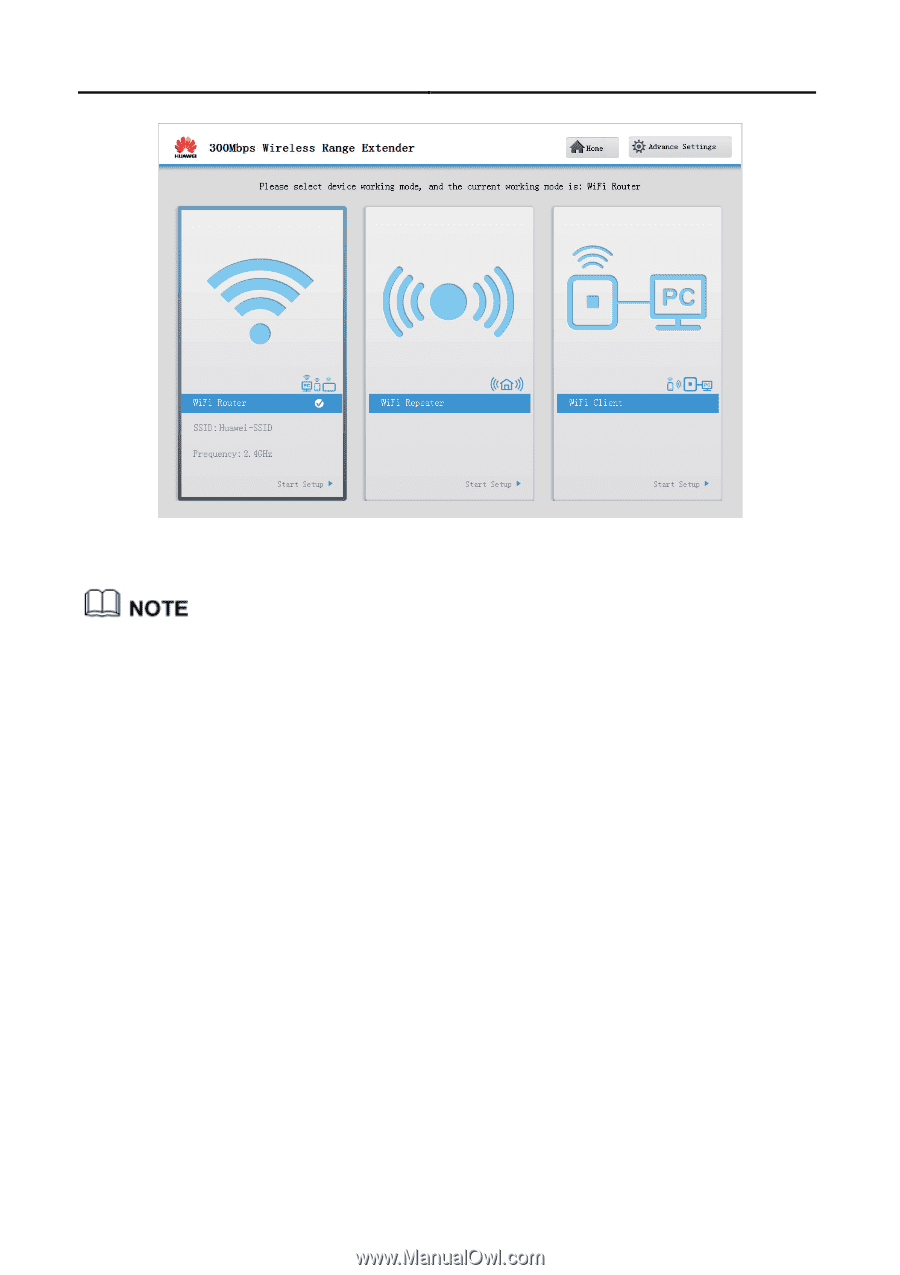
4 Configuring WiFi Router Mode
WS322 300Mbps Wireless Range Extender
User Guide
4-2
Switching between working modes will restart the WS322. The login page will
be displayed and you need to enter your user name and password.
Step 3
Click
Next
.