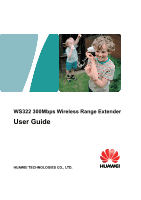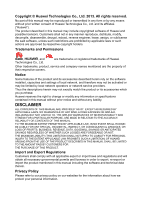Huawei WS322 User Guide - Page 5
Contents, Product Overview, Hardware Installation, Wireless Connection Setup - wifi repeater
 |
View all Huawei WS322 manuals
Add to My Manuals
Save this manual to your list of manuals |
Page 5 highlights
Contents 1 Product Overview 1-1 1.1 Supported Features 1-1 1.2 Ports and Buttons 1-2 1.3 Indicators 1-4 2 Hardware Installation 2-1 2.1 Application Modes 2-1 2.1.1 WiFi Router Mode 2-1 2.1.2 WiFi Repeater Mode 2-1 2.1.3 WiFi Client Mode 2-2 2.2 Powering On 2-2 2.3 Setting the Computer IP Address 2-3 3 Wireless Connection Setup 3-1 3.1 Setting Up a Wireless Connection Using the WPS Button ..... 3-1 3.2 Manually Setting Up a Wireless Connection 3-1 4 Configuring WiFi Router Mode 4-1 4.1 Setting Internet Access Parameters 4-1 4.2 Wireless Connection Setup 4-5 4.2.1 Manually Setting Up a Wireless Connection 4-5 4.2.2 Setting Up a Wireless Connection Using the WPS Button 4-9 5 Configuring WiFi Repeater Mode 5-1 5.1 Setting Internet Access Parameters 5-1 5.2 Wireless Connection Setup 5-4 i