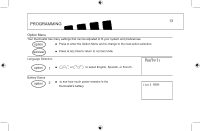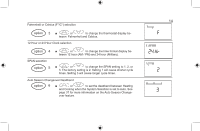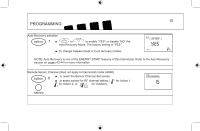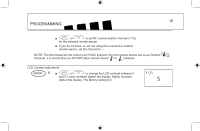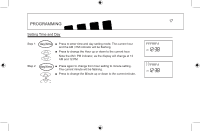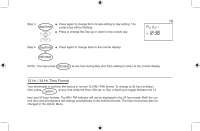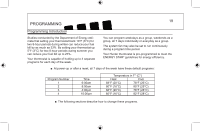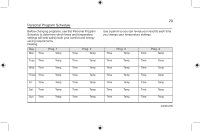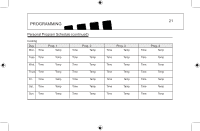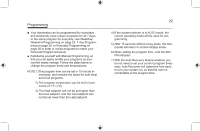Hunter 44660 User Guide - Page 17
Setting Time and Day
 |
View all Hunter 44660 manuals
Add to My Manuals
Save this manual to your list of manuals |
Page 17 highlights
17 PROGRAMMING Setting Time and Day Step 1 day/time ■ Press to enter time and day setting mode. The current hour and the AM / PM indicator will be flashing. ■ Press to change the Hour up or down to the current hour. or Note the AM / PM indicator, as the display will change at 12 AM and 12 PM. Step 2 day/time or ■ Press again to change from hour setting to minute setting. The current minute will be flashing. ■ Press to change the Minute up or down to the current minute.
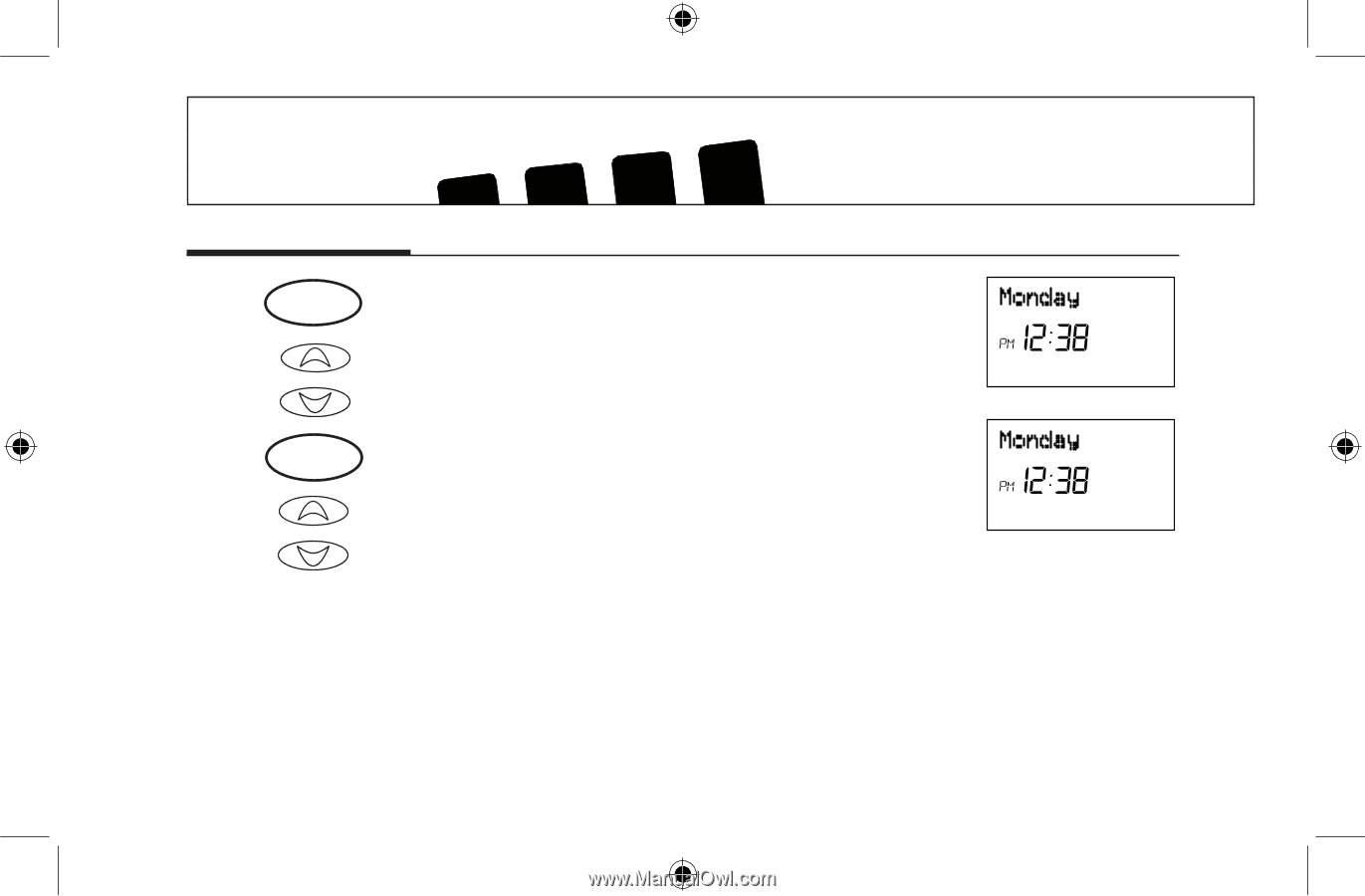
17
PROGRAMMING
Setting Time and Day
Step 1
■
Press to enter time and day setting mode. The current hour
and the AM / PM indicator will be flashing.
■
Press to change the Hour up or down to the current hour.
Note the AM / PM indicator, as the display will change at 12
AM and 12 PM.
Step 2
■ Press again to change from hour setting to minute setting.
The current minute will be flashing.
■
Press to change the Minute up or down to the current minute.
or
or
day/time
day/time