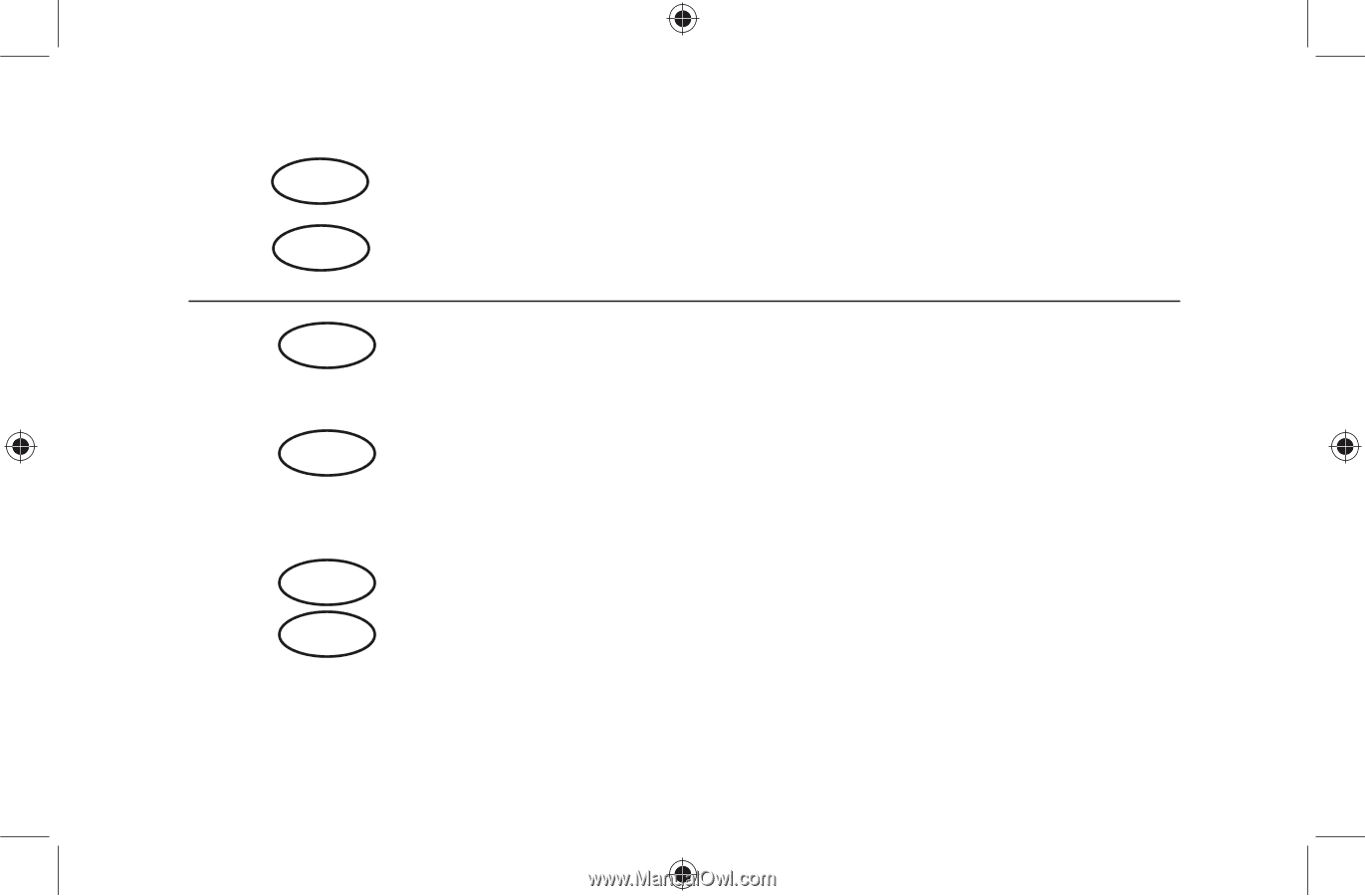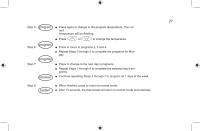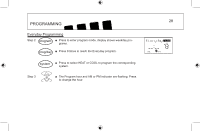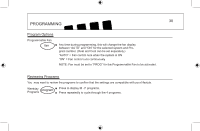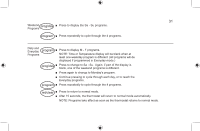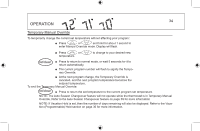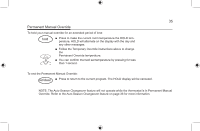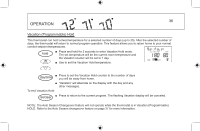Hunter 44660 User Guide - Page 31
prog/day, ret/clear, program
 |
View all Hunter 44660 manuals
Add to My Manuals
Save this manual to your list of manuals |
Page 31 highlights
31 Weekend prog/day ■ Press to display the Sa - Su programs. Programs program ■ Press repeatedly to cycle through the 4 programs. Daily and Everyday program ■ Press to display M - F programs. Programs NOTE: Time or Temperature display will be blank when at least one weekday program is different. (All programs will de displayed if programmed in Everyday mode.) prog/day ■ Press to change to Sa - Su. Again, if part of the display is blank, one of the weekend programs is different. ■ Press again to change to Monday's program. ■ Continue pressing to cycle through each day, or to reach the Everyday programs. program ■ Press repeatedly to cycle through the 4 programs. ret/clear ■ Press to return to normal mode. ■ After 15 seconds, the thermostat will return to normal mode automatically. NOTE: Programs take affect as soon as the thermostat returns to normal mode.