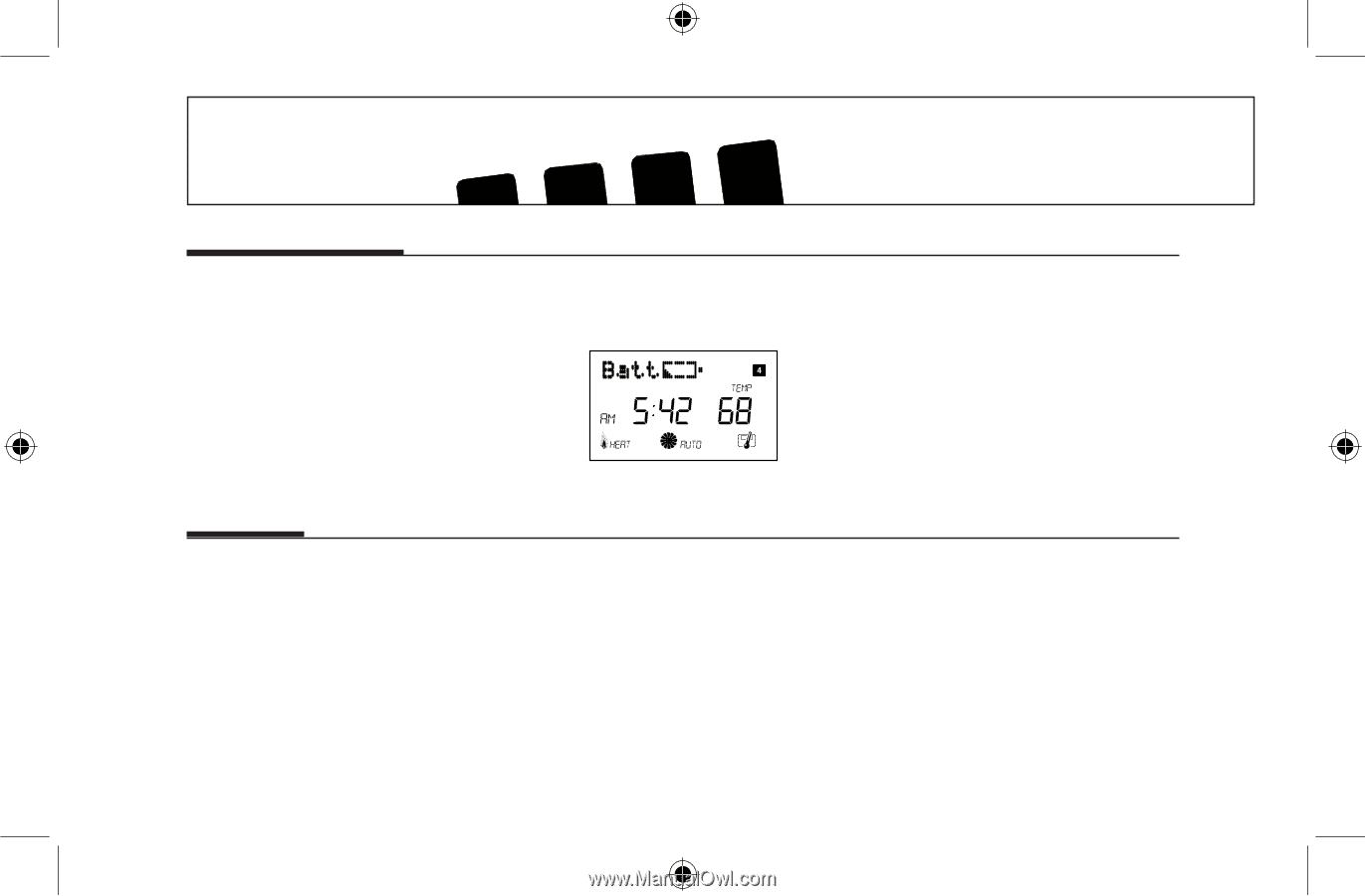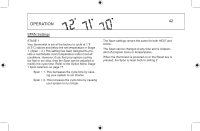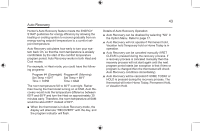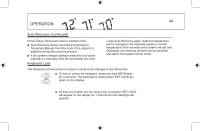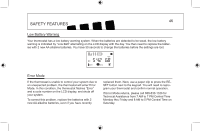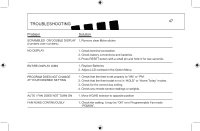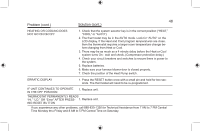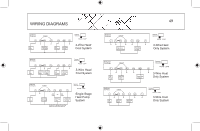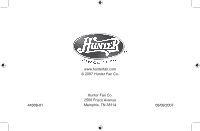Hunter 44660 User Guide - Page 46
Safety Features - thermostat error codes
 |
View all Hunter 44660 manuals
Add to My Manuals
Save this manual to your list of manuals |
Page 46 highlights
46 Safety Features Low Battery Warning Your thermostat has a low battery warning system. When the batteries are detected to be weak, the low battery warning is indicated by "Low Batt" alternating on the LCD display with the day. You then need to replace the batteries with 2 new AA alkaline batteries. You have 30 seconds to change the batteries before the settings are lost. Error Mode If the thermostat is unable to control your system due to an unexpected problem, the thermostat will enter Error Mode. In this condition, the thermostat flashes "Error" and a code number on the LCD display, and shuts off your system. To correct this problem, replace the batteries with 2 new AA alkaline batteries, even if you have recently replaced them. Next, use a paper clip to press the RESET button next to the keypad. You will need to reprogram your thermostat and confirm normal operation. If Error Mode returns, please call 888-830-1326 for Technical Assistance from 7 AM to 7 PM Central Time Monday thru Friday and 8 AM to 5 PM Central Time on Saturday.