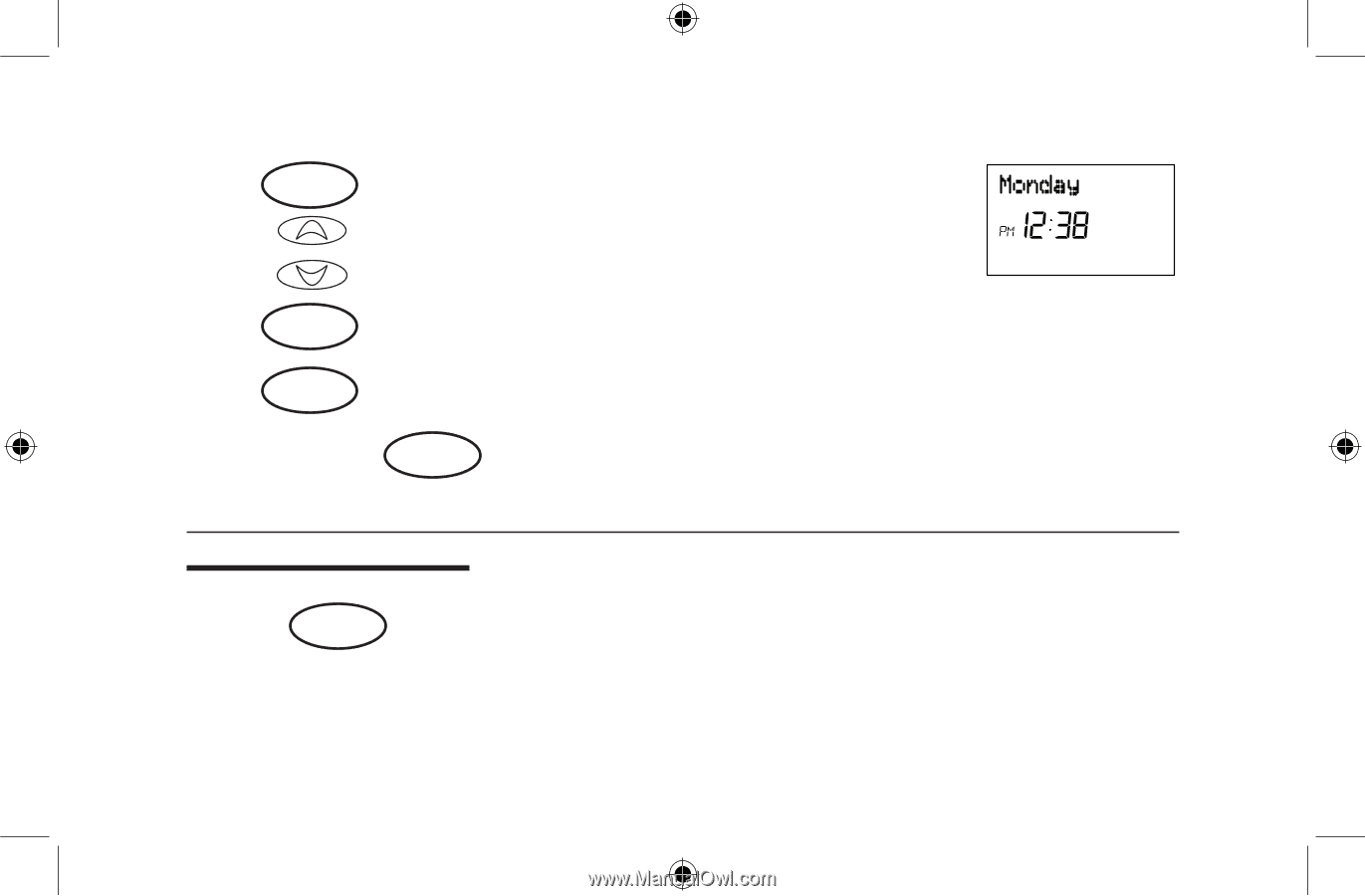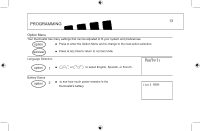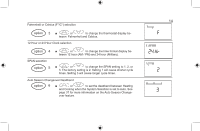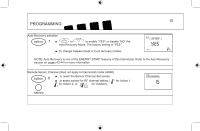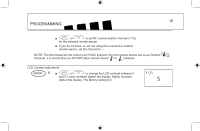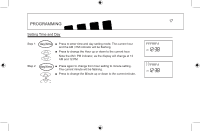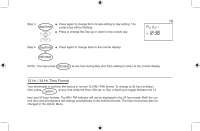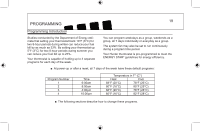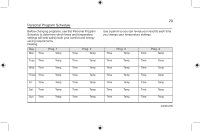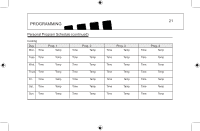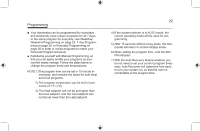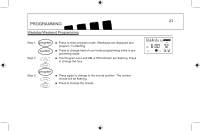Hunter 44660 User Guide - Page 18
Hr. / 24 Hr. Time Format
 |
View all Hunter 44660 manuals
Add to My Manuals
Save this manual to your list of manuals |
Page 18 highlights
18 Step 3 ■ Press again to change from minute setting to day setting. The day/time current day will be flashing. ■ Press to change the Day up or down to the current day. or Step 4 day/time or ret/clear ■ Press again to change back to the normal display. NOTE: You may press ret/clear at any time during Day and Time setting to return to the normal display. 12 Hr. / 24 Hr. Time Format Your thermostat is set from the factory in normal 12 (AM / PM) format. To change to 24 hour (military) time, press option at any time while the Hour, Minute, or Day is flashing to toggle between the 12 hour and 24 hour formats. The AM / PM indicator will not be displayed in the 24 hour mode. Both the current time and all programs will change automatically to the selected format. The time format may also be changed in the Option Menu.