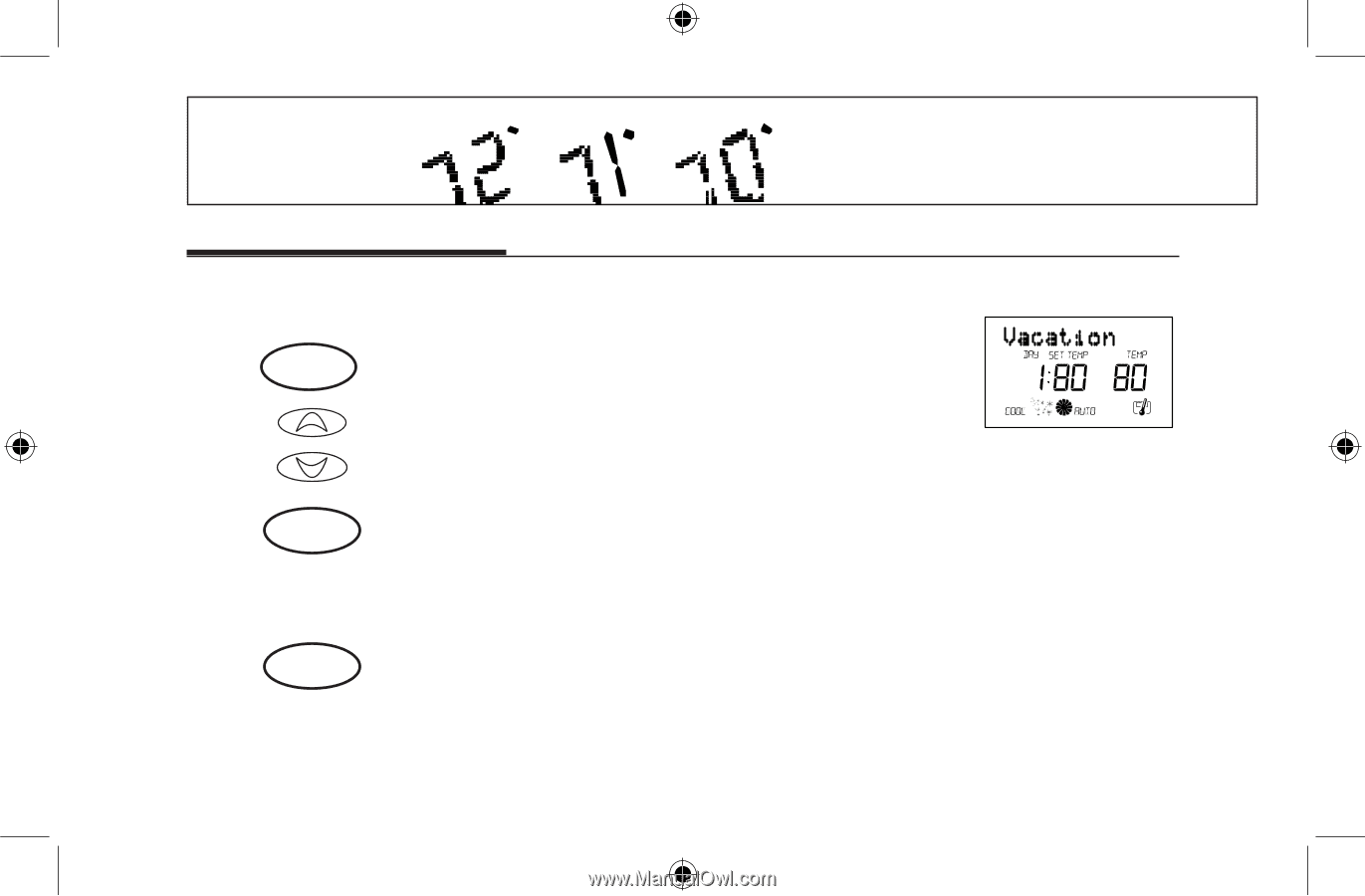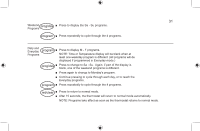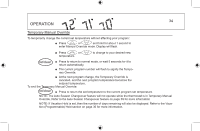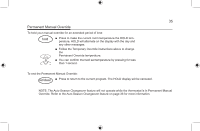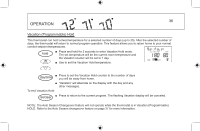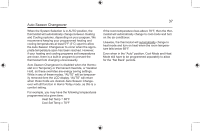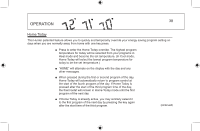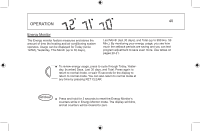Hunter 44660 User Guide - Page 36
Vacation Programmable Hold - programmable thermostat
 |
View all Hunter 44660 manuals
Add to My Manuals
Save this manual to your list of manuals |
Page 36 highlights
36 OPERATION Vacation (Programmable) Hold This thermostat can hold a fixed temperature for a selected number of days (up to 30). After the selected number of days, the thermostat will return to normal program operation. This feature allows you to return home to your normal comfort setpoint temperatures. hold or ■ Press and hold for 2 seconds to enter Vacation Hold mode. The set temperature will be the current room temperature and the Vacation counter will be set to 1 day. ■ Use to set the Vacation Hold temperature. day/time ■ Press to set the Vacation Hold counter to the number of days you will be away from home. ■ "Vacation" will alternate on the display with the day and any other messages. To end Vacation Hold: ret/clear ■ Press to return to the current program. The flashing Vacation display will be canceled. NOTE: The Auto Season Changeover feature will not operate while the thermostat is in Vacation (Programmable) HOLD. Refer to the Auto Season changeover feature on page 37 for more information.