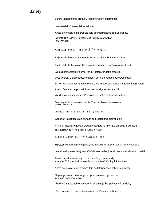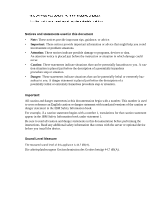viii
Global Console Manager Installation and User’s Guide
Remote configuration options
...................................................................................................
22
Configuring the appliance IP address
......................................................................................
23
Configuring users accounts and user device access using the Web interface
.................................
23
Chapter 3: Using the Web Interface
.............................................................................
25
Supported browsers
.........................................................................................................................
25
Upgrading GCM2 and GCM4 appliances to use the Web interface
...............................................
25
Web interface window
......................................................................................................................
28
Port numbers in Path columns
.................................................................................................
29
Reboot Required button
............................................................................................................
29
Video Viewer
....................................................................................................................................
29
User access rights
............................................................................................................................
30
Connecting to target devices
............................................................................................................
31
Session sharing options
...................................................................................................................
31
Viewing and disconnecting session status
.......................................................................................
32
Overview of viewing and configuring appliance parameters
..........................................................
33
Configuring network parameters, KVM sessions, virtual media, and authentication
.....................
34
Configuring users and user access rights
........................................................................................
39
Enabling Security Lock-out and unlocking user accounts
...............................................................
41
Configuring SNMP
..........................................................................................................................
42
Configuring SNMP traps
.................................................................................................................
43
Viewing target device information and naming target devices
.......................................................
45
Viewing CO cable information and setting a CO language
............................................................
46
Viewing and configuring cascade devices
.......................................................................................
47
Viewing software and firmware versions for the appliance
............................................................
48
Viewing CO cable version information and administering firmware
..............................................
48
Using the Tools
................................................................................................................................
51
Rebooting the appliance using the Tools
.........................................................................................
51
Upgrading the appliance firmware using the Tools
........................................................................
52
Upgrading firmware on multiple CO cables using the Tools
..........................................................
53
Managing appliance configuration files
..........................................................................................
54
Managing user databases
................................................................................................................
56
Chapter 4: Using the OSCAR interface
........................................................................
59
OSCAR interface Main window
.......................................................................................................
59
Using the OSCAR interface
.............................................................................................................
61