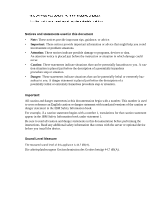TABLE OF CONTENTS
ix
Connecting to a target device
..........................................................................................................
62
Configuring and starting local virtual media sessions
....................................................................
62
Configuring the appliance and the OSCAR interface
......................................................................
64
Assigning target device names
..................................................................................................
65
Configuring ports on cascade devices
......................................................................................
66
Changing the display behavior
.................................................................................................
68
Selecting the display language
.................................................................................................
69
Configuring the status flag
.......................................................................................................
69
Setting the keyboard country code
............................................................................................
71
Setting appliance security
.........................................................................................................
72
Setting the preemption warning
.......................................................................................................
73
Managing target device tasks using the OSCAR interface
..............................................................
74
Displaying version information
................................................................................................
74
Upgrading the CO cable firmware
...........................................................................................
75
Upgrading the appliance firmware
..................................................................................................
76
Viewing the switching system configuration
............................................................................
76
Viewing and disconnecting user connections
...........................................................................
76
Resetting the keyboard and mouse
...........................................................................................
78
Scanning the switching system
.........................................................................................................
78
Running switching system diagnostics
.............................................................................................
80
Broadcasting to target devices
........................................................................................................
81
Chapter 5: Using the Console Menu
............................................................................
83
Console Main Menu
.........................................................................................................................
83
Network Configuration Menu
..........................................................................................................
84
Security Configuration option
.........................................................................................................
85
Firmware Management option
........................................................................................................
86
Enable Debug Messages option
................................................................................................
86
Set/Change Password option
....................................................................................................
86
Restore Factory Defaults option
...............................................................................................
87
Reset Appliance option
.............................................................................................................
87
Enable LDAP Debug Messages option
.....................................................................................
87
Exit option
.................................................................................................................................
87
Appendixes
.....................................................................................................................
89
Appendix A: Flash upgrades
....................................................................................................
89