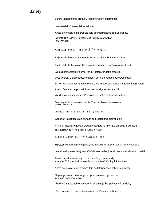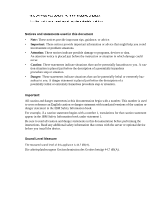vii
Table of Contents
List of Figures
.................................................................................................................
xi
List of Tables
.................................................................................................................
xiii
Chapter 1: Product overview
..........................................................................................
1
Features and benefits
.........................................................................................................................
1
Authorization and authentication
......................................................................................................
2
SNMP
.................................................................................................................................................
2
Virtual media
..............................................................................................................................
2
Conversion option cables
...........................................................................................................
3
OSCAR graphical user interface
................................................................................................
4
Video
...........................................................................................................................................
5
Flash upgradability
....................................................................................................................
5
Accessing the appliance through network connection
................................................................
5
Accessing target devices
.............................................................................................................
5
Example appliance configuration
......................................................................................................
6
Chapter 2: Installation
.....................................................................................................
7
Required items
...................................................................................................................................
9
Operating System, Browser, and JRE Requirements
.........................................................................
9
Required adjustments to mouse and cursor settings
........................................................................
10
Safety precautions
............................................................................................................................
10
Rack mounting the appliance
...........................................................................................................
13
General guidelines
....................................................................................................................
14
Installing the appliance vertically in the side of a rack
............................................................
14
Installing the appliance horizontally in the 1-U rack mounting space
....................................
15
Connecting hardware to the appliance
.....................................................................................
16
Verifying Ethernet connections
........................................................................................................
16
Daisy chaining
.................................................................................................................................
17
Appliance tiering
..............................................................................................................................
17
Configuring tiering for the maximum number of target devices
.....................................................
21
Configuration options and default authentication
...........................................................................
21
Local configuration options
......................................................................................................
22
TABLE OF CONTENTS