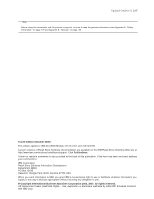IBM 4800-741 Operation Guide - Page 6
Installation, system, setup, Installing, internal, options, external - memory
 |
View all IBM 4800-741 manuals
Add to My Manuals
Save this manual to your list of manuals |
Page 6 highlights
Updated October 31, 2007 Chapter 2. Installation and system setup 25 Before you begin 25 Supported operating systems 25 Determining your configuration 25 Your order and packaging 25 Setup procedures 26 Step 1. Installing your internal options 26 Step 2. Wide units only: Installing the expansion housing and the optional UPS 27 Step 3. Installing the cover kit 33 Step 4. Installing the slanted I/O tray (wide units only 38 Step 5. Routing the cables 39 Step 6. Attaching your I/O devices 39 Step 7. Installing the fillers on a slanted I/O tray 40 Step 8. Connecting the power 43 Step 9. Running the BIOS configuration utility 44 Chapter 3. Installing internal options 45 Cover removal procedures 45 Top plate removal 49 Installing a feature card 50 Installing memory modules 51 Chapter 4. Installing external options 53 Before you start 53 To install the SurePOS 700 53 Attaching the cables to the system unit 53 Securing IBM USB POS keyboard cables 53 Securing the cable using cable ties 54 Installing the cash drawer and the system unit 55 Non-IBM cash drawers: Setting the jumper for the correct voltage . . . . . 57 Removing and replacing the cash drawer coin-roll cutter (compact cash drawer only 57 Installing I/O trays 59 Installing an I/O tray on the system unit 59 Installing a slanted I/O tray on the full-size cash drawer 60 Installing the fillers 60 Installing the tape-holder kit 60 Installing the printer 62 Installing the 40-character LCD 63 Installing the 40-character VFD 66 Installing the character/graphics display 68 Installing the display post with a snap 68 Installing the display post with a base 71 Installing the guidance label 73 Attaching an IBM SurePoint Solution 74 Installing CRT displays 75 Installing a CRT on a wedge mount 75 Installing a CRT in a slanted I/O tray 76 Installing a CRT on a post mount 77 Attaching the distributed pedestal to the counter 78 Attaching the pedestal to the short-post mounting plate 80 Installing the large CRT table post mount to a pedestal 81 Installing and removing lock inserts 82 Preparing to install a lock or a blank lock insert 82 Installing a lock insert 82 iv SurePOS 700 Series: SurePOS 700-721/741/781, 722/742/782 Planning, Installation, and Operation Guide