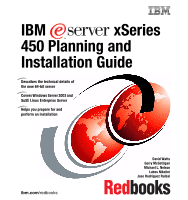IBM 86884RX Installation Guide
IBM 86884RX - Eserver xSeries 450 Manual
 |
View all IBM 86884RX manuals
Add to My Manuals
Save this manual to your list of manuals |
IBM 86884RX manual content summary:
- IBM 86884RX | Installation Guide - Page 1
xSeries 450 Planning and Installation Guide Describes the technical details of the new 64-bit server Covers Windows Server 2003 and SuSE Linux Enterprise Server Helps you prepare for and perform an installation ibm.com/redbooks David Watts Gerry McGettigan Michael L. Nelson Lubos Nikolini Jose - IBM 86884RX | Installation Guide - Page 2
- IBM 86884RX | Installation Guide - Page 3
International Technical Support Organization IBM ^ xSeries 450 Planning and Installation Guide July 2003 - IBM 86884RX | Installation Guide - Page 4
Note: Before using this information and the product it supports, read the information in "Notices" on page vii. First Edition (July 2003) This edition applies to the IBM ^ xSeries 450, machine type 8688. This document was updated on July 1, 2003. © Copyright International Business Machines - IBM 86884RX | Installation Guide - Page 5
2 1.2 IBM XA-64 chipset 3 1.3 Extensible Firmware Interface 5 1.3.1 GUID Partition Table support 27 Chapter 2. Positioning 29 2.1 x450 application solutions 30 2.1.1 Database applications 30 2.1.2 Business logic 32 2.1.3 e-business and security transactions 33 2.1.4 In-house developed compute - IBM 86884RX | Installation Guide - Page 6
the serial port for the Linux console 112 4.3.8 RXE-100 Expansion Enclosure 113 4.3.9 Upgrading drivers 114 Chapter 5. Management 117 5.1 The Remote Supervisor Adapter 118 iv IBM ^ xSeries 450 Planning and Installation Guide - IBM 86884RX | Installation Guide - Page 7
126 5.2.2 Configuring SNMP 127 5.2.3 Sending alerts directly to IBM Director 128 5.2.4 Creating a test event action plan in IBM Director 130 Related publications 135 IBM Redbooks 135 Referenced Web sites 135 How to get IBM Redbooks 137 IBM Redbooks collections 137 Index 139 Contents v - IBM 86884RX | Installation Guide - Page 8
vi IBM ^ xSeries 450 Planning and Installation Guide - IBM 86884RX | Installation Guide - Page 9
right may be used instead. However, it is the user's responsibility to evaluate and verify the operation of any non-IBM product, program, or service. IBM may have patents or pending patent applications covering subject matter described in this document. The furnishing of this document does not - IBM 86884RX | Installation Guide - Page 10
ESCON® FlashCopy® FICON™ IBM® Lotus® Netfinity® Predictive Failure Analysis® PS/2® Redbooks™ ServerProven® ServeRAID™ Summit® ThinkPad® Tivoli® TotalStorage™ company, product, and service names may be trademarks or service marks of others. viii IBM ^ xSeries 450 Planning and Installation Guide - IBM 86884RX | Installation Guide - Page 11
Raleigh Center. David Watts is a Consulting IT Specialist at the International Technical Support Organization in Raleigh. He manages residencies and produces IBM Redbooks™ on hardware and software topics related to IBM xSeries systems and associated client platforms. He has authored over 20 Redbooks - IBM 86884RX | Installation Guide - Page 12
Computers a.s. in Bratislava, Slovak Republic. He has six years of experience with Microsoft operating systems, Intel-based hardware (including IBM Specialist in the Advanced Technical Support (ATS) Products and Solutions Support Center (PSSC) for EMEA IBM ^ xSeries 450 Planning and Installation Guide - IBM 86884RX | Installation Guide - Page 13
Steve Powell, Technical Advisor, Service & Support Education Team, Raleigh Ajit Ravani, Firmware Project Manager, Austin Mike Schiskey, Technical Support, x450 Development, Raleigh Al Thomason, Senior Product Marketing Manager, Beaverton Damon A. West, IBM ^ Technology Enablement Center Bob - IBM 86884RX | Installation Guide - Page 14
Help write an IBM Redbook dealing with specific with IBM technical of contacts in IBM development labs, apply online at: ibm.com/redbooks/residencies.html ibm.com/redbooks Send your comments in an Internet note to: [email protected] Mail your comments to: IBM Corporation, International Technical Support - IBM 86884RX | Installation Guide - Page 15
top-of-the-line server and is the first full implementation of the 64-bit IBM XA-64 chipset, code named "Summit", as part of the Enterprise X-Architecture strategy. The Integrated dual-channel Ultra 320 SCSI controller Two hot-swap 1" drive bays © Copyright IBM Corp. 2003. All rights reserved. 1 - IBM 86884RX | Installation Guide - Page 16
-100 Remote Expansion Enclosure is also supported using either a single or two remote I/O cables. The RXE-100 has six PCI-X slots standard, upgradable to 12 PCI-X slots, giving the customer up to a total of 12 PCI-X or 18 PCI-X slots respectively. 2 IBM ^ xSeries 450 Planning and Installation Guide - IBM 86884RX | Installation Guide - Page 17
the product name describing the chipset developed under the code name "Summit" and implemented on the IA-64 platform. A product of the IBM Microelectronics Division, the XA-64 chipset leverages the proven Enterprise X-Architecture chipset used in the x440 and applies those same technologies to the - IBM 86884RX | Installation Guide - Page 18
Ethernet Video 3x USB Serial RSA 64-bit 64-bit 64-bit 66 MHz 100 MHz 133 MHz IBM XA-64 ("Summit") core chipset Figure 1-1 xSeries 450 system block diagram What was called the SMP of 200 MHz DDR memory. This L4 system cache services all CPUs. 4 IBM ^ xSeries 450 Planning and Installation Guide - IBM 86884RX | Installation Guide - Page 19
see 3.1.2, "Memory" on page 41) The two PCI bridges in the XA-64 chipset provide support for 33, 66, 100, and 133 MHz devices using four PCI-X buses (labeled A-D information to the operating system as well as boot and runtime service calls that are available to the operating system and OS loader. - IBM 86884RX | Installation Guide - Page 20
loader and the platform firmware must go hand-in-hand. Note: All operating systems supported on x450 are EFI-aware. The OS loader communicates with the firmware and hardware have to be added to the firmware to support booting from a USB device, and finally, the OS loader would have to be - IBM 86884RX | Installation Guide - Page 21
was originally introduced with Itanium Architecture-based computers, but is not restricted to 64-bit is less. For example, Windows Server 2003 supports GPT disks up to approximately 18 Exabytes protective MBR, beginning in sector 0, precedes the GUID Partition Table on the disk and contains only - IBM 86884RX | Installation Guide - Page 22
boot from GPT disks. 32-bit operating systems do not have built-in support for GPT disks. The specification for GPT disk partitioning can be found in systems. To support multiple operating system installations, create multiple data partitions. 8 IBM ^ xSeries 450 Planning and Installation Guide - IBM 86884RX | Installation Guide - Page 23
after protective MBR as shown in Figure 1-5. Protective MBR EFI System Partition (ESP) Data partition(s) Figure 1-5 Boot GPT disk structure The EFI specification supports only FAT or FAT32 on the ESP partition. Note: The ESP is not visible to the operating systems users by default but can be - IBM 86884RX | Installation Guide - Page 24
replaced by USB devices in x450. Tip: One key interface that is no longer supported is INT 13, disk I/O. For more information about the EFI specification, see the following 2 "Madison" 1.3, 1.4 or 1.5 GHz 3, 4 or 6 MB 400 MHz, 128 bit 6.4 GBps 8 10 IBM ^ xSeries 450 Planning and Installation Guide - IBM 86884RX | Installation Guide - Page 25
and is used to store micro-operations (that is, decoded executable machine instructions) and serves those to the processor at rated speed. This additional level of x450 also implements a Level 4 cache as described in 1.6, "IBM XceL4 Server Accelerator Cache" on page 17. Intel has also introduced - IBM 86884RX | Installation Guide - Page 26
Parallel Instruction Computing (EPIC problems by increasing parallelism, rather than simply boosting the raw "clock" speed of the processor. Specifically, in today's 32-bit processors, much of the instruction scheduling--the order in which computing instructions multiple instructions simultaneously - IBM 86884RX | Installation Guide - Page 27
For more information about the features of the Itanium 2 processor, go to: http://www.intel.com/design/itanium2 1.5 System assembly Unlike the x440, then x450 does not use a single SMP Expansion Module, which contains the processors, memory, XceL4 Server Accelerator Cache, and respective controller. - IBM 86884RX | Installation Guide - Page 28
two levers on the top. This location allows for easy access to all memory DIMMs without having to remove any components from the system. 14 IBM ^ xSeries 450 Planning and Installation Guide - IBM 86884RX | Installation Guide - Page 29
Memory Port 1 There are 14 DIMM slots in each of the two ports, for a total of 28 DIMMs. Memory Port 2 Figure 1-8 Memory-board assembly, showing the two memory ports The memory-board assembly contains 28 DIMM slots. All DIMM slots can be used when 512 MB or 1 GB DIMMs are used. If 2 GB DIMMs are - IBM 86884RX | Installation Guide - Page 30
to AC power will illuminate any light path LEDs that had been lit while the system was under power for a total of 10 seconds. 16 IBM ^ xSeries 450 Planning and Installation Guide - IBM 86884RX | Installation Guide - Page 31
1.6 IBM XceL4 Server Accelerator Cache Integrated into the processor-board assembly is 64 MB of of DIMM sockets that can be used is limited to 20. A maximum of 40 GB of system memory is supported by populating 20 DIMM sockets each with a 2 GB DIMM. DIMMs must be installed in matched pairs, since the - IBM 86884RX | Installation Guide - Page 32
enough good locations to allow the proper operation of the server, no further action is taken other than recording the error in the error 18 IBM ^ xSeries 450 Planning and Installation Guide - IBM 86884RX | Installation Guide - Page 33
light path diagnostics, which then turns on the proper lights and LEDs to guide you to the defective DIMM. If memory mirroring is enabled, then the ). All mirroring activities are handled by the hardware without any additional support required from the operating system. Port 1 Port 2 Front of - IBM 86884RX | Installation Guide - Page 34
" bit from the failed chip and continue working as usual. Chipkill support is provided in the memory controller and implemented using standard DIMMs, so manually re-enable the memory bank after the problem is corrected via the Setup menu in BIOS. 20 IBM ^ xSeries 450 Planning and Installation Guide - IBM 86884RX | Installation Guide - Page 35
detected by the Chipkill algorithm on each port doesn't generate a light path diagnostics error, since Memory ProteXion recovers from the problem automatically. 2. Each memory port could then sustain a second chip failure without shutting down. 3. Provided that memory mirroring is enabled, the - IBM 86884RX | Installation Guide - Page 36
1000 Base-T MAC (Media Access Controller) on a PCI 64-bit 66 MHz bus. The BCM5704 supports full and half-duplex performance at all speeds (10/100/1000 Mbps, auto-negotiated) and includes capacity. SVGA with 8 MB video memory (ATI RageXL chipset). 22 IBM ^ xSeries 450 Planning and Installation Guide - IBM 86884RX | Installation Guide - Page 37
ports). Note: There are no PS/2 keyboard or mouse ports on the x450. USB keyboard and mice are supported, as well as serial connections via the integrated serial port. If you require KVM support the 1.5 M USB Conversion Option (UCO) (part number 73P5832) enables the x450 to be attached to one of the - IBM 86884RX | Installation Guide - Page 38
) Figure 1-13 Front panel of the xSeries 450 USB port System-error light (amber) Information light (amber) SCSI activity light (green) Locator light (blue) 24 IBM ^ xSeries 450 Planning and Installation Guide - IBM 86884RX | Installation Guide - Page 39
1.10 Light path diagnostics To limit the need to slide the server out of the rack to diagnose problems, a light path diagnostics panel has been incorporated in the front of the x450, as shown in Figure 1-14. This panel can be ejected from the - IBM 86884RX | Installation Guide - Page 40
remind mode until one of the following situations occurs: All known problems are resolved The system is restarted A new problem occurs, at which time it then is illuminated continuously Tip: The Figure 1-15 Remote Supervisor Adapter connectors 26 IBM ^ xSeries 450 Planning and Installation Guide - IBM 86884RX | Installation Guide - Page 41
access and alerting through IBM Director Full Web browser support with no other software required Enhanced security features Graphics/text console redirection for remote control Dedicated 10/100 Ethernet access port ASM interconnect bus for connection to other service - IBM 86884RX | Installation Guide - Page 42
Note: While operating systems may support large systems, scalability is a function of both the operating system and the application/workload. Few applications are designed to take advantage of larger SMP systems. 28 IBM ^ xSeries 450 Planning and Installation Guide - IBM 86884RX | Installation Guide - Page 43
2 Chapter 2. Positioning In this chapter we discuss topics that help you to understand how the x450 can be useful for your business. The topics covered are: x450 application solutions Why choose x450? © Copyright IBM Corp. 2003. All rights reserved. 29 - IBM 86884RX | Installation Guide - Page 44
Database applications Business logic e-business and security transactions In-house developed compute-intensive applications Science and technology Solutions Operating system xSeries 450 Figure of the database that is driven by the number of users. 30 IBM ^ xSeries 450 Planning and Installation Guide - IBM 86884RX | Installation Guide - Page 45
applications with memory-sensitive workloads that require working data sets larger than 4 GB to be loaded in memory will benefit from the larger memory support of the 64-bit platform. The following is an example from the field. Microsoft SQL Server Enterprise Edition uses AWE memory only for the - IBM 86884RX | Installation Guide - Page 46
address space. A processor that supports a 64-bit address space may for Itanium 2 systems include IBM DB2® Universal Database™ 8.1 , PeopleSoft, Veritas, Computer Associates, BMC Software of decision-support systems, query performance to handle compute-intensive BI applications activities supported by - IBM 86884RX | Installation Guide - Page 47
is the use of Internet technologies to improve and transform key business processes. This includes Web-enabling core processes to strengthen customer service operations, streamlining supply chains and reaching existing and new customers. In order to achieve these goals, e-business requires a highly - IBM 86884RX | Installation Guide - Page 48
server for your e-commerce solutions, you will benefit from its highly parallel computation that can handle higher volumes of secure data transmissions using complex encryption/decryption itself, application development is uncharged of using 34 IBM ^ xSeries 450 Planning and Installation Guide - IBM 86884RX | Installation Guide - Page 49
complex calculations to solve challenging problems. While S&TC industries are characterized by compute-intensive workloads that require special not going to change with future IA-64 technology. With close cooperation between IBM and Intel, the xSeries 450 will continue to be an excellent platform for - IBM 86884RX | Installation Guide - Page 50
processor used in the x450 is based on the Explicitly Parallel Instruction Computing (EPIC) architecture, which incorporates a number of new technologies, execution capabilities. The chip also supports intelligent prediction and speculation of events IBM ^ xSeries 450 Planning and Installation Guide - IBM 86884RX | Installation Guide - Page 51
more work has to be done by the hardware before it can be utilized. Itanium 2 supports parallelism on multiple levels. Instruction-level parallelism (ILP) is the ability to execute multiple bundles (three instructions in a bundle) at the same time. The Itanium 2 micro-architecture can deliver faster - IBM 86884RX | Installation Guide - Page 52
will never need the processing power of 64-bit computing, the chip will also support legacy software that relies on IA-32 architectures. The performance increases of data compute-intensive applications than any other Intel-based server before. 38 IBM ^ xSeries 450 Planning and Installation Guide - IBM 86884RX | Installation Guide - Page 53
before you begin implementing the system. The topics covered are: System hardware Cabling and connectivity Storage considerations Rack installation Power considerations Solution Assurance Review © Copyright IBM Corp. 2003. All rights reserved. 39 - IBM 86884RX | Installation Guide - Page 54
a specific order, as shown in Figure 3-1 on page 41. Special tools are required to install the processors and these are included in the option. 40 IBM ^ xSeries 450 Planning and Installation Guide - IBM 86884RX | Installation Guide - Page 55
DDR SDRAM Part number 73P2027 73P2028 73P2030 Max installable 28 28 20 Go to the ServerProven® site for the latest information on supported memory modules: http://www.ibm.com/pc/us/compat When installing memory DIMMs, they must be installed in matched pairs (size and technology), in the order - IBM 86884RX | Installation Guide - Page 56
are divided into the two memory ports. Port 1 Port 2 Front of server Figure 3-2 DIMM locations on the memory-board assembly Memory mirroring Memory mirroring is supported by the x450 for increased fault tolerance and high levels of availability. 42 - IBM 86884RX | Installation Guide - Page 57
20, 23) 7 13 and 14 (DIMMs 7, 8, 21, 22) Note: The ability to hot-replace a failed DIMM or hot-add additional DIMMs is currently not supported. Memory performance considerations As shown in the server block diagram in Figure 1-1 on page 4, there are two memory ports to the memory controller, each - IBM 86884RX | Installation Guide - Page 58
if the bus the adapter is installed in has two slots) - The rated speed of the bus Bus B supports one adapter at up to 133 MHz or two adapters at up to 100 MHz. 32-bit adapters can be choices can result in a loss of PCI adapter performance. 44 IBM ^ xSeries 450 Planning and Installation Guide - IBM 86884RX | Installation Guide - Page 59
adapter speeds. Take into account the speed reductions when there are two adapters installed in a bus, as described above. Table 3-5 Supported adapter speeds in each slot Slot Bus Width (bits) Supported adapter speed (MHz) 1 A 32 or 64 33 or 66 2 A 32 or 64 33 or 66 3 B 32 or 64 33, 66 - IBM 86884RX | Installation Guide - Page 60
internal drive bays. The use of ServeRAID or Fibre Channel adapters is only supported for connection to external disks. Do not install a ServeRAID card in slot drives c. Integrated SCSI devices d. x450 PCI-X slots (in the order 1, 2, 6, 5, 3, 4) 46 IBM ^ xSeries 450 Planning and Installation Guide - IBM 86884RX | Installation Guide - Page 61
, part 31P6301. Alternatively, use the Intel PRO/1000 XT Server adapter, part 22P6801. However, this may only be supported in specific slots. See the following for details: http://www.pc.ibm.com/us/compat/x450/ibm_22P6801.html If you have a mixed fiber/copper Gigabit server switch network, use the - IBM 86884RX | Installation Guide - Page 62
software is operating system dependent. Detailed instructions for installing the individual driver and failover support page: http://www.pc.ibm.com/support For details about compatibility, see the ServerProven LAN adapter page: http://www.pc.ibm. 48 IBM ^ xSeries 450 Planning and Installation Guide - IBM 86884RX | Installation Guide - Page 63
connector Video connector Of note are the following items: There are no PS/2 keyboard or mouse ports on the x450. Only USB devices are supported. For attachment to an Advanced Connectivity Technology (ACT) KVM switch, a new USB Conversion Option (part number 73P5832) can be used. This smart cable - IBM 86884RX | Installation Guide - Page 64
system management of your server and supports the following features: Remote management will need to be ordered as an option (order a ThinkPad® 56W AC Adapter with a suitable power cord for your is not officially supported in the x450. 9-pin serial port, which supports systems management functions - IBM 86884RX | Installation Guide - Page 65
interconnect port to facilitate advanced systems management connections to other servers. For detailed instructions on cabling ASM interconnect networks, refer to the redbook Implementing Systems Management Solutions using IBM Director, SG24-6188. Note: The x450 does not include the necessary dongle - IBM 86884RX | Installation Guide - Page 66
bit 3.3 V PCI or PCI-X, 33 or 66 MHz adapters Note: The PCI slots support 3.3 V adapters only. 5.0 V adapters are not supported. Like the x450, these slots can accept adapters rated at speeds ranging from 33 MHz adapters will run in 64-bit mode. 52 IBM ^ xSeries 450 Planning and Installation Guide - IBM 86884RX | Installation Guide - Page 67
When installing a 133 MHz PCI-X adapter, it must be installed in the first or odd-numbered slot in the bus (that is in slots 1, 3 or 5). Like the x450, a PCI-X and a PCI adapter can be installed in slots on the same bus in the RXE-100. However, these two adapters will both operate in PCI mode. In - IBM 86884RX | Installation Guide - Page 68
-100 RXE Management B (in) Port connector RXE Expansion Port connectors Figure 3-8 Connecting the RXE-100 to the x450 (12 slots in the RXE-100) 54 IBM ^ xSeries 450 Planning and Installation Guide - IBM 86884RX | Installation Guide - Page 69
an auxiliary console where POST messages are transmitted, many even before the server's video port is enabled. This is especially useful in performing problem determination on the system. Once the operating system loads, it is made available to the operating system as a standard (and dedicated) COM - IBM 86884RX | Installation Guide - Page 70
tray design are supported. To configure RAID-1, you must : ServeRAID adapter is supported on external disks only Some of the supported IBM storage options are: (NAS) SCSI over IP (iSCSI) IBM Enterprise Storage Server™ (ESS) ESCON® this solution is not supported. 3.3.1 xSeries storage solutions - IBM 86884RX | Installation Guide - Page 71
technologies, as well as tape backup and performance considerations. Note: All the IBM Storage Solutions are supported under Linux, as well as under Windows. For more information see: http://www.storage.ibm.com/linux ServeRAID with external storage enclosures The current ServeRAID-4 family of - IBM 86884RX | Installation Guide - Page 72
10 disks, you can use the EXP500 FC storage expansion enclosures. Each EXP500 can accommodate 10 additional disk drives, and up to five EXP500s are supported on the FAStT200. This means that the maximum supported number of disk drives is 60. 58 IBM ^ xSeries 450 Planning and Installation Guide - IBM 86884RX | Installation Guide - Page 73
also contains 128 MB of battery-backup cache. Tip: The FAStT200 ships with IBM FAStT Storage Manager 7.10. When we wrote this redbook, there was no Storage the latest version for IA-64 from http://www.pc.ibm.com/support. The IBM TotalStorage FAStT500 Storage Server The FAStT500 Storage Server is a - IBM 86884RX | Installation Guide - Page 74
can be found at: http://www.storage.ibm.com/hardsoft/disk/fastt/index.html Enterprise Storage Server (ESS) ESS provides integrated caching and RAID support for the attached disk devices. ESS can logical devices access a logical volume that is 60 IBM ^ xSeries 450 Planning and Installation Guide - IBM 86884RX | Installation Guide - Page 75
of host I/O interface attachment methods, including SCSI and Fibre Channel for xSeries. For more information on the ESS, go to: http://www.storage.ibm.com/hardsoft/products/ess/index.html 3.3.2 Tape backup As with your disk subsystem, you need to carefully analyze backup requirements before a tape - IBM 86884RX | Installation Guide - Page 76
on these products, go to: http://ibm.com/pc/ww/eserver/xseries/tape.html Note: The x450 and RXE-100 support 3.3 Volt PCI adapters only. Make sure and FICON™, SG24-5474 Netfinity Tape Solutions, SG24-5218 The IBM LTO Ultrium Tape Libraries Guide, SG24-5946 3.4 Rack installation The x450 is 4U high - IBM 86884RX | Installation Guide - Page 77
a. Go to http://www.ibm.com b. Click Select a country c. Select your country d. Click Products and Services e. Click Intel-based servers f. not be redundant if they are connected to a 110 V power source. Therefore, IBM recommends that the x450 be connected to a 220 V power source to ensure power - IBM 86884RX | Installation Guide - Page 78
that an expert level SAR take place, facilitated by a Quality Assurance practitioner and supported by a team of technical experts. If a solution contains four or more Informal, inexpensive Self - For low-risk solutions - Informal, inexpensive 64 IBM ^ xSeries 450 Planning and Installation Guide - IBM 86884RX | Installation Guide - Page 79
Solution Assurance Review There is also an eSAR tool available to help you establish whether you require an expert review. This is available from: For IBM employees: http://w3.ibm.com/support/assure, then click eSAR For Business Partners: http://www.ibm.com/support/assure/esar Chapter 3. Planning 65 - IBM 86884RX | Installation Guide - Page 80
66 IBM ^ xSeries 450 Planning and Installation Guide - IBM 86884RX | Installation Guide - Page 81
to commencing installation, you need to download the latest firmware and drivers. These are all available from the x450 driver matrix at: http://www.pc.ibm.com/qtechinfo/MIGR-4JTS2T.html © Copyright IBM Corp. 2003. All rights reserved. 67 - IBM 86884RX | Installation Guide - Page 82
Manager. See 4.1.5, "Boot maintenance menu" on page 85. Flash the firmware, BIOS or Service Processor Boot from a Flash diskette with appropriate updates and run flash utility Run the Flash Update "File operations in the EFI shell" on page 71. 68 IBM ^ xSeries 450 Planning and Installation Guide - IBM 86884RX | Installation Guide - Page 83
When you boot the x450, you automatically enter EFI Boot Manager menu (as shown in Figure 4-1). The menu is a starting point from which you initiate any actions. After installing an operating system, the option to start the operating system becomes the first one. By default when booting the server, - IBM 86884RX | Installation Guide - Page 84
. The EFI automatically maps known file systems on the block devices to their FSx mappings (FSx is referred to as the file system identifier). 70 IBM ^ xSeries 450 Planning and Installation Guide - IBM 86884RX | Installation Guide - Page 85
HD(Part1,Sig4879D0ED-FFF4-456D-A15C-DD6C856DF2F5) where Lun0 is disk's SCSI ID, Part1 stands for Partition1, and Sig is the disk's GUID (discussed in 1.3.1, "GUID Partition Table disk" on page 7). The disk partitions are numbered from 1 onwards: the first partition is Part1, the second Part2, and so - IBM 86884RX | Installation Guide - Page 86
plugged into the USB port of a USB keyboard), then two USB strings will appear in the entry, as shown in Figure 4-4 on page 73. 72 IBM ^ xSeries 450 Planning and Installation Guide - IBM 86884RX | Installation Guide - Page 87
way, you can access any other devices, for example removable media, CD/DVD-ROM media, and the FAT/FAT32 disk partitions. Tip: CD-ROM media supported in the x450 must comply with the ISO9660 (El-Torito) format. Joliet-formatted CD-ROMs (which is typically the default) are not readable from within - IBM 86884RX | Installation Guide - Page 88
installing on the single non-redundant disk is not recommended. The embedded LSI controller supports a RAID-1 (mirror) configuration of the two drives in the internal drive bays. than those attached to the internal LSI controller is not supported. 74 IBM ^ xSeries 450 Planning and Installation Guide - IBM 86884RX | Installation Guide - Page 89
To run the LSI Logic SCSI Setup utility to create and configure mirror volume, perform the following steps: 1. Boot your server to the Boot Manager menu. Invoke the EFI shell from the menu. Run drvcfg to determine the device handle number for the LSI driver. The output will be similar to the - IBM 86884RX | Installation Guide - Page 90
screen to the right) and press Enter 4. Press Enter to begin the format. 5. Select Mirroring Properties. A window similar to Figure 4-5 on page 77 appears. 76 IBM ^ xSeries 450 Planning and Installation Guide - IBM 86884RX | Installation Guide - Page 91
Figure 4-5 Enable mirroring on the LSI adapter 6. For both disks, change disk properties in the Mirrored Pair column. The possible values are Primary, Secondary and Hot spare. Pressing the Spacebar key marks one of the disks as Primary and the other as Secondary. The physical disks in the internal - IBM 86884RX | Installation Guide - Page 92
to the x450 using a device such as a USB memory key or CD-R. This is available from: http://developer.intel.com/technology/efi/diskutil_overview.htm 78 IBM ^ xSeries 450 Planning and Installation Guide - IBM 86884RX | Installation Guide - Page 93
2. Invoke the EFI shell from the Boot Manager menu. Change to the device where the diskpart utility is (for example, CD-ROM or USB memory key) and run it. A DiskPart prompt appears, similar to the following: DiskPart Version 1.0 Based on EFI core release Version 1.2.1.0 DiskPart> 3. Issue the - IBM 86884RX | Installation Guide - Page 94
Channel host adapters The latest updates and firmware code can be found at: http://www.pc.ibm.com/qtechinfo/MIGR-4JTS2T.html System firmware and diagnostics updates Unlike an IA-32 platform, the (for the exact syntax, use the help command). 80 IBM ^ xSeries 450 Planning and Installation Guide - IBM 86884RX | Installation Guide - Page 95
How to recognize update files used with Flash Update: Diagnostics update file are named MZYT*.US1, where * will be a two-digit number indicating the level of the ROM Diagnostics code followed by optional additional characters. For example, MZYT05A.US1. Firmware POST/BIOS update file are named MZKT*. - IBM 86884RX | Installation Guide - Page 96
instructions Service Processor flash, we use the IBM www.pc.ibm.com/support. Unlike the Flash Update utility, which requires update files to be in the root directory of any file system, to successfully update Service Processor flash, both IBM The IBM Remote - IBM 86884RX | Installation Guide - Page 97
to view or customize various configuration parameters. Figure 4-7 Configuration and Set Up utility Enabling memory mirroring Memory mirroring (part of IBM's Active Memory technology) provides an additional level of fault tolerance to the memory subsystem. For detailed information and guidelines on - IBM 86884RX | Installation Guide - Page 98
the command amidiag from the MemMap filesystem (in our example, it was fs1:). The Diagnostic utility looks similar to the IA-32 ROM version. 84 IBM ^ xSeries 450 Planning and Installation Guide - IBM 86884RX | Installation Guide - Page 99
Figure 4-8 Diagnostic utility In the utility, only data non-destructive tests are available by default. To enable all the tests (including destructive SCSI Disk Write/Format Tests), choose Options → Toggle Hidden Test Display. Note: Multiprocessor tests were not available in the Diagnostic utility - IBM 86884RX | Installation Guide - Page 100
not delete the default boot menu entries, since it is difficult to recreate them manually. If you do delete them, connect an auxiliary console (ANSI terminal connected to of installing Windows Server 2003, Enterprise Edition on the xSeries 450. 86 IBM ^ xSeries 450 Planning and Installation Guide - IBM 86884RX | Installation Guide - Page 101
Cluster Service (MSCS) check the Microsoft Cluster Service Hardware concept introduced in Windows 2000 is not affected by introducing GUID Partition Table (GPT) disks in Windows Server 2003. Adapter firmware Download these from http://www.pc.ibm.com/support 4. Shut down the system and disconnect the - IBM 86884RX | Installation Guide - Page 102
, as described in 4.2.6, "Text-mode setup" on page 91. 8. Complete the Windows installation as instructed. 9. Install the additional device drivers, as described in 4.2.8, "Post-setup phase" on page 93. equal to 16 GB, the MSR partition is 128 MB. 88 IBM ^ xSeries 450 Planning and Installation Guide - IBM 86884RX | Installation Guide - Page 103
before you begin the installation: Before powering on the server, verify that the hardware is configured properly (proper cabling, using only supported disks, adapters and memory modules). Before commencing the installation, ensure that firmware levels have been updated to the latest levels. Refer - IBM 86884RX | Installation Guide - Page 104
to a GPT structure. There are two ways to start the operating system installation: automatically or manually. Booting the installation CD automatically From the Boot Manager menu, select the CD-ROM in the list not start and you will return to EFI. 90 IBM ^ xSeries 450 Planning and Installation Guide - IBM 86884RX | Installation Guide - Page 105
Booting the installation CD manually Starting the installation process manually proceeds as follows: 1. Insert the installation CD-ROM into the drive. 2. Enter the EFI shell from the Boot Manager menu. Access the CD-ROM drive - IBM 86884RX | Installation Guide - Page 106
Enterprise Edition The following list shows the existing partitions and unpartitioned space on this computer. Use the UP and DOWN ARROW keys to select an item in the list all partitions, and press S to change to a GUID Partition Table (GPT) partitioning structure. The OS loader and the boot partition must - IBM 86884RX | Installation Guide - Page 107
partition as Partition2 [Unknown] in the Disk partitioning menu during text-mode setup. Follow the instructions to complete the text-mode portion of the installation. At the end of the text-mode controller Remote Supervisor Adapter service processor Active PCI-X controller Chapter 4. Installation 93 - IBM 86884RX | Installation Guide - Page 108
that you are about to install an unsigned driver. Broadcom Ethernet controllers IBM Remote Supervisor Adapter IBM Active PCI controller Figure 4-14 Device Manager after Windows installation When click Update Driver. Select the options that let you 94 IBM ^ xSeries 450 Planning and Installation Guide - IBM 86884RX | Installation Guide - Page 109
specify a location for the drivers and point the installer to the directory where you downloaded the drivers. If you have other devices installed, such as FAStT Fiber Channel or ServeRAID adapters, update or add the drivers for these. ServeRAID device drivers should be at the same level as the - IBM 86884RX | Installation Guide - Page 110
on the server. The enclosure will power on automatically as the server is started. Windows Server 2003 supports all 12 slots in the RXE-100. Accessing EFI System Partition from Windows To access the EFI it and then restore the Windows boot record. 96 IBM ^ xSeries 450 Planning and Installation Guide - IBM 86884RX | Installation Guide - Page 111
are identified by their global unique identifier (GUID). The entries in the Boot Manager menu use the GUID to identify which device to boot from operating system boot entry in the EFI Boot Manager menu will need to be manually restored. To export an EFI boot menu record, perform the following steps: - IBM 86884RX | Installation Guide - Page 112
Enterprise Server 8.0 on the x450. Tip: To begin the SuSE SLES 8 installation now, go directly to "Installing SuSE Linux Enterprise Server" on page 103. 98 IBM ^ xSeries 450 Planning and Installation Guide - IBM 86884RX | Installation Guide - Page 113
many companies and institutions that contributed on this development effort, such as Intel, IBM, Caldera (now SCO Group), the European Organization for Nuclear Research (CERN), .intel.com/technology/efi/ DIG64 (Developers Interface Guide for 64-bit Intel Architecture Servers) - see http://www - IBM 86884RX | Installation Guide - Page 114
32 long 32 64 long long 64 64 pointer 32 64 enum 32 32 float 32 32 double 64 64 long double 128 128 100 IBM ^ xSeries 450 Planning and Installation Guide - IBM 86884RX | Installation Guide - Page 115
. In this section, we discuss the major Linux distributors that work with IBM, and their different products available for Itanium 2 platform: Red Hat and UnitedLinux. Note: The IBM Linux support page is http://www.pc.ibm.com/qtechinfo/MIGR-48NT8D.html Here, you can find information about the Linux - IBM 86884RX | Installation Guide - Page 116
Hat's plans and IBM's support plans, go to: http://www.redhat.com/software/itanium http://www.pc.ibm.com/us/compat/nos which each company will develop their products, solutions, and services. The official definition of UnitedLinux, as found on their IBM ^ xSeries 450 Planning and Installation Guide - IBM 86884RX | Installation Guide - Page 117
for any Itanium processor. To find out about Conectiva's products and services, go to: http://www.conectiva.com Caldera SCO Linux 64 The SCO 19 kernel optimized for Itanium 2. For information on IBM Support of SuSE products, go to: http://www.pc.ibm.com/us/compat/nos/suse.html 4.3.4 Installing SuSE - IBM 86884RX | Installation Guide - Page 118
media bay in the front of the x450. We encountered problems trying to install the preview release of SuSE SLES 8 that the secondary bus of the primary IDE interface). SuSE SLES 8 supports LVM volumes during the installation, so you can install it on IBM ^ xSeries 450 Planning and Installation Guide - IBM 86884RX | Installation Guide - Page 119
) Use arrows to change option(s). Use Enter to select an option Figure 4-16 EFI Boot Manager - select this option to boot from the CD-ROM Manually starting the CD-ROM: If you did not have the CD-ROM inserted before the EFI Boot Manager menu loaded, do the following: 1. Insert SuSE - IBM 86884RX | Installation Guide - Page 120
system. This will boot the graphical interface and then YaST will be launched. If you encounter problems during this first boot, refer to 4.3.5, "Linux boot process" on page 107. 7. Root password and use the root account as little as possible. 106 IBM ^ xSeries 450 Planning and Installation Guide - IBM 86884RX | Installation Guide - Page 121
9. Desktop settings: you will be prompted to configure your desktop settings and choose which mode, text or graphical, you want to use the next time the machine is booted. 10.Hardware configuration: if you have some additional hardware, such as network interfaces, you can configure them here. - IBM 86884RX | Installation Guide - Page 122
will find all the information regarding every CPU. Example 4-3 /proc/cpuinfo output linux:~ # cat /proc/cpuinfo processor : 0 vendor : GenuineIntel arch : IA-64 family : Itanium 2 108 IBM ^ xSeries 450 Planning and Installation Guide - IBM 86884RX | Installation Guide - Page 123
model : 0 revision : 6 archrev : 0 features : branchlong cpu number : 0 cpu regs : 4 cpu MHz : 900.000000 itc MHz : 900.000000 BogoMIPS : 1132.46 Memory information We used 3 GB of DDR memory, and it was fully recognized by Linux. We also set up some swap memory, but it was never used - IBM 86884RX | Installation Guide - Page 124
) keybdev (the x450 does not support a standard keyboard device) joydev (for joystick support). You can unload any unused module 0 [keybdev hid mousedev joydev evdev] 0 (unused) 1 [hid usb-uhci] 1 (autoclean) 1 (autoclean) 0 (autoclean) 0 1 4 110 IBM ^ xSeries 450 Planning and Installation Guide - IBM 86884RX | Installation Guide - Page 125
used by only one Ethernet card. This is because we were using only one port during our tests and also that SuSE SLES 8 provides LVM support by default. Partitions on IA-64 Linux The EFI system implements a new way to work with partitions. That means that the IA-32 tools to - IBM 86884RX | Installation Guide - Page 126
syslogd daemon # This is only a part of the /etc/syslog.conf file # Your file may be different. Here we will send all the kernel 112 IBM ^ xSeries 450 Planning and Installation Guide - IBM 86884RX | Installation Guide - Page 127
uses a limited version of the kernel that may not recognize your devices on the RXE enclosure or may crash the installation. Active PCI support (Hot Plug) is not supported on Linux. Tip: To easily view all your recognized PCI devices, you can use the YaST tool. To invoke YaST, simply enter yast - IBM 86884RX | Installation Guide - Page 128
Hardware information module displays the hardware details of your computer. Click any node for more information. Hardware info support service provided from IBM and SuSE. To visit the xSeries support page, go to: http://www.pc.ibm.com/support 114 IBM ^ xSeries 450 Planning and Installation Guide - IBM 86884RX | Installation Guide - Page 129
XA-64 chipset At the time of the writing, there was no official kernel update to support the new 64-bit chipset. The x450 will work in 64-bit native mode without any kernel patches. If IBM or SuSE release any specific patch for the XA-64 chipset, you will find more - IBM 86884RX | Installation Guide - Page 130
116 IBM ^ xSeries 450 Planning and Installation Guide - IBM 86884RX | Installation Guide - Page 131
Director Managing the x450 using the Remote Supervisor Adapter Important: At the time of writing, a 64-bit version of IBM Director Agent was not available for either Windows or Linux. Consequently, this chapter concentrates on out-of-band alerting and management through the Remote Supervisor - IBM 86884RX | Installation Guide - Page 132
-to-point protocol (PPP) support Simple Network Management Protocol (SNMP) support Domain Name System (DNS) and Dynamic Host Configuration Protocol (DHCP) support Remote power control Remote firmware update and access to critical server settings 118 IBM ^ xSeries 450 Planning and Installation Guide - IBM 86884RX | Installation Guide - Page 133
Remote Supervisor Adapter can typically be accessed either in-band via IBM Director (via IBM Director Agent installed on the server), or via one of the 4.0 (with Service Pack 1) or later Netscape Navigator 4.72 or later (Version 6.x is not supported) Java-enabled Web browser Support for JavaScript - IBM 86884RX | Installation Guide - Page 134
interface nor the text-based interface support double-byte character set (DBCS) following assumes you have a DHCP server configured. If you do not, see the instructions in 5.1.3, "Configuring a static IP address" on page 121. 1. Connect an appear. 120 IBM ^ xSeries 450 Planning and Installation Guide - IBM 86884RX | Installation Guide - Page 135
Figure 5-2 Remote Supervisor Adapter Web interface 9. You should change the adapter name (via System Settings) and host name (via Network Interfaces). We recommend you make these two names the same to eliminate confusion. 10.We also recommend that you configure a static IP address for your Remote - IBM 86884RX | Installation Guide - Page 136
this utility as part of the latest x450 Remote Supervisor Adapter firmware update from: http://www.pc.ibm.com/support Once you have downloaded it, you will need to copy it to a USB memory key or window opens, as shown in Figure 5-3 on page 123. 122 IBM ^ xSeries 450 Planning and Installation Guide - IBM 86884RX | Installation Guide - Page 137
this field the same value as the system name under General. For detailed information about the Ethernet settings, see the Remote Supervisor Adapter User's Guide. 9. Change the DHCP Setting field to Disabled. The default value is Enabled. 10.Press F6 to apply the changes. 11.Press Esc. After the - IBM 86884RX | Installation Guide - Page 138
instructions that ship with the cable kit, or review the redbook Implementing Systems Management Solutions using IBM Director, SG24-6188. Once you have connected the x450 Remote Supervisor Adapter to other service adapter via its Ethernet port. 124 IBM ^ xSeries 450 Planning and Installation Guide - IBM 86884RX | Installation Guide - Page 139
Resource CD-ROM that is shipped with the server. The latest version of the driver is also available from: http://www.pc.ibm.com/support Installation procedures are documented in the following sections: Windows: "Installing additional drivers" on page 93 Linux: 4.3.9, "Upgrading drivers" on page 114 - IBM 86884RX | Installation Guide - Page 140
Director, either via Ethernet or via modem, as described in 5.2.3, "Sending alerts directly to IBM Director" on page 128 Tip: While all methods are supported, it is recommended that only one method be utilized. Otherwise, you may have the situation where a single event on the x450 triggers multiple - IBM 86884RX | Installation Guide - Page 141
is installed and those options are selected, the events are sent to IBM Director agent and appear as sourced from the x450. 5.2.2 Configuring SNMP The Remote Supervisor Adapter supports the sending of alerts to IBM Director using the Simple Network Management Protocol (SNMP). Before alerts can be - IBM 86884RX | Installation Guide - Page 142
a discovery at the IBM Director Console. IBM Director should detect the name listed in IBM Director is in IBM Director" on page 130 for instructions on IBM Director Server via one of these ports on the adapter: Ethernet port COM port and an attached modem ASM interconnect connection to another service - IBM 86884RX | Installation Guide - Page 143
as long as one of the connected service processors has an Ethernet connection or modem, then all alerts from the Remote Supervisor Adapter in the x450 will be sent without any extra configuration required. Important: Sending alerts directly to IBM Director, while convenient, may cause difficulties - IBM 86884RX | Installation Guide - Page 144
IBM Director, see the redbook Implementing Systems Management Solutions using IBM IBM Director Console, either directly from the IBM Director Server system or from a workstation with the IBM IBM filters created during installation of IBM Director. Click and drag IBM Director, and is good for testing. For - IBM 86884RX | Installation Guide - Page 145
, continue with step 13. If you chose to configure your adapter using SNMP, jump to step 14. 13.In the IBM Director Console, click and drag your test event to your IBM Director Server system in the middle pane. See Figure 5-8 on page 132 for how your configuration should look. Chapter 5. Management - IBM 86884RX | Installation Guide - Page 146
Figure 5-8 Completed configuration 14.In the IBM Director Console, click and drag your completed test configuration to the Remote Supervisor Adapter for will appear notifying you that the event action plan has been added (Figure 5-9 on page 133). 132 IBM ^ xSeries 450 Planning and Installation Guide - IBM 86884RX | Installation Guide - Page 147
Figure 5-9 Event action plan added 16.To complete testing, we recommend removing one of the fans from the top of the x450. Within approximately 10 seconds, an alert should appear on the Director Console similar to the one in Figure 5-10. Figure 5-10 Message alert Once functionality has been - IBM 86884RX | Installation Guide - Page 148
134 IBM ^ xSeries 450 Planning and Installation Guide - IBM 86884RX | Installation Guide - Page 149
ordering these publications, see "How to get IBM Redbooks" on page 137. Tuning IBM ^ xSeries Servers for Performance, SG24-5287 Implementing Systems Management Solutions using IBM Director, SG24-6188 IBM ^ xSeries 440 Planning and Installation Guide, SG24-6196 Referenced Web sites These Web sites - IBM 86884RX | Installation Guide - Page 150
.com/us/compat/x450/ibm_22P6801.html http://www.pc.ibm.com/europe/configurators http://www.pc.ibm.com/us/eserver/xseries/library/configtools.html http://w3.ibm.com/support/assure http://www.ibm.com/support/assure/esar http://www.pc.ibm.com/support http://ibm.com/pc/ww/eserver/xseries/tape.html http - IBM 86884RX | Installation Guide - Page 151
http://www.xfree86.org/current/Status.html http://mirror.ati.com/support/faq/linux.html How to get IBM Redbooks You can order hardcopy Redbooks, as well as view, download, or search for Redbooks at the following Web site: ibm.com/redbooks You can also download additional materials (code samples or - IBM 86884RX | Installation Guide - Page 152
138 IBM ^ xSeries 450 Planning and Installation Guide - IBM 86884RX | Installation Guide - Page 153
tasks 68 EFI System Partition 8 Enterprise Storage Server 60 Enterprise X-Architecture 1 Ethernet, Gigabit 2, 22 adapter teaming 47 Explicitly Parallel Instruction Computing 12 Extensible Firmware Interface 5 F fans 23-24 features 1 Fibre Channel storage options 58 flash updates 80 flash2 command 82 - IBM 86884RX | Installation Guide - Page 154
11 G Gigabit Ethernet 22 GPT 7 GUID Partition Table 7 H hardware configuration 14-15 hot-swap fans 23 I IBM XA-64 chipset 3 installing in a rack Module 15-16 light path diagnostics 25 Linux distributions 101 installing 98 support 27 low-level format 76 LSI configuring 75 M Madison 2 map command - IBM 86884RX | Installation Guide - Page 155
75 ports 22 SDRAM 5, 17 serial ports 23 shark 60 SMP Expansion Module 13 LEDs 15-16 standard memory 2 Summit chipset 3 support operating systems 27 SuSE Linux installing 98 support 27 T teaming 47 tornado chip 3 TotalStorage solutions 58 U Ultra 160 SCSI ports 22 UnitedLinux 102 USB ports 23 V video - IBM 86884RX | Installation Guide - Page 156
142 IBM ^ xSeries 450 Planning and Installation Guide - IBM 86884RX | Installation Guide - Page 157
IBM ^ xSeries 450 Planning and Installation Guide (0.2"spine) 0.17"0.473" 90249 pages - IBM 86884RX | Installation Guide - Page 158
- IBM 86884RX | Installation Guide - Page 159
- IBM 86884RX | Installation Guide - Page 160
Adapter. SG24-6927-00 ISBN 0738429465 INTERNATIONAL TECHNICAL SUPPORT ORGANIZATION BUILDING TECHNICAL INFORMATION BASED ON PRACTICAL EXPERIENCE IBM Redbooks are developed by the IBM International Technical Support Organization. Experts from IBM, Customers and Partners from around the world create
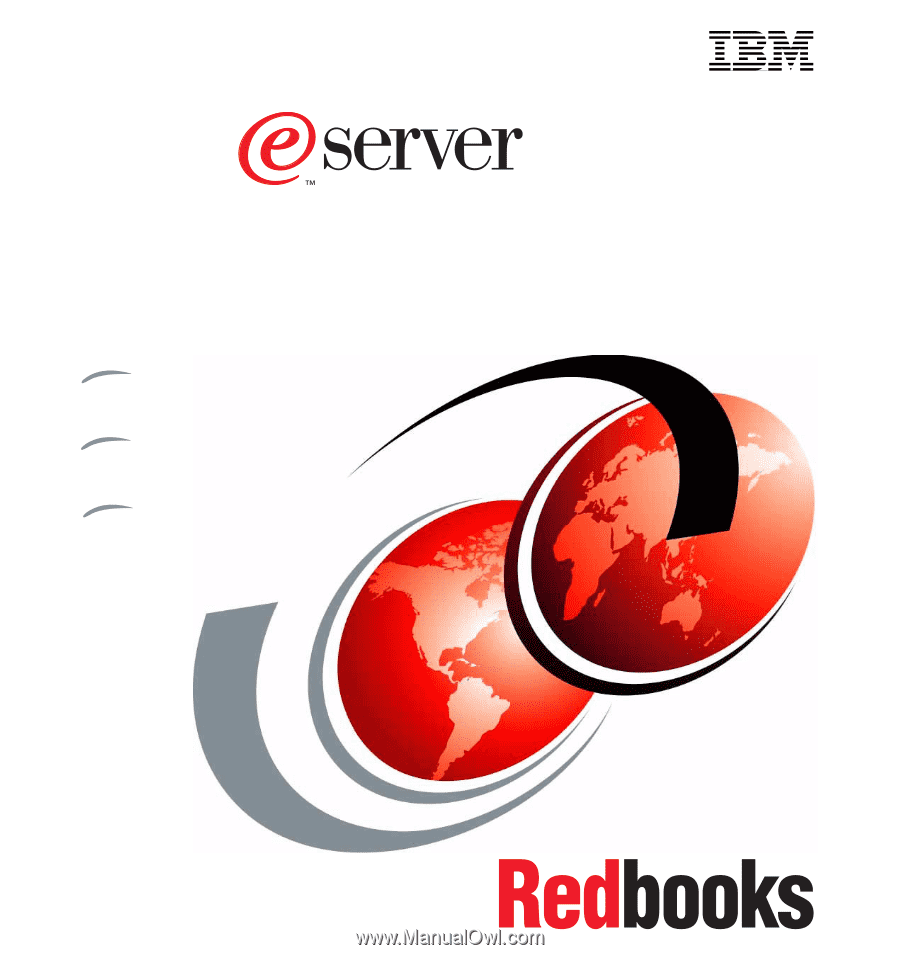
ibm.com
/redbooks
IBM
xSeries
450 Planning and
Installation Guide
David Watts
Gerry McGettigan
Michael L. Nelson
Lubos Nikolini
Jose Rodriguez Ruibal
Describes the technical details of
the new 64-bit server
Covers Windows Server 2003 and
SuSE Linux Enterprise Server
Helps you prepare for and
perform an installation