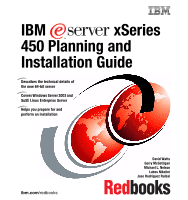iv
IBM
^
xSeries 450 Planning and Installation Guide
3.1.2
Memory . . . . . . . . . . . . . . . . . . . . . . . . . . . . . . . . . . . . . . . . . . . . . . . 41
3.1.3
PCI slot configuration . . . . . . . . . . . . . . . . . . . . . . . . . . . . . . . . . . . . 44
3.1.4
Broadcom Gigabit Ethernet controller . . . . . . . . . . . . . . . . . . . . . . . . 47
3.2
Cabling and connectivity . . . . . . . . . . . . . . . . . . . . . . . . . . . . . . . . . . . . . . 48
3.2.1
Remote Supervisor Adapter connectivity . . . . . . . . . . . . . . . . . . . . . 50
3.2.2
Remote Expansion Enclosure. . . . . . . . . . . . . . . . . . . . . . . . . . . . . . 51
3.2.3
Serial connections. . . . . . . . . . . . . . . . . . . . . . . . . . . . . . . . . . . . . . . 55
3.3
Storage considerations . . . . . . . . . . . . . . . . . . . . . . . . . . . . . . . . . . . . . . . 56
3.3.1
xSeries storage solutions . . . . . . . . . . . . . . . . . . . . . . . . . . . . . . . . . 56
3.3.2
Tape backup . . . . . . . . . . . . . . . . . . . . . . . . . . . . . . . . . . . . . . . . . . . 61
3.4
Rack installation . . . . . . . . . . . . . . . . . . . . . . . . . . . . . . . . . . . . . . . . . . . . 62
3.5
Power considerations . . . . . . . . . . . . . . . . . . . . . . . . . . . . . . . . . . . . . . . . 63
3.6
Solution Assurance Review. . . . . . . . . . . . . . . . . . . . . . . . . . . . . . . . . . . . 64
Chapter 4.
Installation
. . . . . . . . . . . . . . . . . . . . . . . . . . . . . . . . . . . . . . . . . . 67
4.1
Using the Extensible Firmware Interface. . . . . . . . . . . . . . . . . . . . . . . . . . 68
4.1.1
The EFI shell. . . . . . . . . . . . . . . . . . . . . . . . . . . . . . . . . . . . . . . . . . . 70
4.1.2
Flash update . . . . . . . . . . . . . . . . . . . . . . . . . . . . . . . . . . . . . . . . . . . 80
4.1.3
Configuration and Setup utility . . . . . . . . . . . . . . . . . . . . . . . . . . . . . 83
4.1.4
Diagnostic utility . . . . . . . . . . . . . . . . . . . . . . . . . . . . . . . . . . . . . . . . 84
4.1.5
Boot maintenance menu . . . . . . . . . . . . . . . . . . . . . . . . . . . . . . . . . . 85
4.2
Installing Windows Server 2003 . . . . . . . . . . . . . . . . . . . . . . . . . . . . . . . . 86
4.2.1
Overall process . . . . . . . . . . . . . . . . . . . . . . . . . . . . . . . . . . . . . . . . . 87
4.2.2
Microsoft Reserved Partition . . . . . . . . . . . . . . . . . . . . . . . . . . . . . . . 88
4.2.3
Windows installation . . . . . . . . . . . . . . . . . . . . . . . . . . . . . . . . . . . . . 89
4.2.4
Pre-installation phase . . . . . . . . . . . . . . . . . . . . . . . . . . . . . . . . . . . . 89
4.2.5
Starting the installation . . . . . . . . . . . . . . . . . . . . . . . . . . . . . . . . . . . 90
4.2.6
Text-mode setup . . . . . . . . . . . . . . . . . . . . . . . . . . . . . . . . . . . . . . . . 91
4.2.7
GUI setup . . . . . . . . . . . . . . . . . . . . . . . . . . . . . . . . . . . . . . . . . . . . . 93
4.2.8
Post-setup phase . . . . . . . . . . . . . . . . . . . . . . . . . . . . . . . . . . . . . . . 93
4.3
Installing SuSE Linux Enterprise Server . . . . . . . . . . . . . . . . . . . . . . . . . . 98
4.3.1
Background. . . . . . . . . . . . . . . . . . . . . . . . . . . . . . . . . . . . . . . . . . . . 99
4.3.2
Linux IA-64 kernel overview . . . . . . . . . . . . . . . . . . . . . . . . . . . . . . 100
4.3.3
Choosing a Linux distribution . . . . . . . . . . . . . . . . . . . . . . . . . . . . . 101
4.3.4
Installing SuSE Linux Enterprise Server . . . . . . . . . . . . . . . . . . . . . 103
4.3.5
Linux boot process . . . . . . . . . . . . . . . . . . . . . . . . . . . . . . . . . . . . . 107
4.3.6
Information about the installed system . . . . . . . . . . . . . . . . . . . . . . 108
4.3.7
Using the serial port for the Linux console . . . . . . . . . . . . . . . . . . . 112
4.3.8
RXE-100 Expansion Enclosure. . . . . . . . . . . . . . . . . . . . . . . . . . . . 113
4.3.9
Upgrading drivers . . . . . . . . . . . . . . . . . . . . . . . . . . . . . . . . . . . . . . 114
Chapter 5.
Management
. . . . . . . . . . . . . . . . . . . . . . . . . . . . . . . . . . . . . . . 117
5.1
The Remote Supervisor Adapter. . . . . . . . . . . . . . . . . . . . . . . . . . . . . . . 118