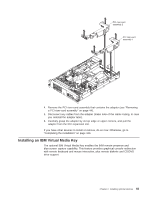IBM x3650 User Guide - Page 76
Removing a simple-swap hard disk drive, Installing an optional tape drive, Attention, Important
 |
UPC - 883436059565
View all IBM x3650 manuals
Add to My Manuals
Save this manual to your list of manuals |
Page 76 highlights
Removing a simple-swap hard disk drive Attention: To maintain proper system cooling, do not operate the server for more than 10 minutes without either a drive or a filler panel installed in each bay. To remove a hard disk drive from a simple-swap bay, complete the following steps. 1. Read the safety information that begins on page vii, "Installation guidelines" on page 36, and "Handling static-sensitive devices" on page 38. 2. Press up on the release latch at the top of the drive front. 3. Rotate the handle on the drive downward to the open position. 4. Pull the simple-swap drive assembly out of the bay approximately 25 mm (1 inch). Wait approximately 45 seconds while the drive spins down before you remove the drive assembly completely from the bay. Installing an optional tape drive The following illustration shows how to install an optional tape drive. Important: If your server contains a tape-drive bay and the following SAS riser card, you can install a tape drive. 60 System x3650 M2 Type 7947: Installation and User's Guide