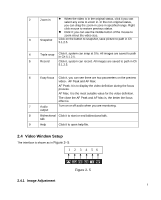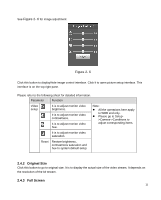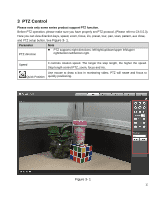IC Realtime ICIP-B3732Z Product Manual - Page 12
System Menu, 3 Video Window Function Option
 |
View all IC Realtime ICIP-B3732Z manuals
Add to My Manuals
Save this manual to your list of manuals |
Page 12 highlights
Parameter Main stream Sub (Extra) stream 1 Sub (Extra) stream 2 Protocol Function Streaming media protocol connection, under main stream config, monitor video or not. Generally for storage and monitor. Streaming media protocol connection, under sub stream 1 config, monitor video or not. When network bandwidth is insufficient, it substitutes main stream for monitoring. Streaming media protocol connection, under sub stream 2 config, monitor video or not. When network bandwidth is insufficient, it substitutes main stream for monitoring. You can select stream media protocol from the dropdown list. There are three options: TCP/UDP/Multicast 2.2 System Menu System menu is shown as in Figure 2- 3. Please refer to chapter 2 Live, chapter 3 PTZ, chapter 4 Playback, chapter 5 Setup, chapter 6 Alarm, chapter 7 Log out for detailed information. Figure 2- 3 2.3 Video Window Function Option The interface is shown as below. See Figure 2- 4. 1 2 3 4 5 6 78 9 Figure 2- 4 Please refer to the following sheet for detailed information. SN Parameter Function 1 Alarm on/off Click on the button to trigger alarm, as: Red: means there is alarm output and alarm output is forced o be on. Grey: means there is no alarm output and alarm is forced to be off. 8