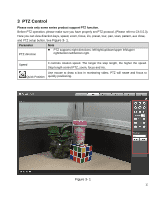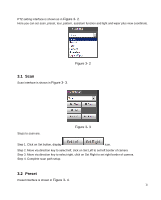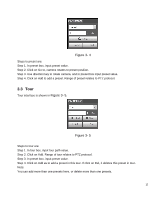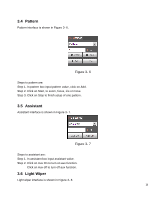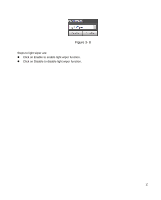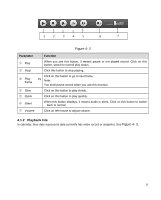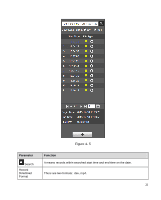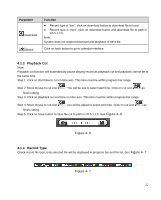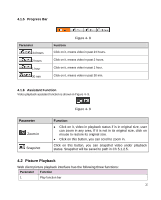IC Realtime ICIP-B3732Z Product Manual - Page 22
Playback
 |
View all IC Realtime ICIP-B3732Z manuals
Add to My Manuals
Save this manual to your list of manuals |
Page 22 highlights
4 Playback Web client playback supports video playback and picture playback. Note: Before playback, user shall set storage management as in Ch 5.4. 4.1 Playback The playback interface is shown as in Figure 4- 1. 6 2 1 3 4 5 Figure 4- 1 There are four sections: Section 1: Function of play Section 2: Playback file Section 3: Play time cut Section 4: Record type Section 5: Progress bar Section 6: Assistant function 4.1.1 Function of Play The function of play is shown as in Figure 4- 2. 18

18
4 Playback
Web client playback supports video playback and picture playback.
Note:
Before playback, user shall set storage management as in Ch 5.4.
4.1 Playback
The playback interface is shown as in Figure 4- 1.
Figure 4- 1
There are four sections:
Section 1: Function of play
Section 2: Playback file
Section 3: Play time cut
Section 4: Record type
Section 5: Progress bar
Section 6: Assistant function
4.1.1 Function of Play
The function of play is shown as in
Figure 4- 2
.
2
3
4
1
6
5