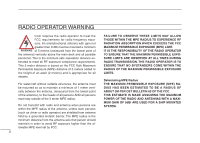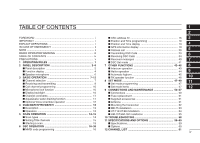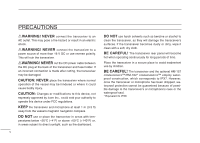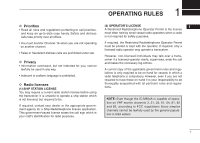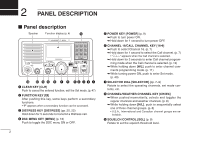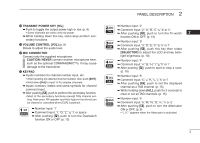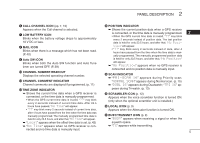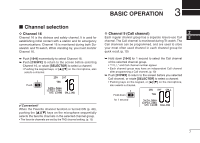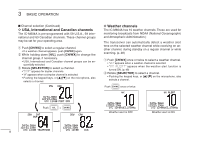Icom IC-M604A Instruction Manual - Page 9
Transmit Power Key [h/l], Volume Control [vol], Mic Connector, Caution: Never, Keypad, Selector]
 |
View all Icom IC-M604A manuals
Add to My Manuals
Save this manual to your list of manuals |
Page 9 highlights
!0 TRANSMIT POWER KEY [H/L] ➥ Push to toggle the output power high or low. (p. 9) • Some channels are set to only low power. ➥ While holding down this key, some keys perform secondary functions. !1 VOLUME CONTROL [VOL] (p. 9) Rotate to adjust the audio level. !2 MIC CONNECTOR Connect only the supplied microphone. CAUTION: NEVER connect another microphone here, such as the optional COMMANDMIC™s. It may cause damage to the transceiver. !3 KEYPAD ➥ Inputs numbers for channel number input, etc. • After inputting the desired channel number, then push [ENT]. • Hold down [0•A] to input 'A' for simplex channels. ➥ Inputs numbers, letters and some symbols for channel comment input. ➥ After pushing [O], push to perform the secondary function. • Most of the secondary functions (except TAG channel setting, Attenuator, RX speaker and Auto foghorn functions) can be cleared or cancelled when [CLR] is pushed. ➥ Number input: '1' ➥ Comment input: '1,' 'Q,' 'Z,' 'q,' 'z' or space ➥ After pushing [O], push to turn the Dualwatch function ON or OFF. (p. 13) PANEL DESCRIPTION 2 ➥ Number input: '2' ➥ Comment input: '2,' 'A,' 'B,' 'C' 'a,' 'b' or 'c' ➥ After pushing [O], push to turn the Tri-watch 2 function ON or OFF. (p. 13) ➥ Number input: '3' ➥ Comment input: '3,' 'D,' 'E,' 'F,' 'd,' 'e' or 'f' ➥ After pushing [O], push this key then rotate [SELECTOR] to adjust the LCD and key backlight brightness. (p. 10) ➥ Number input: '4' ➥ Comment input: '4,' 'G,' 'H,' 'I,' 'g,' 'h' or 'i' ➥ After pushing [O], push to start or stop a scan. (p. 15) ➥ Number input: '5' ➥ Comment input: '5,' 'J,' 'K,' 'L,' 'j,' 'k' or 'l' ➥ After pushing [O], push to set the displayed channel as a TAG channel. (p. 15) ➥ While holding down [H/L], push for 3 seconds to clear or set all TAG channels. (p. 15) ➥ Number input: '6' ➥ Comment input: '6,' 'M,' 'N,' 'O,' 'm,' 'n' or 'o' ➥ After pushing [O], push to turn the Attenuator ON or OFF. (p. 9) • ".1%" appears when the Attenuator is activated. 3