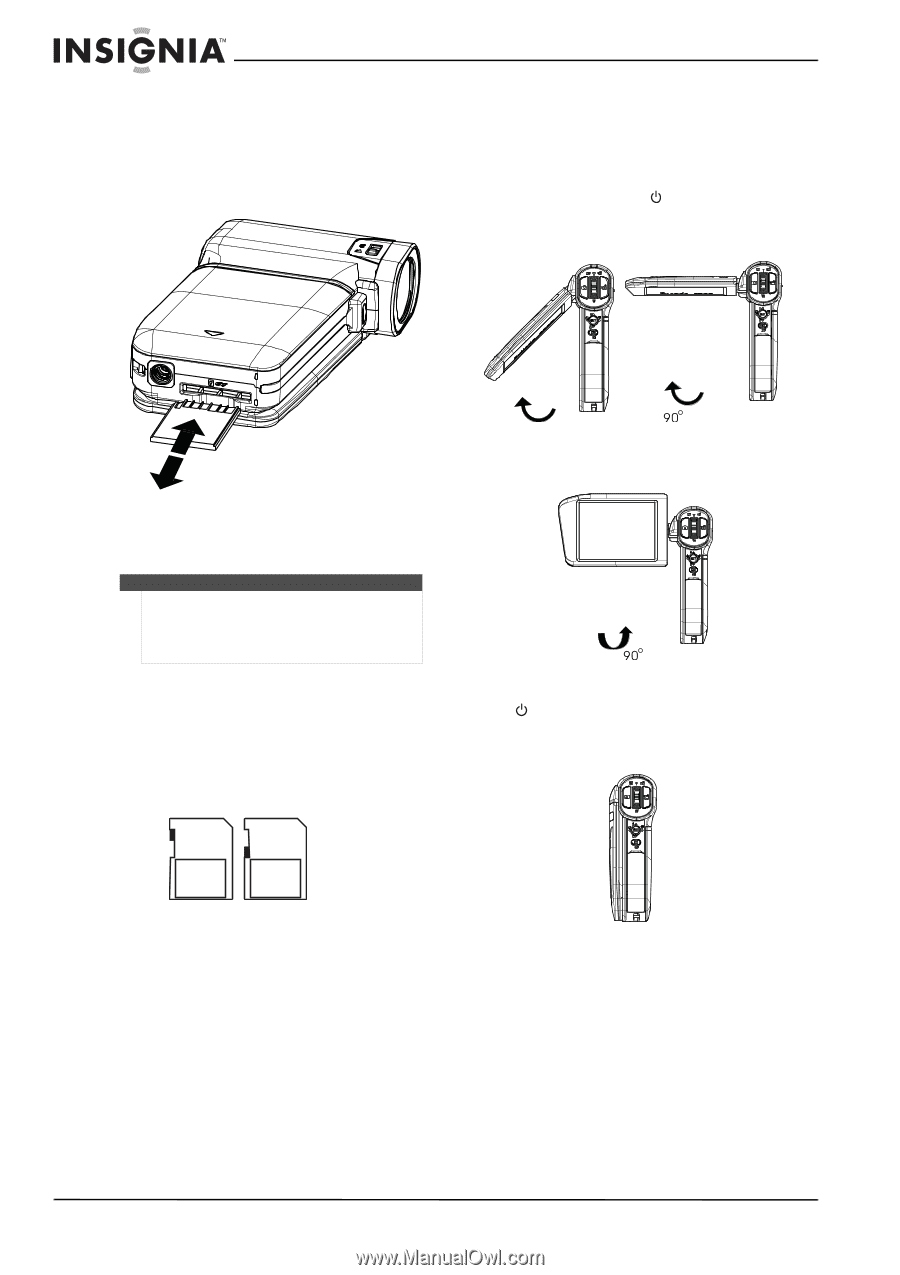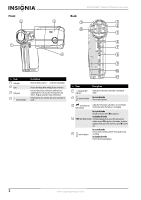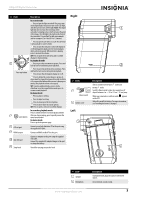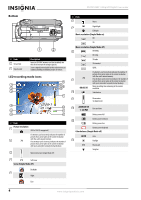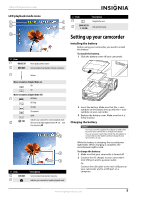Insignia NS-DV1080P User Manual (English) - Page 10
Inserting or removing an SD/SDHC memory card, Getting started, Turning your camcorder on or off - power
 |
UPC - 600603123160
View all Insignia NS-DV1080P manuals
Add to My Manuals
Save this manual to your list of manuals |
Page 10 highlights
NS-DV1080P 1080p HD Digital Camcorder Inserting or removing an SD/SDHC memory card To insert or remove an SD/SDHC memory card: 1 Insert the card into the memory card slot with the arrow on the card pointing toward the slot and the label facing up. Getting started Turning your camcorder on or off To turn your camcorder on or off: 1 Press down and hold (power) for one second. Or Open the LCD panel 90°. 2 To remove the card, press in on the card to release it. When the card pops out slightly, pull it out of the slot. Notes • • We recommend using a memory card with a capacity of 1 GB or higher. When a memory card is inserted, movies and pictures are automatically saved to the card rather than to the internal memory. Protecting data on an SD/SDHC memory card You can protect an SD/SDHC memory card to prevent the recording or deletion of pictures or movies. To protect an SD/SDHC memory card: • Slide the protection tab into the protected position. 2 Rotate the LCD panel 90° counter-clockwise so you can view pictures and movies. 3 To turn off your camcorder, press down and hold (power) for one second. Or Return the LCD to its original (closed) position. Protected Unprotected 6 www.insigniaproducts.com