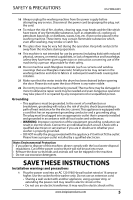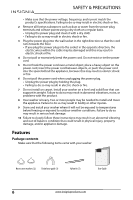Insignia NS-FWM45W3 User Guide - Page 10
Unpacking your washer, WARNING, Notes, CAUTION
 |
View all Insignia NS-FWM45W3 manuals
Add to My Manuals
Save this manual to your list of manuals |
Page 10 highlights
SAFETY & PRECAUTIONS Unpacking your washer WARNING: Recycle or destroy the carton and plastic bags after your washer is unpacked. Make materials inaccessible to children. Children might use them for play. Cartons covered with rugs, bedspreads, or plastic sheets can become airtight chambers causing suffocation. Notes: Check for damage to your washer and make sure that you received all parts. If your washer is damaged or parts are missing, contact Insignia Customer Support. CAUTION: Your washer is heavy. You may need help to unpack and move it. 1 Cut and remove the top and bottom packaging straps. 2 While it is in the carton, carefully lay your washer on its side. DO NOT lay your washer on its front or back. 3 Turn down the bottom flaps and remove all of the base packaging, including the cardboard, Styrofoam base, and Styrofoam tub support (inserted in the center of the base). Note: If you are installing your washer on a pedestal, proceed to the installation instructions that came with the pedestal. 4 Carefully return your washer to an upright position and remove the carton. 5 Carefully move your washer to within 4 ft. (122 cm) of the final location. 6 Remove the four transport bolts, plastic spacers (including rubber grommets), and power cord retainers from the back of your washer. CAUTIONS: • Failure to remove the four transport bolts can cause your washer to become severely unbalanced and cause damage. • Any damage from failure to remove the transport bolts is not covered by the warranty. • If you must transport your washer at a later date, reinstall the shipping support hardware to prevent shipping damage. Keep the hardware in the plastic bag provided. 10 www.insigniaproducts.com