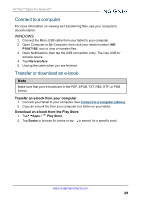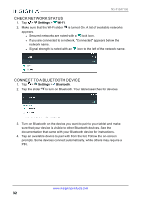Insignia NS-P10A7100 User Manual English - Page 27
Setting the screen font size, Adjust system sounds, Select your language, Adjust media, alarm
 |
View all Insignia NS-P10A7100 manuals
Add to My Manuals
Save this manual to your list of manuals |
Page 27 highlights
10" Flex™ Tablet for Android™ SETTING THE SCREEN FONT SIZE 1. Tap Apps > Settings > Display > Font size. 2. Select the font size you want. ADJUST SYSTEM SOUNDS Change your notification tones, system volume, and other sound settings. Adjust media, alarm, and notification volume level 1. Tap Apps > Settings > Sound & notification. 2. Under Sound, use the sliders to adjust your media, alarm, and notification volume. Turn on or off keyboard or screen lock volume 1. Tap Apps > Settings > Sound & notification. 2. Under Sound, tap Other sounds. 3. Tap the sliders to turn on or off the screen lock, charging, and touch feedback. SELECT YOUR LANGUAGE Change your system language or add an additional language to your keyboard. Change the system language 1. Tap Apps > Settings > Language & input > Language. 2. Select the language you want from the list. Your system (including the keyboard) language changes. www.insigniaproducts.com 27