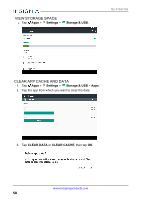Insignia NS-P10A7100 User Manual English - Page 47
Share photos or videos, Photos
 |
View all Insignia NS-P10A7100 manuals
Add to My Manuals
Save this manual to your list of manuals |
Page 47 highlights
10" Flex™ Tablet for Android™ 3. Use the available options to edit your photo. 4. When finished, tap SAVE. SHARE PHOTOS OR VIDEOS 1. Tap Apps > Photos. 2. Select the photo or video you want, then tap (share). 3. Tap the program you want to use to share the photo or video. Note If you shared a photo or video before, the program you used has an easy-access icon next to the share button. 4. Follow the on-screen prompts to send your photo or video. Note You may need to install social media apps (such as Facebook and Twitter) to share photos on those sites. www.insigniaproducts.com 47

3.
Use the available options to edit your photo.
4.
When finished, tap
SAVE
.
SHARE PHOTOS OR VIDEOS
1.
Tap
Apps
>
Photos
.
2.
Select the photo or video you want, then tap
(share).
3.
Tap the program you want to use to share the photo or video.
Note
If you shared a photo or video before, the program you used has an
easy-access icon next to the share button.
4.
Follow the on-screen prompts to send your photo or video.
Note
You may need to install social media apps (such as Facebook
and Twitter) to share photos on those sites.
www.insigniaproducts.com
47
10" Flex™ Tablet for Android™