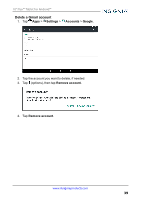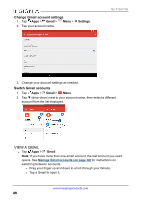Insignia NS-P10A7100 User Manual English - Page 44
Record a video, Camera, Video
 |
View all Insignia NS-P10A7100 manuals
Add to My Manuals
Save this manual to your list of manuals |
Page 44 highlights
3. Tap to adjust options, if needed. NS-P10A7100 4. Swipe up or down to zoom in or out. 5. Tap to take a photo. Record a video 1. Tap Apps > Camera. 2. Swipe right, then tap Video. 3. Tap to adjust options, if needed. ■ 4. Tap to start and stop recording, then tap (stop) when finished. www.insigniaproducts.com 44

3.
Tap
to adjust options, if needed.
4.
Swipe up or down to zoom in or out.
5.
Tap
to take a photo.
Record a video
1.
Tap
Apps
>
Camera
.
2.
Swipe right, then tap
Video
.
3.
Tap
to adjust options, if needed.
4.
Tap
to start and stop recording, then tap
■
(stop) when finished.
www.insigniaproducts.com
44
NS-P10A7100